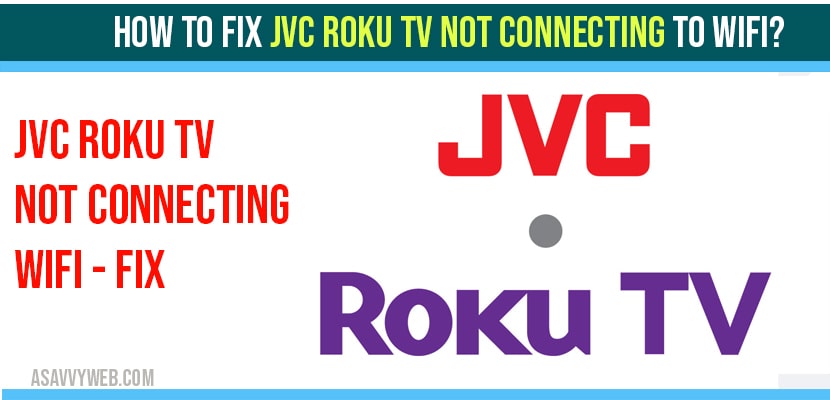- If your Jvc roku tv not connecting to wifi then you need to power reset or just simple restart
- Restart your jvc smart tv by system preference menu a key combination of restarting your jvc roku tv using remote keys.
- System preferences -> Press home button 5 times ->forward once -> play once -> rewind once -> Now, press play and forward once and wait for your JVC to restart.
- Clear cache once your perform restart by using system preference methods.
Here in this article we are going to see how to fix JVC roku tv not connecting to wifi. Most of the times connecting to wifi and wifi disconnecting on its own is most common issue on Smart tv. Some times on your JVC roku tv by just simply restarting your JVC roku tv will fix wifi connection issues. But somes times you need to extra troubleshooting methods to fix wifi issues. So, lets see in detail below and troubleshoot jvc tv wifi issues.
How to fix JVC Roku tv not connecting to wifi?
In order to fix JVC Roku tv wifi issues there are couple of different methods like soft reset, power reset, reset network settings, changing dns and other methods.
Power Reset to fix JVC Roku tv not connecting to WIFI
Step 1: Turn on your JVC roku tv -> Unplug power cable from wall socket.
Step 2: Now, wait for 60 seconds and after 60 seconds plug back power cable to wall socket.
Step 3: Go ahead and turn on your JVC Roku tv.
That’s it, once your perform this power reset you will be able to connect your JVC Smart tv to wifi successfully.
Fix JVC Not connecting to WIFI using System Operation Menu
Step 1: Press home button 5 times
Step 2: Press forward once
Step 3: Press Play once
Step 4: Press rewind one
Step 5: Again Press Play once and fast forward once.
Step 6: Now, press up arrow and highlight system operation menu and Press ok and a new window will popup (system operation menu).
Step 7: Now, Press up arrow -> highlight network menu and press ok.
Step 8: Now, scroll up and Highlight Disable network pings -> Make sure you enable network pings here and all you need to do is press ok on Disable network pings which will enable network pings on JVC ROKU tv.
Step 9: Now, Press ok and now go ahead and clear cache on your JVC Roku tv.
Also Read: 1) How to Update JVC Smart tv Software
2) Update Software on ONN Roku tv
3) How to change language on TCL Roku tv
How to Clear System Cache on JVC Roku tv
Step 1: Press Home button 5 times
Step 2: press Up arrow once -> Rewind twice -> Fast forward twice.
Step 3: Wait for 60 seconds and your JVC ROKU tv will restart.
Once you clear JVC ROKU system clear cache your JVC roku tv not connecting to wifi will be connected successfully to wifi internet.
You need to perform restarting your JVC roku tv by using system preference settings -> Clear cache on JVC Roku tv.
To restart jvc roku using remote -> System preferences -> Press home button 5 times ->forward once -> play once -> rewind once -> Now, press play and forward once and wait for your JVC to restart.