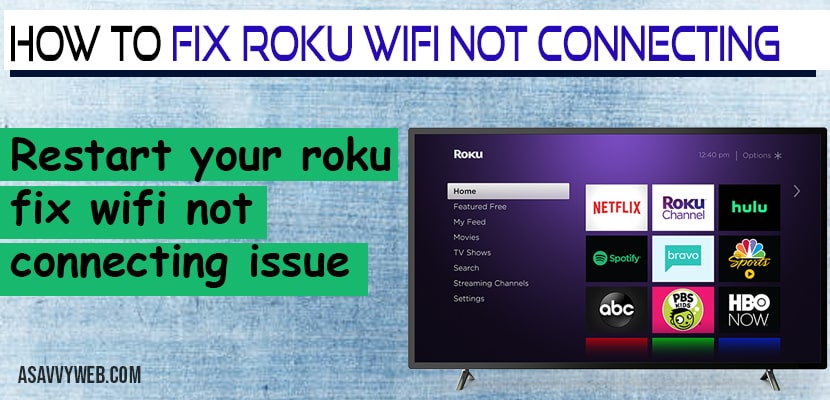When you plug in Roku using HDMI and plug in to your smart tv sometimes wifi will not connect due to network connections and troubleshooting and resetting your Roku will help fix this issue. If you are facing issues like roku wifi not connecting to wifi we can fix this issue in simple and easy way and there are several different methods to fix this issue roku wifi not connecting, so, let’s see how to fix this issue and connect tcl roku tv to wifi.
You need to press a key combination to pull up roku settings where you have to chnge settings and fix this issue.
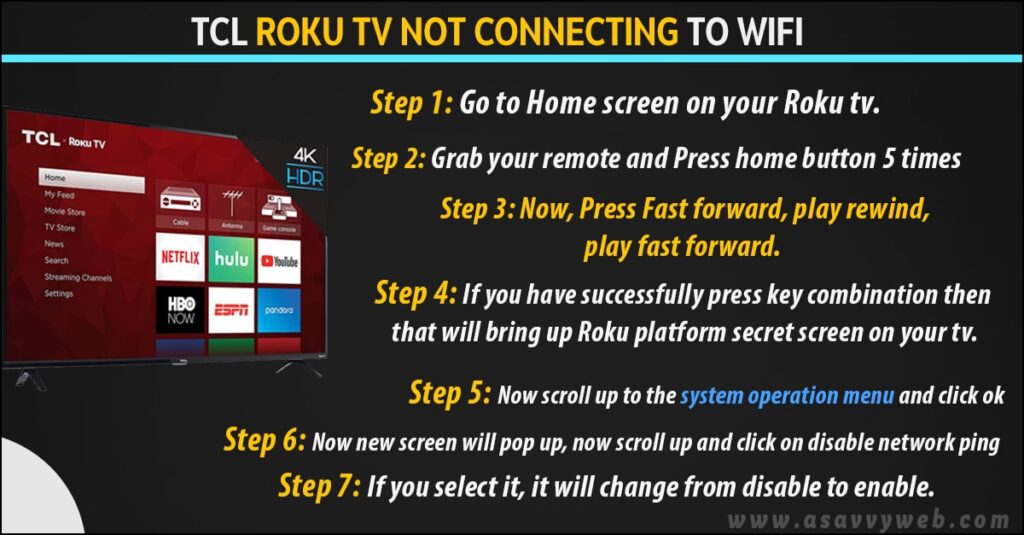
TCL Roku tv Not Connecting to WIFI
Step 1: Go to Home screen on your Roku.
Step 2: Grab your remote and Press home button 5 times
Step 3: Now, Press Fast forward, play rewind, play fast forward.
Step 4: If you have successfully press key combination then that will bring up Roku platform secret screen on your tv.
Step 5: Now scroll up to the system operation menu and click ok
Step 6: Now new screen will pop up, now scroll up and click on disable network ping.
Step 7: If you select it, it will change from disable to enable.
That’s it when you connect your roku to wifi on your smart tv it will connect wifi without any problem of roku wifi not connecting issue will be solved.
Note: Just make sure that you enter the key combination correctly and you enter the secret menu on roku tv.
Also Read: 1) TCL Roku Smart tv Remote Not Working
2) How to fix TCL smart tv stuck on logo
3) How to Connect TCL smart tv to Wifi
4) How to connect TCL Roku tv to WIFI with Remote:
5) How to change language on TCL Roku tv
Restart your roku to fix wifi not connecting issue:
You can also fix this issue by basic trouble shooting as well by restarting roku router
Step 1: Go to settings
Step 2: Select System
Step 3: Now select system restart
This will reboot your roku tv and will fix the issue of wifi not connecting on roku and resetting roku will flush all the existing cache part, memory, logins and etc which makes your roku as new one and will perform like a new one.
Press Home button 5 times and then, then Fast forward, play rewind, play fast forward which brings up secret screen on your roku tv.
This is due to the network connection problem, resetting your roku will help fix this issue of roku wifi not connecting.
Make sure you are entering correct password and connected to your home network, if everything is correct then go ahead and restart your tcl roku tv and tcl roku tv not connecting to wifi will get fixed or a simple soft reset will fix this wifi connectivity issues on roku tv.