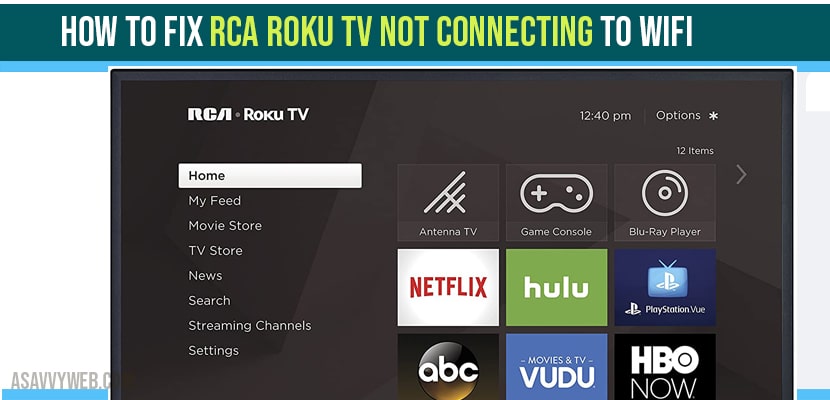- To fix rca roku tv wifi not connecting you need to restart your tv using system operation menu
- Press Home button five times + fast forward once +play once+ rewind once+ play once + fast forward once and wait for your rca roku tv to restart.
- Clear cache and system cache
Connecting rca roku tv to wifi is pretty easy and it will easily connect to wifi and if your RCA Roku TV you have Wifi issues, maybe it’s saying not connecting or not connected all of sudden it was working perfectly fine previously. lets see in detail how to solve this wifi connecting and disconnecting issues. I got a solution for you and it should work for everyone of you guys. All right..Let’s start how to fix this issue.
How to fix RCA Roku tv Not connecting to wifi
It’s very simple so what we’re going to do is we’re going to do two things okay the first thing that we’re going to do is
Method 1: To access the system operations menu.
Method 2: To clear the cache.
Restart RCA Roku tv
Step 1: Grab your remote and press Home button
Step 2: Press ok on settings -> System -> System Restart
Step 3: Press ok on system restart and once you restart your rca roku tv then your rca roku tv not connecting to wifi will be fixed.
Restart RCA ROKU tv Using System Operations Menu
We’re going to access the System operations menu using a certain key combination on the remote. The key combination it’s going to be the home button five times + fast forward once +play once+ rewind once+ play once + fast forward once. Do it again… okay bottom right hand side you see that menu down there we can go up or go up to System operations menu click on Ok
Okay now go ahead and move up to the Network menu click on Ok. Now just move up to where it says Disable network pings click on Ok on the remote and now it changes from disable to enabled okay.
Method 2: Clear the System Cache
After finishing the step 1 we’re going to do is we’re going to clear the cache. Clear the system cache which requires a different key combination on the remote
Step 1: Now go ahead and just click on your Home button we’ll go back to the home screen.
Step 2: Now what we’re going to do is Clear the system cache which requires a special key combination on here and it’s going to go ahead and restart your TV. So to clear the cache the combination is going to be this home button again five times + up once +rewind twice +fast forward twice+ okay, again home button five times + up once+ rewind twice+ fast forward twice and now you can see the TV is kind of acting.
Step 3: And now it’s going to freeze on the screen for like 20 or 30 seconds and it’s going to go ahead and Restart so be patient with the screen here just wait until the TV boots back up okay.
So it just restarted now it’s booting back up once it’s booted back up then go ahead and see if your Wifi is now working okay. It works for everyone.
Roku connected to wifi but not working?
In this case you need to check whether your internet is working fine and go ahead and connect to different wifi home networks on your rca tv and make sure that your rca roku tv wireless is working fine and to fix this issue you need disconnect and connect your wifi and perform a power reset and restart your roku tv using system service menu.