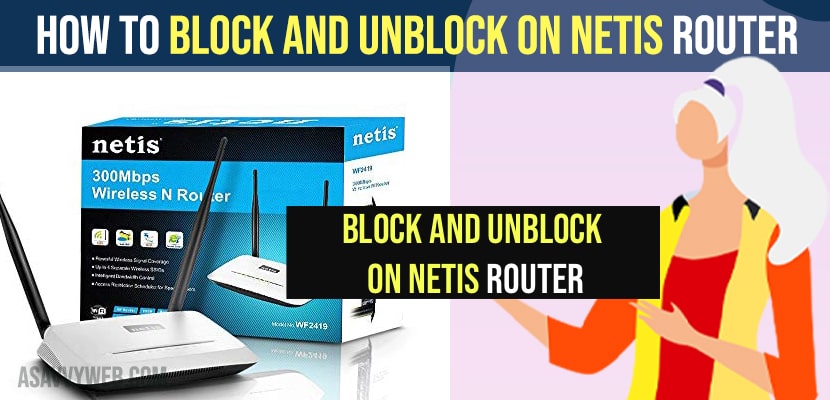- To block netis router -> Type in netis router ip address 192.168.1.1 and hit go and go to advanced settings -> Mac Filtering option and enter the mac ip address and add it in mac filtering option and user will be blocked to access.
- To unblock go to the mac filtering option and simply tap on delete option or cross (x) button and remove ip address or mac address from the list of blocked users on netis router.
On your netis router you can check who is connected to your netis router and check connected devices and also you can block a user on netis router and unblock someone (user) on your netis router using netis router settings option and wifi block unblock on Netis router. So, lets see in detail below.
If you have found any suspicious device connected to your netis router then you can block and prevent them from using your wifi network and they wont be able to user or connect to your netis router if you block them and once you block them the user will be able to connect to your netis router wifi even if he knows the correct password to connect to your wifi.
How to block and unblock on netis router
Below methods will help you block a user on netis router and also unblock a user on netis router.
How to Check Connected Devices on Netis Router
Step 1: Grab your Mobile Phone or computer
Step 2: Swipe from top to bottom and press and hold wifi icon in control center
Step 3: Tap on Gear ico next to connected wifi netis router connection.
Step 4: Scroll down to bottom to gateway address here and tap and hold it to copy gateway address.
Step 5: Now, go ahead and open your browser – chrome or safar if you are on iPhone.
Step 6: Paste the gateways address in url bar and click on go.
Step 7: Your netis router home page will be displayed
Step 8: Now, click on advanced settings here and these are netis router settings and from there you can allow user or block user from these netius router settings.
Step 9: Tap on Wireless
Step 10: Now, tap on Wireless client list and all connected devices with your netis router list will be displayed here.
That;s it, this is how you access and check connected device on your netis router and see if there are any suspicious or unknown user connected to your netis router and then block the user or unblock the user from here.
Also Read:
1) Fix: TP-link Router Keeps Disconnecting From Internet
2) How to Reset Netis Router to Default Factory Settings
3) How to Connect Hitachi Smart tv to WIFI Wirelessly and Wired router
4) Hard Reset Google Nest WiFi Point
5) How to Find a Saved WiFi Password on MacBook Pro M1 or Air
Block User on Netis Router
Step 1: Open browser on your mobile phone
Step 2: Enter 192.168.1.1 – gateway number in url bar and access netis router settings.
Step 3: Click on Advanced -> Click on Wireless
Step 4: Now, tap on Wireless client list
Step 5: You need to copy the MacAddress (ip address) of the user. (highlight it an copy)
Step 6: Now, Go to Mac Filtering option -> Under Mac Filtering check the radio button and enable it.
Step 7: Under macuser filter Management in Mac Adress -> Paste the ip address that you have copied and tap on Add
Step 8: Once you click on add then the user with Mac Address will be blocked.
That’s it, this is how you block user from accessing your netis router and once you add the uesr will no longer be able to connect to your netis router and cant connect to your wifi network.
Unblock User on Netis Router
Step 1: Open Google chrome browser and type in 192.168.1.1 and enter
Step 2: In netis router settings -> Click on Advanced settings
Step 3: Click on Mac Filtering
Step 4: On right side -> scroll down and under Wireless Mac filtering list you will the list of users blocked access to your netis router will be seen here.
Step 5: Now, simple tap on cross mark (x) mark and delete the user from block list.
Step 6: User will be unblocked from your netis router list.
That’s it, this is how you unblock user from your netis router and once you unblock then the uesr will be able to access and connect to your netis router wifi connection.
FAQ
In chrome url -> type 192.168.1.1 and hit enter or go and then go to advanced settings -> Under Mac filtering options you will see a list of user blocked here.
You need to type the gateway ip address and go to netis router settings page or go to netis router login page and access netis router settings and block and unblock user using iP Address or mac address and add Mac filter.