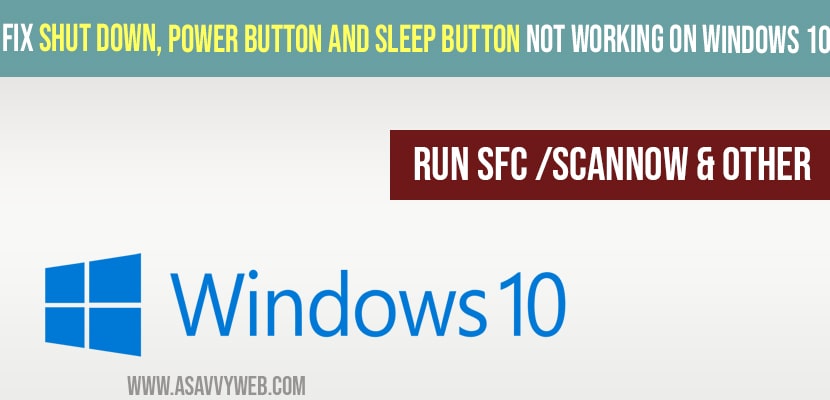- To fix shutdown, sleep button, power button not working you need to change settings in power option and set it to shutdown.
- In the command prompt you need to execute sfc /scannow and restart your computer.
On your windows 10 computer when you try to shutdown your computer you experience shutdown, power and sleep buttons are not working when you click on it and your windows 10 computer does nothing or not working properly, then by following a few simple solutions you can fix this issue on your own. Let’s see them in detail below.
How to Fix Shutdown, Power Button, Sleep Button Now Working on Windows 10
Follow below mentioned methods to get back your shutdown, power, sleep button working again.
Change Power Option Settings
Step 1: Open up the search menu and type in control panel and open control panel settings.
Step 2: On right side -> select view by to large icons
Step 3: Click on Power options.
Step 4: Now, on the left side -> choose what the power buttons does option here.
Step 5: Under power button Using drop down options -> select shutdown here.
Step 6: Once done, select changes and close open windows.
Once these changes are made, go ahead and click on the power button, shutdown or sleep button it will start working normally.
Also Read: 1) Fix: Icons on Desktop Keeps Refreshing Problem – Windows 11
2) How to shutdown windows 10 without updating
3) How to Get Back Power management tab missing in windows 10
4) Fix corrupted files in windows 10 System files
5) Windows 10 Not Shutting Down
Run SFC /scannow
Step 1: Click on search icon on desktop -> type in cmd and click on run as administrator.
Note: you need to have administrative privileges to perform this action).
Step 2: Click on yes if user account control pop up comes.
Step 3: In cmd command prompt -> type in sfc /scannow and hit enter and wait for the command to execute and wait for scan verification to complete 100 percent.
Once the sfc scan now completes, go ahead and restart your computer to make changes affected and your issue of shutdown, power button or sleep button not working issue will be resolved successfully.