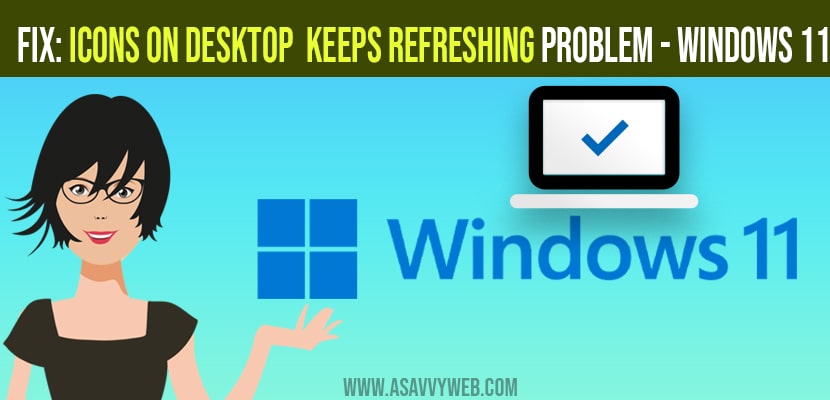- To fix desktop icons keeps refreshing problems you need to execute sfc /scannow in windows command prompt and fix the issue.
- Also try to disable antivirus, syncing apps like dropbox, onedrive, etc on your windows 10 computer and stop running apps in background.
On your windows 10 laptop if your desktop keeps refreshing automatically you need to close the apps which are syncing and delete unused apps from startup menu when windows is booting up or starting your laptop in backgrounds and these apps cause your windows 10 to keeps refreshing desktop in background like onedrive, dropbox, google drive and disable antivirus as well.
In this article I’m going to show you guys how to go about resolving if your desktop keeps refreshing on your windows 11 computer by executing simple commands in window command prompt you can fix these icons on desktop keeps refreshing issue on windows 10. So let’s go ahead and start the process here.
How to fix icons on Desktop keeps refreshing in Windows 10
Step 1: open up the search menu, type in command prompt.
Step 2: Go ahead and right click on that and select run as administrator. If you receive the user account control prompt, go ahead and select yes.
Step 3: Into this elevated command line window type in sfc followed by a space forward slash scannow (sfc/scannow) should all be one word attach that forward slash out front hit enter on your keyboard to begin the system scan this will take some time to run so please be patient.
Step 4: Once it’s done you want to go ahead and just close out of there.
Step 5: Next go ahead and right click on the start button select shutdown or sign out and select restart.
Step 6: So once it’s restarted open up the search menu again type in cmd go ahead and right click on it and select run as administrator if you receive the user account control prompt go ahead and select yes. Go up to top bar of the command prompt window and right click on it. Select edit and then select paste to paste it in.
Step 7: So once it’s done go ahead and close out and restart your device again hopefully this was able to resolve your problem.
Also Read :1) Fix Cortana Not Working In Windows 10 2021
2) How to Fix Mapped Drives Keeps Disconnecting Randomly in Windows 10
3) How to fix Laptop screen flickering on Window 10
4) How to fix unidentified network in windows 10
5) How to Fix Windows Update Error 0x80070020
What Causes Desktop iCons to refresh on its own automatically?
It can be due to apps running in background and malware present in your windows 10 computer or it can be sync issue of onedrive, dropbox on anything like antivirus scanning in background also cause these issues.