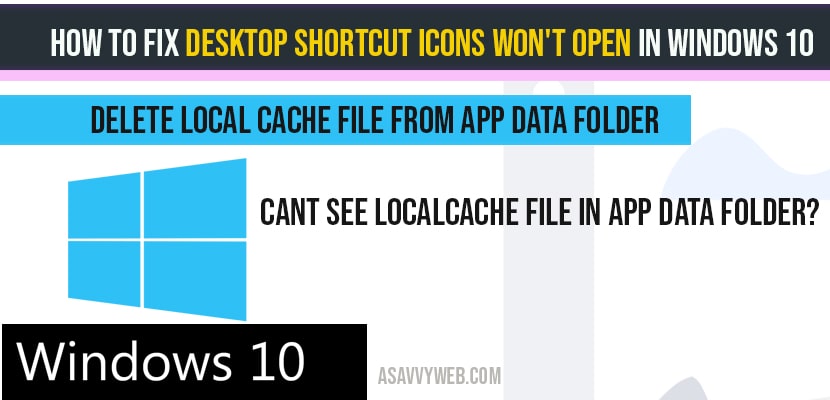Some time you may face this weird issue with your desktop shortcut icons wont open even you double click on it, this main reason for shortcut files on desktop icons wont open because of localCache files issue and windows explorer files issue, once you delete local cache file, you will be able to open desktop shortcut icons on your desktop, so let’s see how to fix desktop shortcut icons issue on windows 10 computer in detail below.
Desktop Shortcut icons won’t open windows 10:
Step 1: Press windows key + R on your keyboard
Step 2: Type appdata in run and press ok.
Step 3: Now open local folder
Step 4: Click on view on top and click on hidden items.
Note: You need to view hidden files here.
Step 5: Scroll down and fine localCache file.
Step 6: Right click on localCache file and delete it.
Step 7: Once you delete, right click on taskbar and open taskmanager.
Step 8: Now Scroll down in taskmanger and find windows explorer.
Step 9: Select windows explorer and click on restart at the bottom.
That’s it, now desktop shortcut icons will start open on your desktop successfully without any issues and will not be facing any issues like desktop shortcut icons won’t open in windows 10 computer.
Delete LocalCache files to fix shortcut icons not opening in windows 10:
If you are facing shortcut icons on your desktop not opening when you double click, all you need to do is delete the cache files from your app data folder and fix the issue of unable to open desktop icons folder, once you delete everything will be working fine.
Cant see localCache file in App Data folder?
By default in app data folder, localcache file will be hidden, to view this folder you need to view hidden files, view->check hidden files from top menu of folders.
Cause of local cache files this can cause the issue, delete local cache file from app data.
In App data folder local cache file is located.
By default local cache file is hidden, you need to view hidden files in windows 10 to view localcache file.