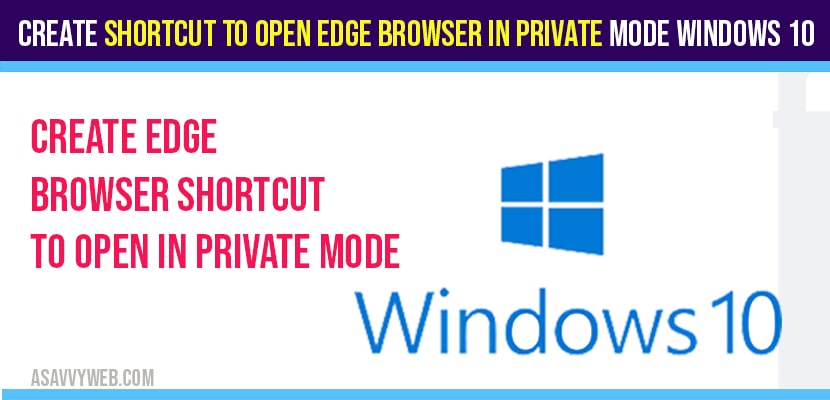- Right click on desktop -> Select New -> Create shortcut -> %ProgramFiles%\Microsoft\Edge\Application\msedge.exe” -inprivate and press ok to create shortcut to open edge browser in in private more.
- if you want to create shortcut to open edge browser in private mode easily and open using shortcut option.
How to create shortcut to open edge browser
Step 1: Right click on your desktop blank area -> Select new -> Select Shortcut option.
Step 2: Now, in type the location of the item i.e edge browser location depending up on your system 32 bit location or 64 bit operating system.
Step 3: Click on browse option -> and locate edge browser.
Step 4: or simply type in this location path here in blank area -> %ProgramFiles%\Microsoft\Edge\Application\msedge.exe”
That’s it, this is how you create shortcut to open edge browser in windows 10 computer.
How to create shortcut to open Edge browser in private mode on Desktop
Step 1: Right click on desktop -> Select New -> Click on Shortcut Option.
Step 2: Click on Browse option and locate location of Microsoft edge browser and click next.
Step 3: Or type in %ProgramFiles%\Microsoft\Edge\Application\msedge.exe” -inprivate in shortcut option and press ok.
That’s it, this is how you create shortcut on desktop in Microsoft edge browser in private browser.
Also Read: 1) How to fix Desktop Shortcut icons won’t open in windows 10
2) How to fix Desktop Shortcut icons won’t open in windows 10
3) 100+ Useful Windows 10 shortcut keys
4) Incognito Private browsing on android Chrome, Opera
Can I add shortcut of edge browser to open in private mode?
Yes ! windows 10 provides an option to create shortcut on your desktop in normal mode and you can also create shortcut to open edge browser in private mode as well.
Location to add to create shortcut to open edge browser in Private mode?
Go ahead and in location you need to add -> %ProgramFiles%\Microsoft\Edge\Application\msedge.exe” -inprivate and click on ok.