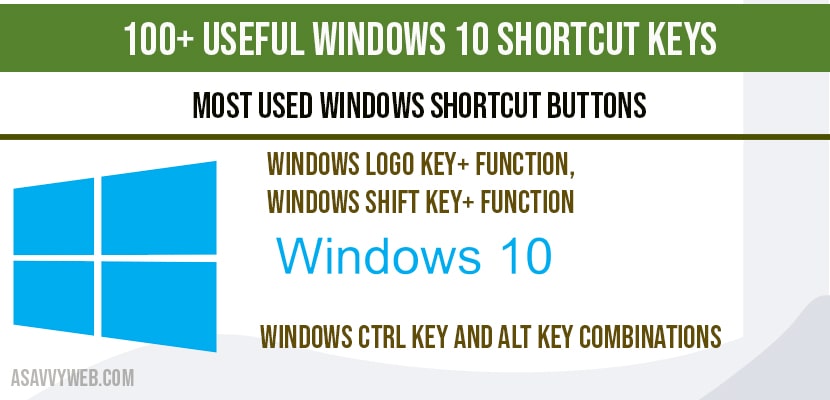- Most useful windows short cut keys:
- windows shortcut key for shutdown?
- Windows shortcut key for Screenshot
- Windows shortcut key for Sleep
- Windows shortcut key for minimize
- Windows shortcut key for Snipping tool
- Windows shortcut key for brightness
- Windows shortcut key for screen rotation
- Windows shortcut key for emoji
- Windows shortcut key for copy
- Windows shortcut key for paste
- Windows shortcut key to open task manager
- Windows shortcut key to open run
- Windows shortcut key to open right side menu
- Windows shortcut key to enter bios
- List of all windows 10 shortcut keys and it functions:
- Windows Logo Key+ Function
- Windows Ctrl Key Combinations
- Windows Alt Key Combinations
- Windows Shift Key Combinations
- Windows Ctrl + Alt+ Function
- Windows Alt + Shift+ Function
Windows 10 offers different shortcut key for windows 10 which are very useful to open with ease and each of the keys with windows key combination includes keys with function key or a windows key with combination with shift key on keyboard, using control key combination with letter, pressing alt key + with keyboard letter or space, pressing shift key + keyboard letter and also by pressing control and alt key together + letters on keyboard like to open task manager you need to press ctrl+shift+Esc, using shift and alt key + letters and others which are very convenient when using windows 10 computer. So, lets see in detail regarding each and every windows 10 shortcut keys and complete list of windows 10 shortcut keys.
Most useful windows short cut keys:
windows shortcut key for shutdown?
Press Alt + f4
Windows shortcut key for Screenshot
Windows Logo Key + PrtScn button or Fn + Windows logo key + Space Bar
Windows shortcut key for Sleep
Press Windows key + X, followed by U, then S to sleep
Windows shortcut key for minimize
WINDOWS KEY + Alt + Down to Minimizies Active window
Windows shortcut key for Snipping tool
pressing WIN + Shift + S will open a snipping toolbar
Windows shortcut key for brightness
F11 or F12 to adjust the brightness of the screen.
Windows shortcut key for screen rotation
CTRL + ALT + Down Arrow changes to Landscape (Flipped) mode. CTRL + ALT + Left Arrow changes to Portrait mode. CTRL + ALT + Right Arrow changes to Portrait (Flipped) mode
Windows shortcut key for emoji
Press Windows + ; (semi-colon) or Windows + . (period) to open your emoji keyboard.
Windows shortcut key for copy
Ctrl+C to copy
Windows shortcut key for paste
control + v to paste
Windows shortcut key to open task manager
control + shift + esc and control + Alt+ Del
Windows shortcut key to open run
Window key + R
Windows shortcut key to open right side menu
Win + x will open right side menu
Windows shortcut key to enter bios
f10, f12, f1, del
List of all windows 10 shortcut keys and it functions:
Key with its Function:
Esc – Cancel.
NumLock – Hold for 5 seconds to get ToggleKeys.
Del – Delete file (File Explorer).
Left arrow – Open the previous menu or close the submenu.
Right arrow – Open the next menu of the open submenu.
F1 – Display help (if available).
F2 – Rename item.
F3 – Search for the next instance in a search.
F4 – Display items in active list.
F5 – Refresh.
Windows Logo Key+ Function
win + PrtScr – Capture a screenshot (saved in Pictures as screenshot.png, screenshot(1).png, screenshot(2).png, etc.).
win + A Open the Action Center.
win + C Open the Cortana Voice Input.
win + D Show the desktop.
win + E Open File Explorer.
win + H Open the Share fly-out.
win + I Open the Settings app
win + K Open the Connect to devices flyout.
win + L Switch users (lock computer if on a domain).
win + M Minimize all windows (desktop).
win + O Change lock-screen orientation.
win + P Open the second screen and projection options.
win + Q Open the Full Cortana dialog.
win + R Open the Run dialog box.
win + T Set focus on the taskbar and cycle through the running desktop programs.
win + U Open the Ease of Access Center.
win + V Cycle through notifications (+Shift to go backward).
win + X Opens the Administration Commands menu.
win + + Zoom in (Magnifier).
win + – Zoom out (Magnifier).
win + , (comma) Peek at the desktop.
win + Ctrl + F4 Close the current virtual desktop.
win + Up arrow Maximize desktop window (+Shift to keep width).
win + Down arrow Restore/Minimize desktop window (+Shift to keep width).
win + F1 Open Windows Help and Support in a browser
Windows Ctrl Key Combinations
Ctrl + Mouse wheel Desktop: Change icon size. / Start screen: Zoom in/out
Ctrl + A Select All
Ctrl + C Copy
Ctrl + E Select search box (Explorer)
Ctrl + N New window (Explorer)
Ctrl + R Refresh
Ctrl + V Paste
Ctrl + W Close current window (Explorer)
Ctrl + X Cut
Ctrl + Y Redo
Ctrl + Z Undo
Ctrl + ESC Start screen
Ctrl + NumLock Copy Ctrl + Left arrow Previous word
Ctrl + Right arrow Next word
Ctrl + Up arrow Previous paragraph
Ctrl + Down arrow Next paragraph
Ctrl + F4 Close the active document
Windows Alt Key Combinations
Alt + D Select the address bar (Explorer)
Alt + Enter Open the Properties dialog box
Alt + Spacebar Open the Shortcut menu
Alt + Tab Switch between apps
Alt + Left arrow Move to the previous folder (Explorer)
Alt + Up arrow Go up one level (Explorer)
Alt + F4 Close the active item or app
Windows Shift Key Combinations
Shift + No other key Five times: Sticky keys
Shift + Tab Move backward through options
Shift + Esc Open the Task Manager
Shift + NumLock Paste
Shift + Left arrow Select a block of text
Shift + Right arrow Select a block of text
Shift + Up arrow Select a block of text
Shift + Down arrow Select a block of text
Windows Ctrl + Alt+ Function
ctrl + Alt+ D Toggle Docked mode (Magnifier)
ctrl + Alt+ I Invert colors (Magnifier)
ctrl + Alt+ L Toggle Lens mode (Magnifier)
ctrl + Alt+ Tab Switch between apps using arrow keys
Windows Alt + Shift+ Function
Alt + Shift+PrtScr Left Alt + Left Shift + PrtScr: High contrast
Alt + Shift+ NumLock Left Alt + Left Shift + NumLock: Mouse keys
Above is the list of all useful windows 10 shortcut keys