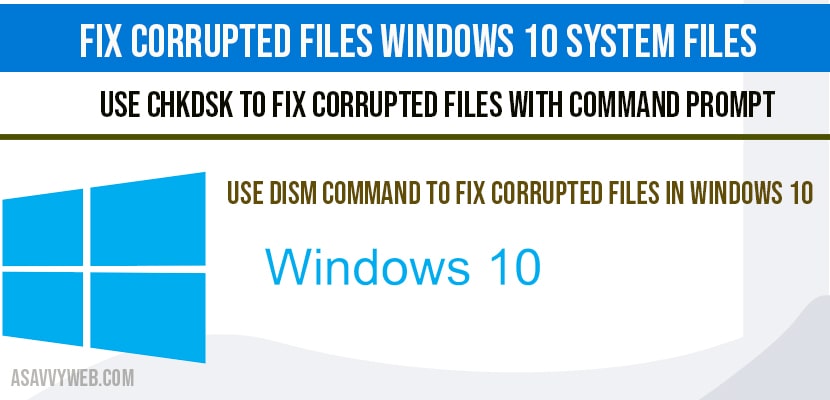- Things to Check before you Start fixing corrupted files:
- How to fix corrupted files windows 10:
- Use DISM command to fix corrupted files in windows 10:
- Found corrupted files but unable to restore with sfc scan?
- Cause of Why windows 10 files keeps corrupting?
- Updating windows 10 cause corrupted files in windows 10?
In windows 10 you will face issues with corrupted files and corrupted files can be fixed by running scans on windows 10 without formatting or reinstalling windows 10,
Sometimes its not possible to fix windows and you will have to reinstall but lets see few methods and windows tools which can fix corrupted files cause no ones likes to reinstall windows 10 again and format cause we have to reinstall apps and other software’s again and setup windows 10 from scratch and some times we loose data as well.
So, lets see in detail and fix corrupted files
Things to Check before you Start fixing corrupted files:
Make sure you have backup all your files and data
Make suer you system is free from malware and if you are having malware doing this things will not help you fix corrupted files in windows 10.
Make sure you are not having any hardware problems or failed hard drives or blue screen of death or any windows 10 errors.
How to fix corrupted files windows 10:
USE CHKDSK to fix corrupted files with command prompt:
Step 1: In windows search type in cmd and right click on cmd and select run as administrator.
Step 2: In cmd execute -> chkdsk /f /r /x and press enter.
Step 3: Now, the system volume will be checked next time the system restarts.
Step 4: Go ahead and restart your computer and windows will boot with chkdsk runs scans and wil fix any corrupted file in windows 10.
Note: chkdsk check disk may take long time so make sure you don’t turn off your computer while chkdsk is running on your windows 10.
That’s it, this is how you fix windows 10 corrupted files using chkdsk commands using cmd.
Run SFC Scan to fix corrupted files
Step 1: Open command prompt with administrative privileges .
Step 2: In cmd type sfc /scannow and hit enter.
Step 3: Once you hit enter, it will begin the scan process and this process may take a while to complete and check all files and verify all files are ok or if any files gets corrupted then sfc (system file checker) will fix those corrupted file and replace those files with the update methods of core windows 10 files.
Step 4: if you have find any violation files while performing sfc scan go ahead and open the system log file.
Step 5: In cmd enter -> findstr /c:”[SR]” %windir%\Logs\CBS\CBS.log ”%userprofile%\Desktop\sfclogs.txt to check or view sfc scan logs will be created on your desktop to view error messages.
Step 6: If you have any error then it gives you an idea and further steps to fix this issues, if sfc scan was unable to resolve the issue.
Step 7: if sfc scan now doesn’t resolve your problem and fix corrupted files for the first time, then you can run sfc scan for 3 times until it fixes corrupted files on windows 10.
Use DISM command to fix corrupted files in windows 10:
Step 1: Open up command prompt as administrator
Step 2: Type in -> DISM /Online /Cleanup-Image /RestoreHealth and hit enter.
Step 3: Once you hit enter, windows 10 will deploy image servicing and management tool and run on your windows 10 computer to fix corrupted files.
Step 4: Wait until image servicing and management tool completes the scan and if any corrupted files are found it will try to restore the image file and restore health.
Step 5: Once the scan completes and fix corrupted files, then you can also run sfc scannow and check whether the corrupted files are fixed or not and if sfc scan completes successfully then all your corrupted files are fixed.
Found corrupted files but unable to restore with sfc scan?
When you are trying to fix corrupted files on windows 10 and when you run sfc scannow – https://support.microsoft.com/en-in/help/929833/use-the-system-file-checker-tool-to-repair-missing-or-corrupted-system and it says found corrupted files but unable to restore then you need to run dism command and once dism command scan successfully completes then go ahead and run sfc scannow again and your corrupted files will be fixed successfully and replace them.
Cause of Why windows 10 files keeps corrupting?
In windows 10 files keeps corrupting due to bad sectors on harddrive or it could be any software that you have installed on your computer or malicious software’s which causes windows 10 files to get corrupted.
Updating windows 10 cause corrupted files in windows 10?
Yes! If you are updating windows 10 and if you have interrupted windows 10 update while downloading and installing windows 10 like power loss, or you have shutdown windows 10 computer when it is updating then files will get corrupted.
So always make sure that you don’t interrupt your computer when windows 10 is updating in background and which may lead to windows OS to get corrupted and you need to reinstall windows 10 again and format your windows 10 with clean installation to fix corrupted files.
Yes and no, when you run sfc scan if corrupted files is able to repair or replace with system file checker then it will fix corrupted file and you need to run DISM command to fix.
Yes ! DISM management tool will fix any corrupted files on windows 10 and replace it or repair corrupted files.
Open command prompt and run sfc /scannow and hit enter.
Open command prompt and enter -> DISM /Online /Cleanup-Image /RestoreHealth and hit enter.