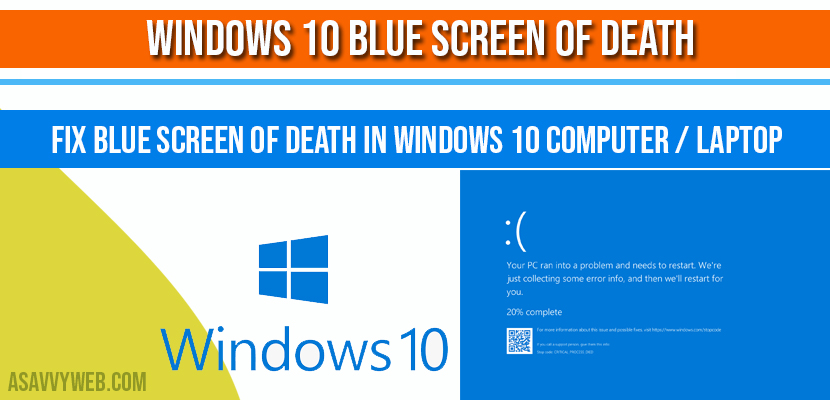- Get Rid of Windows 10 Blue screen of Death:
- Fix Blue screen of death in windows 10 Computer / Laptop:
- Why Blue screen of death is seen in windows 10:
- What Causes Windows 10 Blue Screen of Death Problem:
- Troubleshooting windows 10 blue screen of death:
- Where can I see Error code of Blue screen of Death:
- Loop of Restarting with Windows 10 Blue Screen of Death:
- Is windows 10 Capable of Troubleshooting Windows 10 Blue Screen of Death:
- Fixing Windows 10 Blue Screen of Death by Software utilities
Blue screen of death is common error which is seen in windows 10 computers and there are many types of blue screen of death errors which can be fixed easily by booting windows 10 on start up and entering safe mode in windows 10 and it’s very frustrating or you will be banging your head to wall if in windows 10 blue screen of death keeps on coming when ever you start your computer it says windows 10 automatic repair and diagnosing your pc and will show up again blue screen of death saying windows cant detect the problem and displays error codes of blue screen of death or restart your computer it will not let you boot and enter into windows. So lets how to fix windows 10 blue screen of death error.
Get Rid of Windows 10 Blue screen of Death:
Blue screen of death in windows 10 computer/laptop can be fixed easily in couple of minutes as blue screen of death is very scary error in windows 10.
Fix Blue screen of death in windows 10 Computer / Laptop:
When you see blue screen of death first time windows 10 will run automatic repair tool and will try to diagnose your pc and if windows is unable to diagnose your pc or laptop, it will show error windows can’t fix this problem and try other Advanced options or restart.
Step 1: Click on Advanced options
Step 2: Click on Troubleshoot option
Depending up on the error code of blue screen of death you need to troubleshoot with advanced options for example if error is “Critical Processed died in windows 10 Error” then trying to install drivers which are not installed properly while windows 10 update causes the issue or change in registry files and by changing regfiles your system will boot correctly in safe mode and normal mode.
If blue screen of death error is due to INACCESSABLE BOOT DEVICE then you need to perform different steps to fix this windows 10 blue screen of death.
Step 3: To completely fix this issue in just few minutes by using system restore windows option and Click on Windows Advanced options and select the System restore option of choose previous dates of your computer / laptop which is working fine and follow screen instruction this works if you restore options is not enabled.
Step 4: Try to reinstall windows again and choose options keep your files and install windows only.
Step 5: Once windows 10 reinstalls then blue screen of death will be resolved.
Why Blue screen of death is seen in windows 10:
When you turn on your laptop and windows detects there is an error in your computer/laptop when booting or starting windows and windows 10 is unable to rectify the error or unable to fix the issue on its own while loading windows then windows 10 will throws blue screen of death error and this is the reason why windows 10 blue screen of death occurs.
What Causes Windows 10 Blue Screen of Death Problem:
It mainly cause by software or hardware problems and there is no fix reason for causing blue screen of death that is caused by hardware or software. Windows 10 blue screen of death is caused due to the 1000 of reasons apart from hardware crash or any software crash problem or if there is any change in registry files in windows 10, windows 10 drivers not downloaded properly or it can be anything related to software or hardware problems
Troubleshooting windows 10 blue screen of death:
Windows automatically detects the problems and can troubleshoot blue screen of death but due to some reasons by running automatic repair and diagnosing windows 10 will not fix and sometimes windows troubleshoot will not help fixing windows 10 bluescreen of death and this is due to the software or hardware issues or drive issues or whatever the issue may be and will start showing up bluescreen of death.
Where can I see Error code of Blue screen of Death:
Whenever you see blue screen of death error there will be an error code mentioned on blue screen of death at the bottom of blue screen displaying in small fonts and very tiny to read as well. If you observe when you see blue screen of death then you can also see a QR code generated on blue screen of death and to troubleshoot more or if you want to help support from Microsoft you can just scan that QR code and know about the particular windows 10 blue screen of death error.
Loop of Restarting with Windows 10 Blue Screen of Death:
When you see blue screen of death in windows 10 then you will be prompted with options restart and advanced options to fix, but when you restart then windows 10 keeps on showing windows 10 blue screen of death and what ever troubleshooting option you choose will not fixing the issue and windows 10 will stuck on loop of restarting again and again when you restart.
Is windows 10 Capable of Troubleshooting Windows 10 Blue Screen of Death:
Yes it can fix but sometimes windows 10 troubleshooting will help fixing this blue screen of death error but most of the due to crash of drivers installation and windows 1o updates not installed correctly or software getting interrupted in middle while installing or change in registry files will not fix by basic troubleshooting.
Fixing Windows 10 Blue Screen of Death by Software utilities
Stop codes Blue screen of death can be fixed by software and there are many softwares available which can do this job and fix and few of the are
Restoro
Professional blue screen of Death fixer.
Who Crashed
Yes blue screen of death is bad it never lets you run windows if bsod is not fixed.
Yes virus cause blue screen of death harm / damage or crash your software or hardware registry keys and leads to blue screen of death.
Blue screen of death will not delete files, even if you are reinstalling windows it prompts you to choose option which files you want to choose and remove.
When you see blue screen of death screen displaying your pc ran in to a problem with sad face at the bottom you will see error code name and a qr code, by using that we can say what caused bsod error.