To get Disney+ on your Samsung TV, find the Disney+ app in the Smart Hub and download it. If you experience issues like Hotstar not showing up or Disney+ Hotstar crashing, freezing, or buffering, try deleting and reinstalling the Disney+ app.
Disney+ is not supported on older Samsung smart TV models. Newer models, however, come with the Hotstar app pre-installed. Hotstar can be cast on older models via Chromecast, Miracast, or directly from a mobile device or laptop. The installation process for the Hotstar app on a Samsung smart TV is detailed below.
After installing the Disney+ app on your TV, you need to log in with your account credentials and start streaming your favorite shows, movies, and other content available on the Disney+ app.
How to Get Hotstar App on Samsung Smart tv
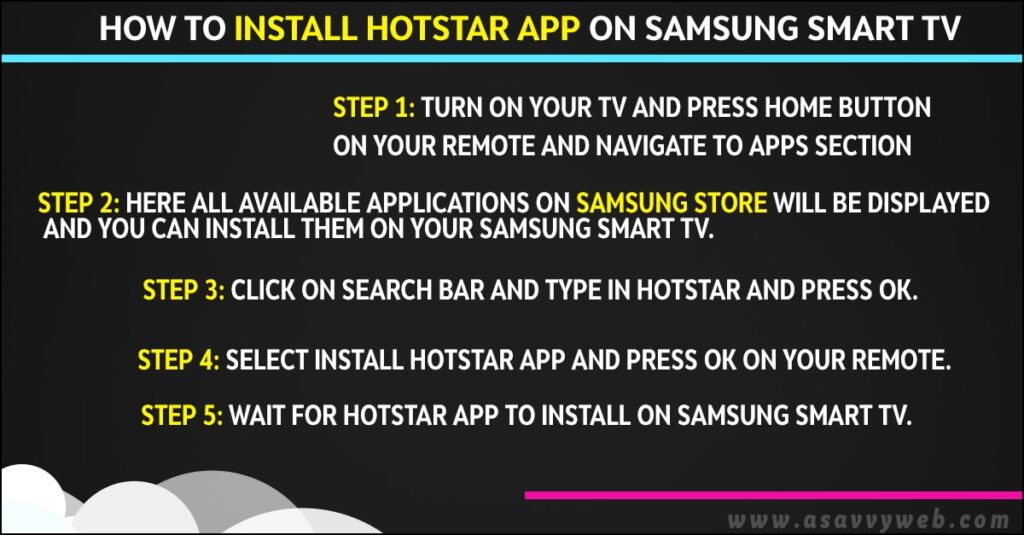
Step 1: Turn on your tv and Press home button on your remote and Navigate to Apps.
Step 2: In Apps section, you will see all available apps on Samsung, will be displayed and you can install them on your Samsung smart tv.
Step 3: Select the Search Bar and type hotstar & press ok.
Step 4: Select hotstar app and select install button and press ok on your remote.
Step 5: Wait for hotstar app to install on Samsung smart tv.
That’s it this is how you download and install hotstar app on Samsung smart tv and start streaming content from hotstar on your Samsung tv.
How Use Disney Plus Hotstar App on Samsung smart tv
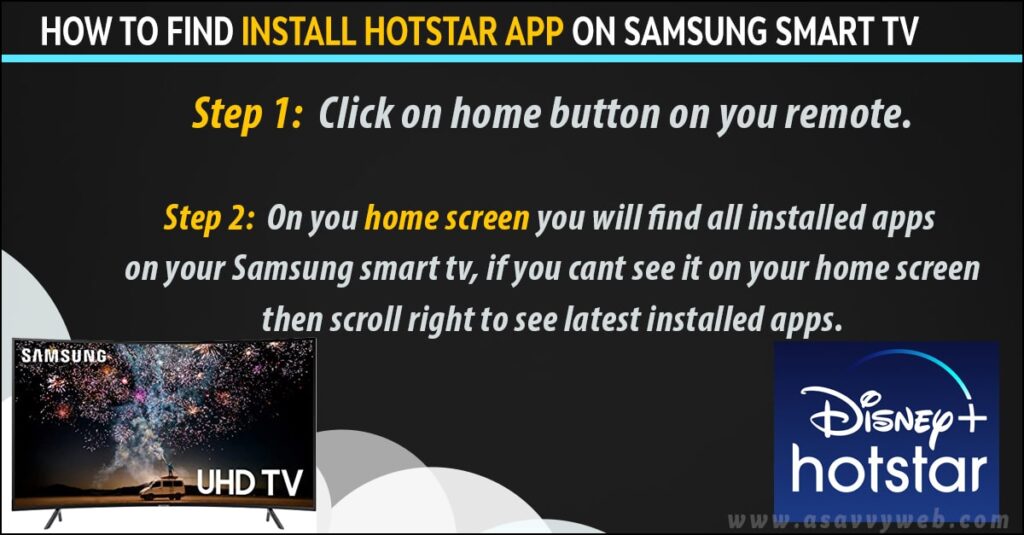
Step 1: Click on home button on you remote and go to home screen
Step 2: On your home screen, you will find all installed applications on your Samsung smart TV.
If you are unable to locate them on the home screen, please scroll right to view recently installed applications.
How to Stream Hotstar on Older Version of Samsung Smart tv
If your older Samsung smart TV doesn’t have Hotstar in the app store or it didn’t come built-in, don’t worry! You can still watch Hotstar by casting or screen mirroring the Hotstar app from your phone (iphone or android), iPad, or laptop onto your TV. Enjoy your Hotstar tv shows or movies.
Cast Hotstar to Samsung tv
Using the Hotstar app to cast to your Samsung smart TV means you can watch your favorite shows in HD without any annoying quality issues. Just make sure you have a good internet connection to keep things running smoothly!
Step 1: Open Installed hotstar app on mobile and play video on hotstar.
Step 2: Now, tap on cast button to cast hotstar on your samsung tv.
Note: Make sure your mobile and Samsung tv is connected to same wifi internet connection.
Cast Option Not Showing When Casting Hotstar App to Samsung tv
If the cast option is not displayed, this means that your mobile device is not connected to your Samsung TV. Verify that both devices are connected to the same Wi-Fi network. Then, select the screen mirroring option on your mobile device, choose your Samsung TV from the list, and the Hotstar app will begin screen mirroring on the Samsung TV.
Which Samsug tv Model’s Supports Disney Plus hotstar App
In most of the old models of Samsung smart tv hotstar app doesn’t comes built in and below is the list of Samsung smart tv models in which hotstar apps comes built in.
Samsung smart tv 2018 model UA32N4300AR
Samsung smart tv 5 series 49N5370 LED tv
All models of Samsung Q Series
Samsung Smart tv 7 series
Samsung smart tv 8 Series and
All other models of latest Samsung smart tv released after 2016 models supports hotstar and comes built in.
Disney Plus Hotstar App Not Working on Samsung smart tv?
If the Hotstar app is not working on your Samsung smart TV, please power cycle the TV. To do this, unplug the power cable for 60 seconds and then plug it back in. The Hotstar app should resume normal function after this process.
Yes! You can install Hotstar app for all new models of smart tvs which are released after 2019.
Screen cast your mobile or connect your laptop to Samsung smart tv and cast hotstar to Samsung smart tv.
Navigate to apps sections and search for hotstar and click on install to watch hotstar on Samsung smart tv.

