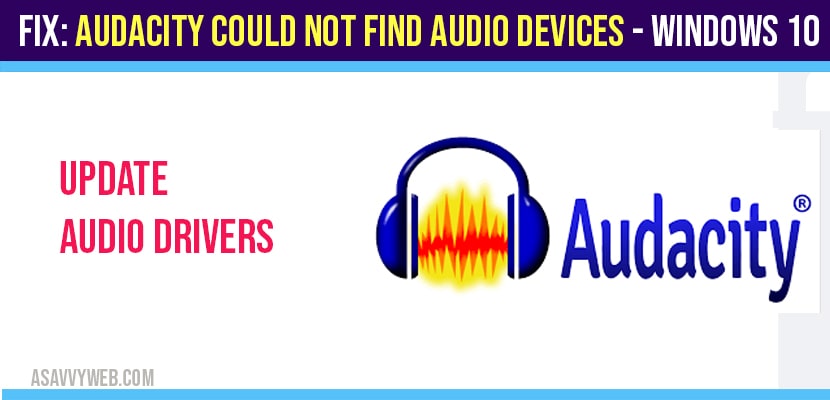- First restart your computer and close audacity and restart.
- To fix audacity could not find audio devices you need to update your windows 10 audio drivers.
- If you are having outdated drivers on your windows 10 you will cant play or record audio on audacity.
In audacity if you are trying to load audio file from your computer and audacity could not find audio devices and you will not be able to play audio or record audio on audacity says error internal port audio error then you can fix this issue by following simple steps. Lets see them in detail below.
How to fix Audacity could not find Audio Devices
Restart your windows 10 computer
First thing you need to try is restart your windows 10 computer if you get an internal port error and unable to import audio or record audio in audacity. Most of the times by just restarting your computer or by closing audacity and restating it again will resolve this issue. If restarting windows 10 computer and audacity doesn’t work then try other solutions.
Update Your Audio Drivers on windows 10 to fix audacity could not find audio devices
Step 1: Click on Start menu -> in search bar type in device manager and open device manger.
Step 2: In Device manager -> Expand Sound, video and game controllers option (just click on it).
Step 3: Now, right click on your listed Audio devices -> Select Update Drivers.
Step 4: Select Browse my computer for drivers-> Select Let me pick option.
Step 5: Now, Select High Definition Audio Device and click on Next option.
Step 6: Now, your audio drivers on windows 10 will be updated successfully.
That’s it, this is how you update audio drivers and fix audacity could not find audio devices to play or record internal error in windows 10.
Also Read: 1) No sound from headphones in windows 10: Solved
2) Fix sound and audio problems in windows 10
3) Bluetooth Device Not Working Windows 10
4) How to fix Windows 10 Mute on Startup
5) How to fix Audio services not responding in windows 10
Why Audacity could not find audio devices?
If you are having outdated audio drivers on your windows 10 computer when you try to record or import audio file in audacity will not work and you will see internal port error in audacity. By updating audio drivers on windows 10 will fix this issue.