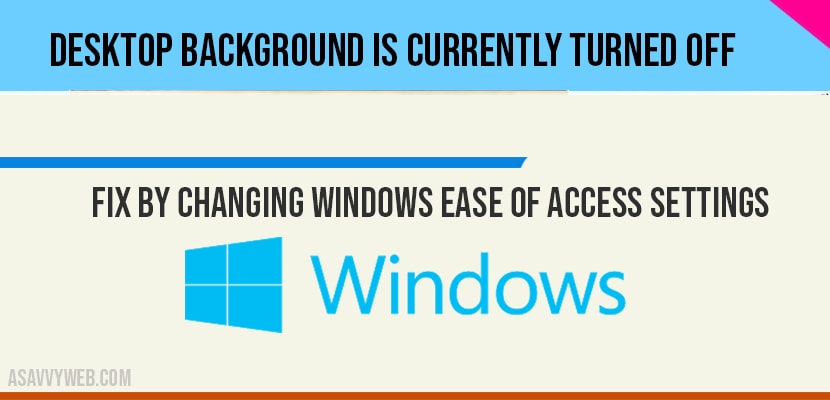In your windows 10 laptop or desktop when you are changing background or changing picture when your desktop goes completely black with no wallpaper and when you attempt to change it says in red colour your background is currently turned off by ease of settings and desktop background is currently turned off in windows 10 or image error and by tweaking ease of access settings, this issue can be fixed easily on windows 10, lets see how to fix this error in detail below.
When you can see this error?
When you right click on your desktop and click on personalize you can see this error your background is currently turned off by ease of settings.
Desktop Background is Currently Turned Off in Windows 10:
Fix by changing windows ease of access settings in windows 10:
Step 1: Click on start and go to settings (click on gear icon).
Step 2: Windows settings->Ease of Access
Step 3: On left side pane, click on Display.
Step 4: On right side pane, scroll down and turn on option->Show desktop background image.
Step 5: Now close windows settings option.
Step 6: Now you can assign background image on windows 10 computer.
That’s it, this is how you fix your background is currently turned off by ease of settings you can fix this error. Now go ahead and apply your background by changing background image. If your desktop background is currently turned off and no desktop image error is still showing then you can follow below methods to fix this issue.
Restart windows explorer to fix Desktop Background is Currently Turned Off or No desktop image
Step 1: Right click on your windows taskbar and select task manager
Step 2: Select Process tab
Step 3: Now scroll down and find windows explorer tab.
Step 4: Right click on windows explorer and click on restart.
Once windows explorer gets restarted go ahead and try to change wallpaper of your windows 10 settings, you will not see any error.
This is due to your windows 10 computer ease of settings is turned off.
Go to settings->display->turn on show desktop image option.