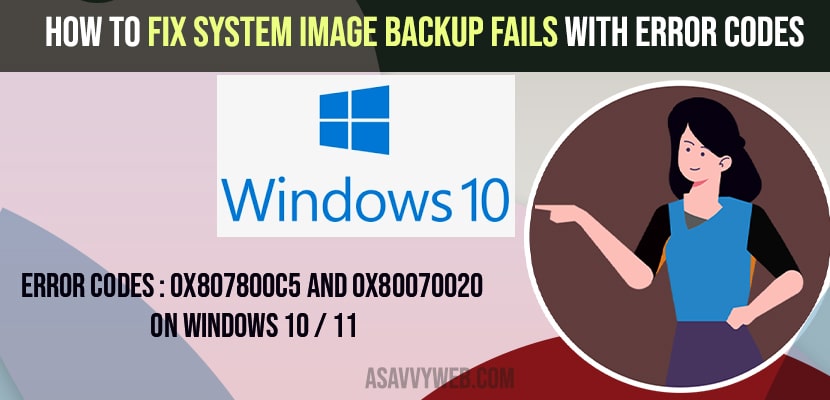- To fix system image backup fails with error codes or any issues you need to open command prompt with administrative privileges and run sfc scannow.
Windows 10/11 crashes sometimes due to may reasons and on your windows 10 when you are trying to restore your backup image file and you are getting system image backup fails with error code 0x807800c5 and 0x80070020 then you need to follow these simple steps to get system image backup fails on windows 10/11. So, let’s see in detail below.
Fix System Image Backup Fails with Error
Below troubleshooting methods to fix system image backup fails with error.
Step 1: Click on Start Menu -> Type in CMD and click on run as administrator and open cmd.
Step 2: In CMD-> type in sfc /scannow and hit enter.
Step 3: Wait for the scan to complete 100 percent.
Once you complete this sfc scan now you can go ahead and restore the system image backup and try again and it will be restored successfully.
Once you run sfc scannow if there are any other corrupted files on windows 11 or with system image backup files then you by running sfc scan your windows 10 files will be fixed automatically.
Also Read: 1) How to Backup files with file history in windows 10
2) How to Create System Image Backup in Windows 10
3) How to fix Clean and Repair Windows 11 Registry Files
4) How to Fix Corrupted Icons and Shortcuts on Desktop in windows 11
5) How to Restore Default Icons on Windows 10 or Windows 11
Create New System Image Backup File
Step 1: Right click on this pc and properties
Step 2: Click on System Protection -> Select local disk C -> Click on Configure.
Step 3: Now, you need to turn on System Protection -> Select Max usage using slider and press ok.
Step 4: Now, to create a restore point -> Name your restore point -> wait for your windows to create a restore point and your restore point will be created successfully.
Fix Not enough disk space to create volume shadow Copy
This is the main reason why you get this error system image backup fails with Error Codes 0x807800c5 and 0x80070020, so lets see in detail below.
You need to free up your local c drive space and delta unwanted space and delete old system restore point, like temp files, clear recycle bin or you can create a separate hard disk and extend the partition and to extend system partition you need to have unallocated space on your hard drive and create a new system image backup.
Why System Image Backup Fails when Restoring?
There are 2 reasons what system image backup fails on your windows 11 / 10
The specified storage location has the shadow copy storage on another volume and other reasons would be there is no enough disk space and there are few specific requirements to take backup or restore image backup files.