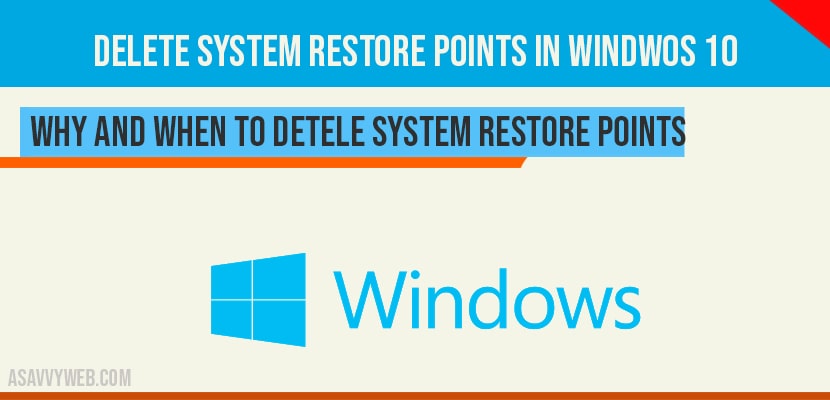In windows 10 system restore points are created if your windows 10 in an image format (with lot of space in Giga Bytes) which lets you to dump or revert to previous windows 10 working version if restore point is enabled(when your windows 10 operating system crashes or windows 10 fails to load or boot loop or Blue screen of death error) by using disk clean up and system protection properties.
System restore points are created if it is enabled only. Once system restore points are created then you need to clear or delete system restore points manually or set it manually to delete system restore points as it occupies more space on your hard drive and slows your windows 10 computer as well. Lets see in detail how to clear or delete system restore points in windows 10.
How to delete system restore points in windows 10
Method 1 : Delete System Restore Points using System protection Properties
- Press window + R to open run.
- Now type “system properties protection” .
- Then click “okay”.
- One pop-up box will open up, then click on “ configure” and then click on “delete”.
- Again one pop-up box will appear, then click on continue and close that box.
Method 2 : Disk Clean Up
- Search “ disk cleanup” .
- Click on “ disk cleanup” .
- select your default drives had install by the C .
- Then click on “ okay” .
- Now click on “ clean up system files” .
- Again click on “ okay”.
- Now click on “ more options” and then click on “ cleanup”.
- Then delete all system restore points.
By following above two methods you can delete system restore pints in windows 10 successfully and get rid of clean up your windows 10 and free up your space error as well.
Why to delete system restore pints in windows 10?
System restore points in windows 10 occupies lot of space when enable to restore from stat up tabs in local c drive in which your windows 10 Operating system is installed. One of the other reasons would be if you are having multiple system restore points then you can delete one system restore point. Having multiple system restore points is of wasting space on your windows 10 c drive.
You can delete system restore points by using disk cleanup methods and by system protection properties and delete system restore points.
If your windows 10 is having low disk place and windows 10 keeps on occupying local c drive space then you need to delete system restore points and stop windows 10 from creating restore points.