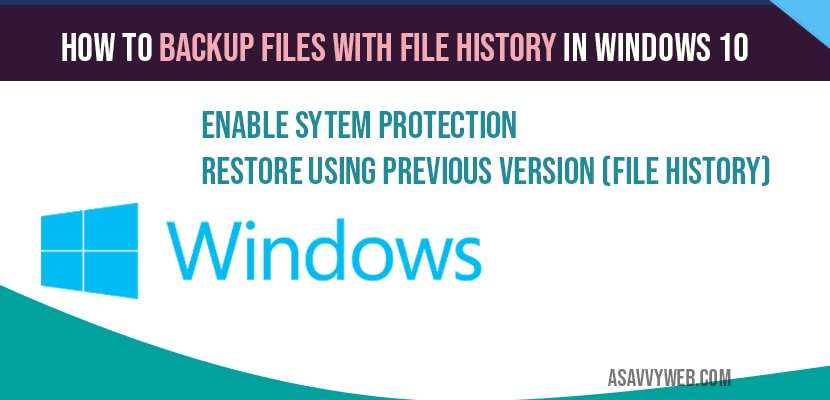If you have lost data or and try to recover files in windows 10 then you can recover files using backup files with file history option in windows 10 by using system protection and restore points or previous version history of windows 10, so let’s see in detail how to backup files with file history in windows 10 below.
Backup files with file history in windows 10:
Step 1: click on start menu and type control panel.
Step 2: Open control panel->Select System option.
Step 3: On the left side pane -> select system protection.
Step 4: In protection settings->turn on system protection for C drive or any other drive.
Note: If protection settings are off no restore points will be created and no file history will be available.
Step 5: Select configure button ->turn on system protection settings.
Note: You can also configure how much storage in GB should be used by file system protection and best recommended max settings to 10 to 15 gb.
Step 6: Select Apply and ok.
Backup files and restore file history of a particular folder:
Step 7: Once you have setup system protection enabled and to restore to previous version, right click on particular folder->Select Properties.
Step 8: Select Previous Version tab and select the previous version of file history of a folder or a file.
That’s it, this is how you restore or backup files with file history in windows 10.
No previous version file history is available with backup files with file history?
If there is no previous version available then this means that system protection is off and make sure that system protection is ON and hard disk or drive is selected to backup your files as files gets modified on your windows 10 computer.
Yes ! you can restore by file history option in windows 10 and file system protection and previous file history option.
If system protection is off then previous file history will not be tracked or backed up when file has been modified hence no previous file history will be available.