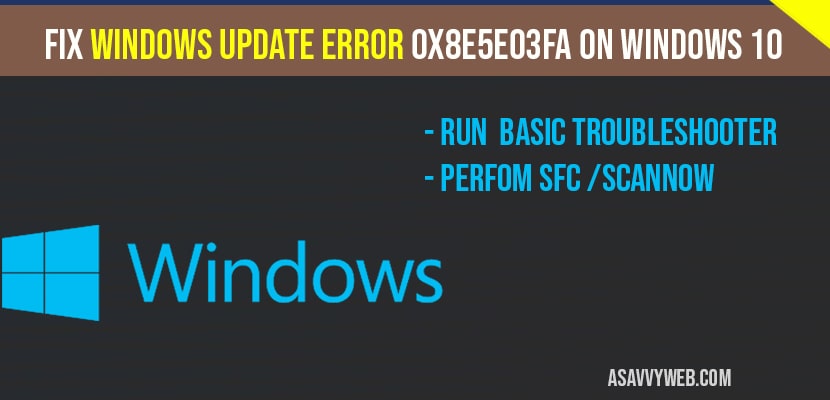When you are updating your windows 10 you may probably see errors with error code when updating and one of the windows update you may encounter is Windows Update Error 0x8e5e03fa on windows 10 and this causes due to interrupted windows 10 download or firewall or corrupted windows 10 files and this error can be fixed easily by following below methods.
Windows Update Error 0x8e5e03fa on windows 10
Run the troubleshoot to fix Windows Update Error 0x8e5e03fa on windows 10
Step 1: Type in troubleshoot in windows search bar and open troublehooter.
Step 2: Scroll down and click on additional troubleshooters.
Step 3: Click on Windows updates
Step 4: Select and click on run the troubleshooter.
Step 5: Troubleshooter will run and detect problems and fix Windows Update Error 0x8e5e03fa on windows 10.
Step 6: Restart your compute and check windows update will be gone if troubleshooter successfully fixes this problem.
That’s it, this is one of the method to fix Windows Update Error 0x8e5e03fa on windows 10. If you still face issues you can try below other methods to fix windows update error.
SFC to fix Windows Update Error 0x8e5e03fa on windows 10
Step 1: Click on start menu and type in cmd and right click on cmd and select run as administrator.
Step 2: In command prompt type in sfc /scannow and hit enter.
Info: sfc scan which is system file checker will scan for corrupted files and fix them automatically for you.
Step 3: Now you windows 10 will scan for possible all files on windows 10 and fix corrupt files and which cause Windows Update Error 0x8e5e03fa on windows 10.
Info: some times sfc scan takes long time to entirely complete scan.
Step 4: Once scan complete go ahead and restart your computer.
That’s it, sfc /scannow which is system file checker scan should fix Windows Update Error 0x8e5e03fa.
This can be due to corrupted windows files or interrupted windows 10 downloads or windows 10 was unable to download files while updating windows 10 due to firewall settings or any other.
You can fix by running the basic troubleshooter and also perfuming a system file checker sfc /scannow to fix windows update error.
You need to perform System file checker and command is sfc /scannow and hit enter in command prompt (CMD).