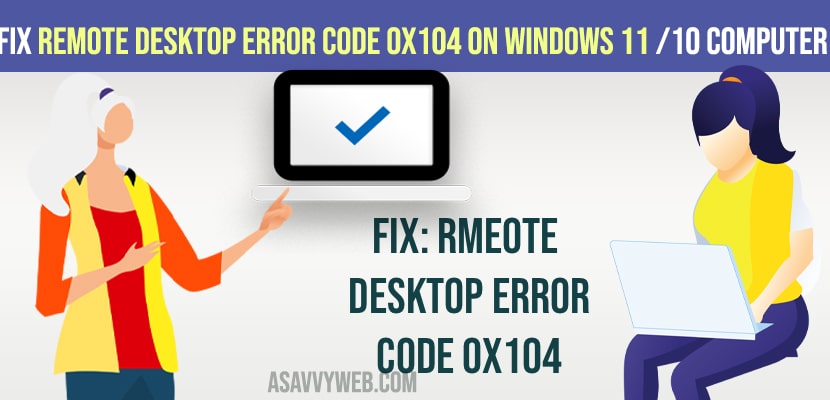- To fix remote desktop error code 0x104 you need to make sure that your network sharing is enable and allow other networks to connect.
- Turn on system properties remote and allow remote connections to connect and check windows firewall port 3309 is open and allowed to connect.
- Run a simple windows network adaptor troubleshooter and it will detect any issues and fix remote desktop error code 0x104 successfully.
On your windows 10 when you are trying to connect to your pc to another pc and the remote pc cannot be found and you are getting an error code 0x104 error then by following these simple windows troubleshooting methods you can easily fix this error 0x104 on windows pc.
What is the 0x104 error code?
0x1o4 error code occurs when you are trying to connect to a remote pc and windows tried to connect to a pc and it could not find the pc and this remote desktop error 0x104 occurs mostly when your network sharing is not turned on or enabled on your windows computer.
Fix Remote Desktop Error Code 0x104 on windows 11 or 10 Laptop or Computer
Beloe methods will help you get rid of Windows 11 remote desktop error 0x104.
Step 1: Open control panel on your windows 11 or 10 computer
Step 2: In control panel select view by to category
Step 3: Click on Network and internet option
Step 4: Click on network and sharing center.
Step 5: On left side pane -> Click on Change advanced Network settings.
Step 6: Check the radio button -> Turn on Network Discovery option here.
Step 7: Also select turn on file and printer sharing option as well.
Step 8: Click on Save changes and close control panel settings.
That;s it, once you enable and turn on network sharing options on your windows 11 or windows 10 computer then you will not get any error like remote desktop error code 0x104 on your windows 11 or windows 10 computer.
You Might Also Like
1) How to Fix Internet WIFI Not Working After Windows 10 Update
2) How to Fix Windows Update Error 0xc1420121
3) Windows 10 Blue Screen of Death Error Codes
4) How to run windows update Troubleshooter & Fix update errors
5) How to fix Internet Connection Sharing Not Working on Windows 10
Turn on or Allow System Properties Remote
Windows Firewall can also cause this error when connecting to remote pc on your network, so go ahead and check whether your windows firewall port 3389 is not blocked.
Step 1: Press windows key + R on windows keyboard and it will open run dialog box
Step 2: In run dialog box -> enter SystemPropertiesRemote(.)exe and hit enter or press ok.
Step 3: In system properties -> Under Remote Desktop -> Click on Allow remote connections by the computer.
Step 4: Click ok and apply changes and close system remote properties.
Check Windows Firewall port 3389
Step 1: In windows search type in windows firewall and open windows firewall settings
Step 2: Click on Advanced Settings in windows firewall settings.
Step 3: Click on Inbound rules on left side pane.
Step 4: Scroll down and locate -> Remote Assistance (RA Server TCP in)
Step 5: Right click on Remote Assistance (RA Server TCP in) and enable the rule.
Step 6: Again Right click on Remote Assistance (RA Server TCP in) and select properties
Step 7: Click on Ports tab on top and make sure that port 3309 is open.
Make sure that this port 3309 should open on both computers which are trying to connect remotely and your computers as well.
Run Windows Troubleshooter
Step 1: In windows search type in troubleshoot settings
Step 2: Open troubleshoot settings on windows 11 or windows 10
Step 3: Click on Other troubleshooters on right side pane.
Step 4: Scroll down and find network adaptor and click on run next to network adaptor.
Once you click on network adaptor then windows troubleshooter will run automatically and detes desktop error code ox104 error causes and then fixes the issues on its own and once this network troubleshooting runs you need to follow on screen instructions here and when you connect to other remote pc available or connected to same ip address then you will not get any error like you are getting previously desktop error code 0x104 on windows 11 or windows 10.