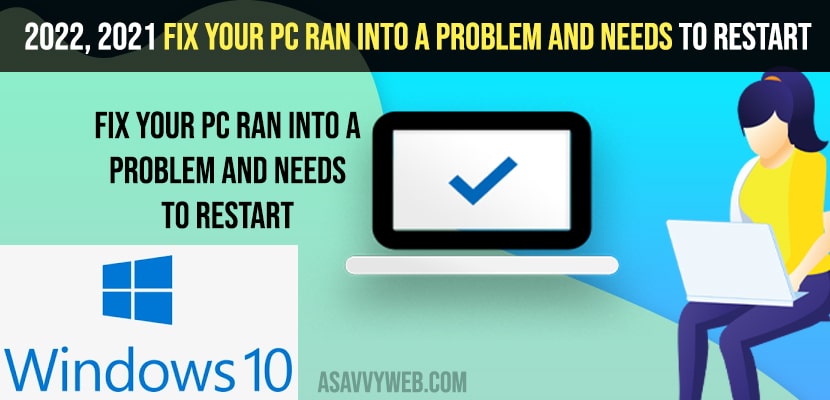- To fix your pc ran into a problem and needs to restart issues -> you need to go to the troubleshooting option and reset your pc.
- Hold down shift key and click on restart option -> Click on troubleshooting option -> Advanced option -> Click on Startup option -> restart your computer.
On your windows 10 or windows 11 computer or blue screen of death or critical error , bsod stop error and if you are having issues and suddenly you get an error Your PC Ran Into a Problem and Needs to Restart inaccessable_Boot_Device and you can fix this issue on your own by just following these simple methods.
WIndows 10 or windows 11 computers often get to see this kind of error Your PC Ran Into a Problem and Needs to Restart if windows operating system gets corrupted or any windows files gets corrupted or windows is unable to boot.
2022 Fix Your PC Ran Into a Problem and Needs to Restart
Follow these windows troubleshooting methods to fix Your PC Ran Into a Problem and Needs to Restart issues on windows 11 or windows 10 computer.
Step 1: Left click on windows button -> Now left click on power button.
Step 2: Hold down shift key on your keyboard and left click on restart option.
Step 3: Now, wait for your windows computer to restart and open troubleshooting options.
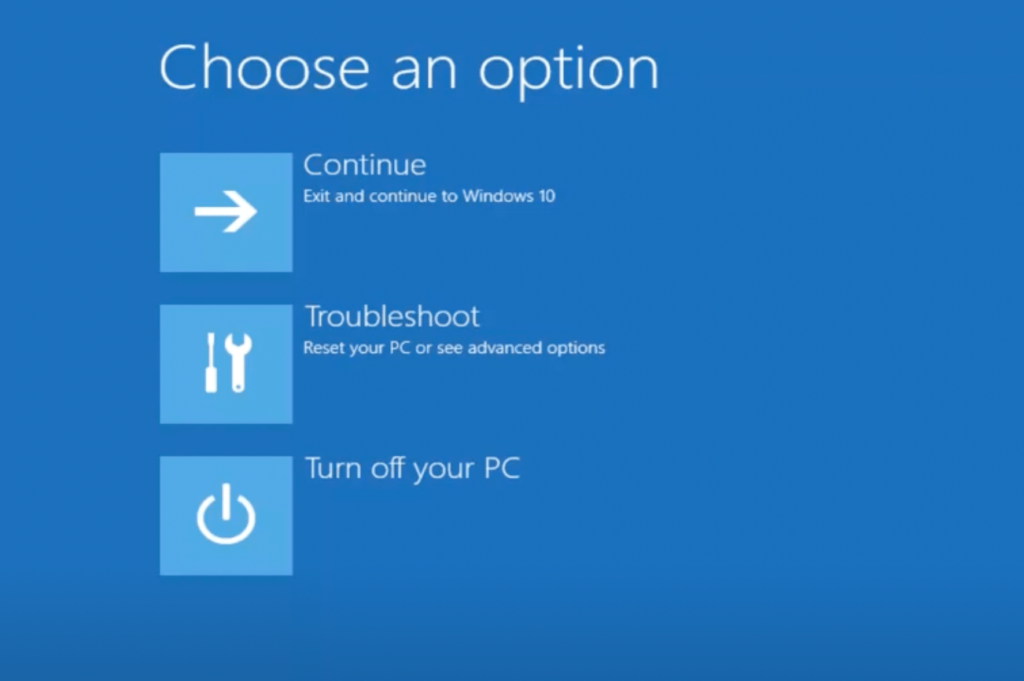
Step 4: Underneath Choose option -> Click on troubleshooting (which resets your pc or use advanced options).

Step 5: Click on Advanced options
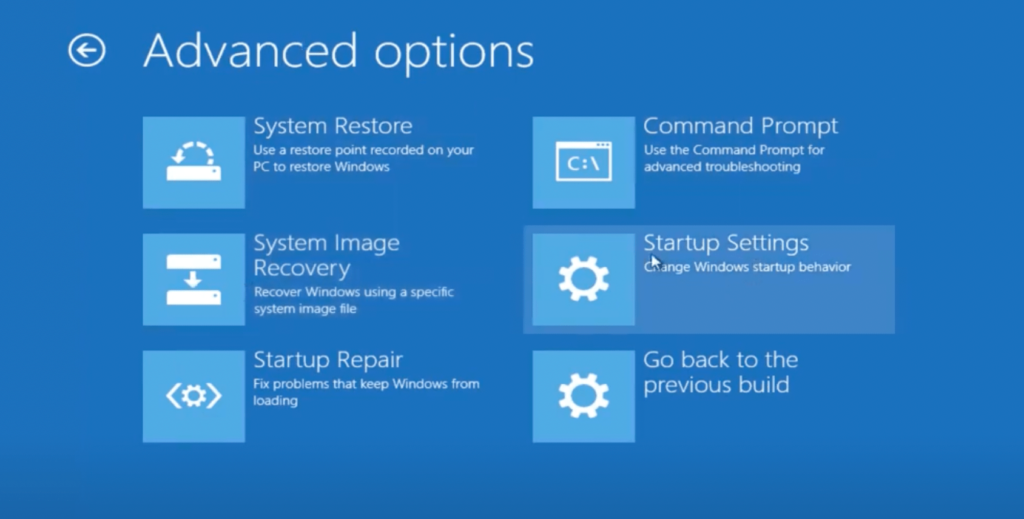
Step 6: Click on Startup Options
Step 7: Click on Restart option and wait for your windows 10 computer to restart.
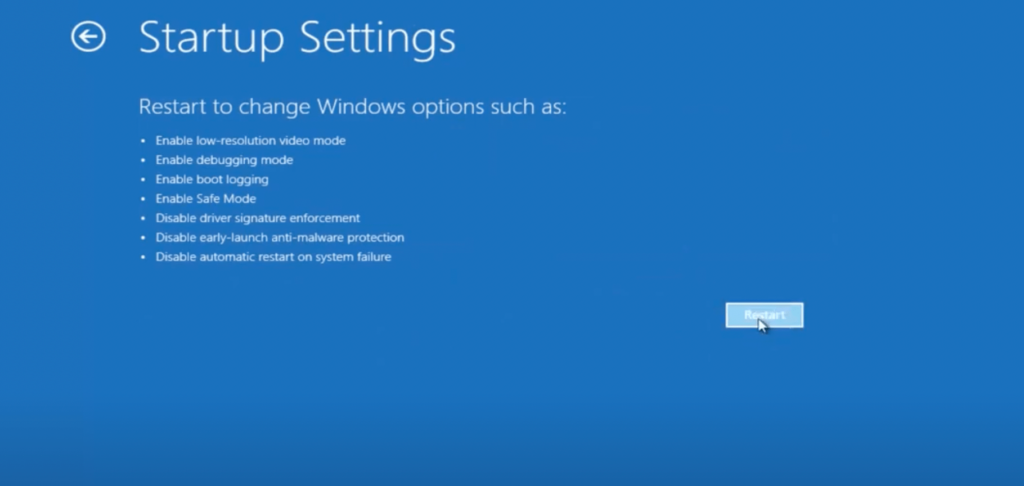
That’s it, this is how you fix Your PC Ran Into a Problem and Needs to Restart inaccessible boot device error on windows computer.
Once you computer restarts and your issue of this error “Your PC Ran Into a Problem and Needs to Restart” will be fixed successfully.
Also Read: 1) How to Troubleshoot Driver Issues on Windows 10/11 PC
2) How to Fix System Image Backup fails with Error Codes 0x807800c5 and 0x80070020 on windows 10 / 11
3) Fix: Windows 10 Configuration Error ‘What Needs Your Attention’
4) Directx Setup Error in Windows 10 Internal Error Occurred
5) Error occurred while windows was synchronizing in windows 10
Your pc ran into a problem and needs to restart Causes?
If your windows 10 is having any issues with hardware and when you are updating windows 10 computer and suddenly if windows 10 gets interrupted and update gets failed, windows update stuck at 0 % then you need to reest your pc and if your windows computer has any corrupted files then you need to run sfc scannow and fix the issues on windows 10.