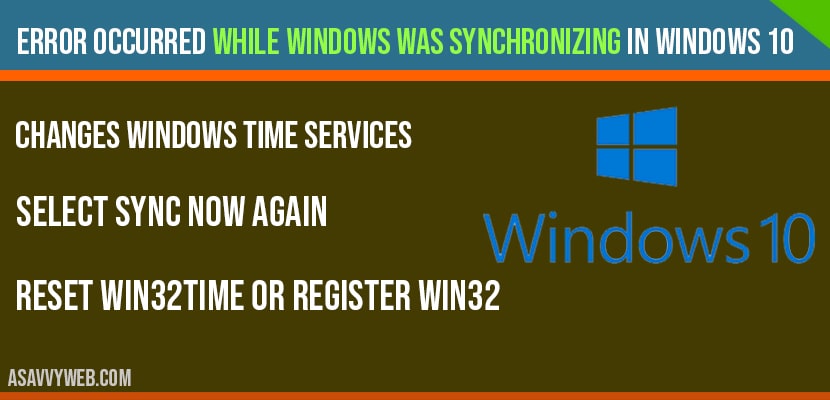In windows 10 while windows is synchronizing you will receive an error like Error occurred while windows was synchronizing in windows 10 and this happens when you sync your windows clock to the internet time and you will face this Error occurred while windows was synchronizing in windows 10 because of the time out period is expired, so let’s see in detail how to fix this error in detail below.
If you are facing this Error occurred while windows was synchronizing in windows 10 you need to update time manually by using command prompt commands as explained below in detail.
Error occurred while windows was synchronizing in windows 10:
Changes windows time services settings to fix Error occurred while windows was synchronizing in windows 10
Step 1: Click on windows start search and type in services.
Step 2: Open Services settings.
Step 3: Now on right side pane – scroll down and locate the windows time services.
Step 4: Double click on windows time and open windows time properties.
Step 5: Now select start-up type from manual to automatic (by choosing drop down button).
Step 6: Now start and stop services (if services is stopped).
Note: Make sure that services status is running.
Step 7: Now click apply and ok and close settings.
That’s it once you change windows time services status, just go ahead and restart your computer and you will not be facing issues of Error occurred while windows was synchronizing in windows 10.
Select Sync Now Again (Date and time settings):
Step 1: Right click on windows taskbar and select adjust time and date.
Step 2: Now select the sync now button
Now once you click on sync now, if there is a mirror issues this issue will be fixed automatically when you press sync now and Error occurred while windows was synchronizing in windows 10 will be resolved and will eb synced.
Reset win32time or Register win32 to fix Error occurred while windows was synchronizing in windows 10
Close all settings or all opened files before performing below steps.
Step 1: Open up start menu and type in cmd and open cmd and run as administrator.
Step 2: In command prompt type in : net stop w32time and hit enter.
Note: this will stop windows time services.
Step 3: Now type : w32tm /unregister and hit enter.
Note: This command will deregister win32time.
Step 4: Now type : w32tm /register and hit enter.
Note: This will register win32time.
Step 5: Now type : net start w32time and hit enter.
Note: this will start win32time
Step 6: Now finally type: w32tm /config /manualpeerlist:pool.ntp.org /syncfromflags:manual /update and hit enter.
Now once you execute all above commands successfully then go ahead and restart your computer and your Error occurred while windows was synchronizing in windows 10 will be fixed.
You can fix this error in couple of different methods like, Reset win32time using command prompt commands, change services status settings etc.