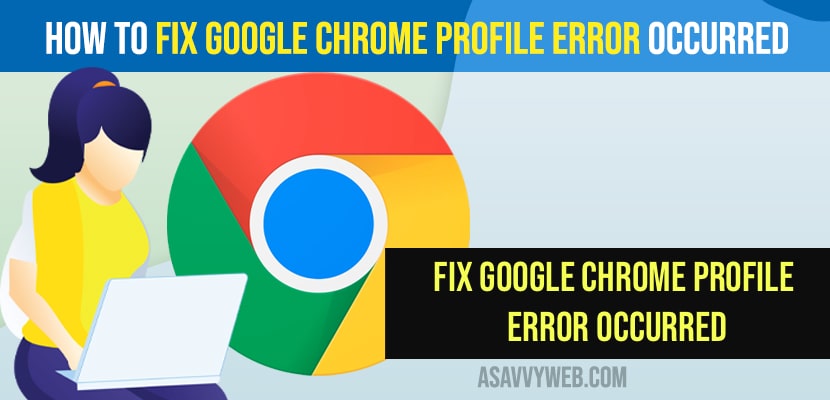- To fix Google Chrome Profile error occurred -> you need to delete web data file from your google chrome local app data and restart your windows computer.
- Due to local app cache data you will experience profile error occurred when opening google chrome error on windows 11 or 10 computer.
On your google chrome browser when you open your chrome browser and your google chrome crashes and gets an error message “profile error occurred something went wrong when opening your profile chrome” then you can easily fix this error and get back your google chrome up and running easily. So, let’s see in detail below.
You can get this chrome profile error occurred your preferences cannot be read or something went wrong when opening google chrome and profile error occurred and cant open chrome due to this profile error on google chrome.
Fix Chrome profile error occurred When Opening Chrome Browser
Below chrome troubleshooting methods will help you fix profile error occurred when opening google chrome browser.
Step 1: Click on windows search icon type in %localappdata% and open it.
Step 2: Local app data folder will open on your windows 11 computer.
Step 3: Scroll down and find Google folder here and double click on it to open.
Step 4: Double click on the Chrome folder.
Step 5: Double click on UserData folder.
Step 6: Now, double click on Default folder.
Step 7: Scroll down and find web Data folder and delete this folder from here and restart your windows computer.
That;s it, once you delete the web data folder from local app data then your issue of profile error occurred when opening google chrome browser and crashing or unable to open chrome browser due to profile data error will be fixed successfully.
Also Read:
1) How to Fix Google Chrome Slow Loading Problem on Android
2) How to Increase Google Chrome Download Speed
3) How to Fix Google Chrome Failed Download Error
4) How to Check or View Incognito History and Delete it on Chrome Browser
5) Solved No Sound on Google Chrome Laptop Windows 11 or 10
Why Profile error occurred something went wrong when opening your profile chrome
This issue of profile error occurred on google chrome browser occurs if your file gets corrupted or due to cached file of local app data and you need to delete web data file from your localapp data and fix this issue of profiel error occurred when opening chrome browser.
FAQ
If you are having local app data too many cache files then you need to delete web data file from local app data and fix this issue and due to corrupted or files infected with malware etc as well you can get this profile error on google chrome browser.
Go ahead and delete the web data folder from google chrome local app data folder and restart your windows computer and launch google chrome browser.