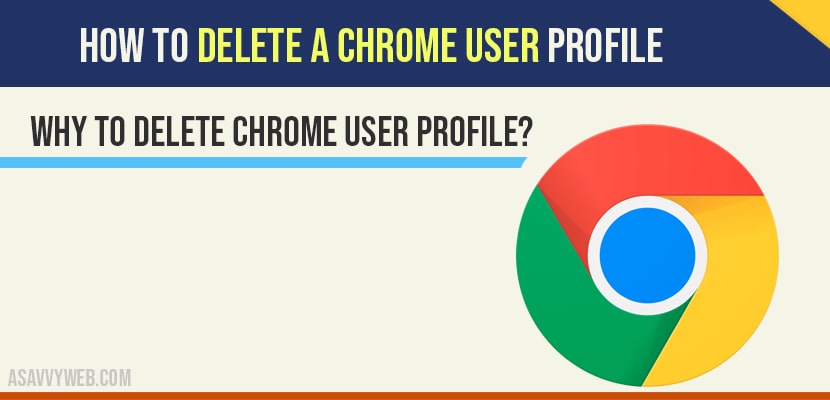if you want to remove and chrome profile from your chrome browser you can do it easily and you can remove and delete a chrome profile with ease and once you delete a chrome user profile you will lose all browsing data, passwords stored from that user account and all user data details . So lets see in detail below.
How to Delete a Chrome Profile
Step 1: Open chrome and on top right corner click on your account profile.
Step 2: Scroll down and click on manage people option.
Step 3: A new chrome user profile window will pop up.
Step 4: Select the chrome user profile which you want to delete and click on 3 dots on top of user profile.
Step 5: To delete a chrome user profile -> click on 3 dots and Select remove this person.
Step 6: Once you click on remove this person then google chrome will delete a user from chrome.
That’s it, this is how you delete a chrome user profile on windows computer.
What data will get deleted if you delete a chrome user profile?
If you delete a chrome user profile this will permanently delete your browsing data from computer like browsing history, passwords, bookmarks, auto-fill form data and other user data will get deleted if you delete a chrome user profile.
Why to delete chrome user profile?
There can be multiple reasons to delete chrome user profile such as if you have added a chrome user to use your chrome browser or if you want to avoid auto filling when you trying to fill a form and chrome is auto filling or if chrome user is infected with malicious software and injecting ads or search engine redirects to user profile then deleting chrome user profile and adding chrome user again will help you get rid of such issues.
Navigate to user profile -> click on manage persons -> Click on 3 dots and select remove this person to delete a chrome user profile.