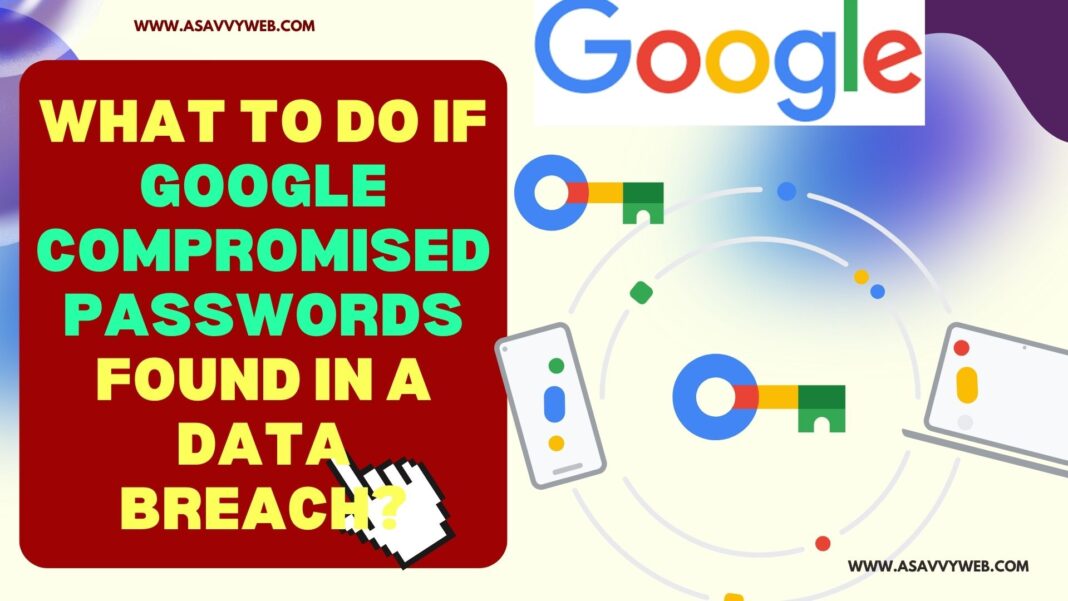If you have received an email from google saying some of your saved passwords are found online in a data breach and to ensure your account, google password manager recommended changing your password now mail from google then you need to go to google password manager of that google account and check with leaked password and change passwords as soon as possible.

Google Password Manager helps users to check that saved passwords of your account or website that you visit on google chrome browser that are saved in google account of google password manager then if any data breach has happened online and if password is found then google will recommended to change password immediately and this is security measure from google.

Chrome Browser Showing Check Your Passwords?
When you enter passwords on google browser and try to login to website then chrome checks whether password is found online on any data breach or not and if your password is found online anywhere else then google will suggest you to change password or app exposed password,
What Does it Mean if My Password Was Found in a Data Breach?
Your password is found online which is saved in your google chrome browser or your google account and password is exposed online and it is leaked online and it’s highly recommended to change password as soon as possible and secure your account.
Google Compromised Passwords Found in Data Breach
Follow below steps and change the compromised password using google password Manager.
Step 1: Login to your Google Account and Click on Profile icon on top left corner
Step 2: Click on Manage your Google Account
Step 3: Click on Security Tab on left side menu
Step 4: Scroll down and Under Your saved passwords option and click on Password Manager.
Step 5: You will see a list of passwords that you have saved and compromise passwords or weak passwords here.
Step 6: Click on compromised password and change password.
That’s it, this is how you get rid of Compromised Passwords Found in Data Breach using google password manager using your google account.
Using Chrome Browser
You can also fix compromised passwords found in Data Breach issue using google chrome browser as well and you need to login to chrome browser from the same email id and go to password manager in google chrome browser and check for weak password and compromised passwords and change passwords easily
Step 1: Open Google chrome browser and click on 3 dots and go to settings
Step 2: Click on Autofill and Passwords
Step 3: Click on Google Password Manager and it will show you all websites saving your passwords on google chrome browser
Step 4: Click on Checkup on the left side menu and it will check for passwords that have been found in data breach from saved passwords of yours and it will show you which passwords are compromised and which passwords are weak and no compromised passwords and also it will tell you which passwords are unique.
Step 5: In compromised passwords -> click on it and change passwords compulsory and also note that deleting passwords from google password manager will not fix any data breach passwords and you need to change password for sure as the password is compromised.