On your google pixel if you are experiencing issues with internet when you are connected to mobile data on your google pixel mobile then you need to check your network and internet settings and turn off and turn on mobile data and airplane mode and other simple solutions to fix mobile data not working or not connecting on google pixel mobile. So, lets see in detail below.
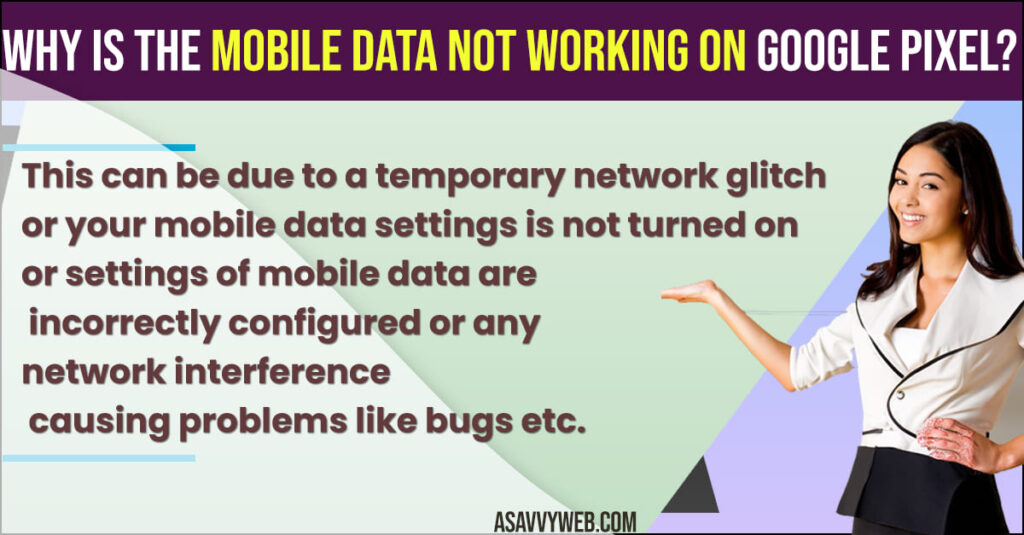
Why is the mobile data not working on Google Pixel?
This can be due to a temporary network glitch or your mobile data settings are not turned on or settings of mobile data are incorrectly configured or any network interference causing problems like bugs etc.
Mobile Data Not Working On Google Pixel
Below Google Pixel troubleshooting methods will definitely help you fix and get back your mobile data working on your google pixel mobile.
Restart your Google Pixel Mobile
If google pixel mobile data is not working then the first thing you need to do is restart your google pixel mobile and by just restarting your google pixel mobile your issue will be fixed as this disconnects any network interference with your mobile data and connects to mobile data after you turn on.
To restart Google pixel -> Press volume up button and power button on side and you will see restart option and tap on it and restart your Google pixel mobile.
Refresh Mobile Data on Google Pixel Mobile
Step 1: Grab your Google Pixel Mobile and swipe from top to bottom and access quick settings
Step 2: Now, tap on internet and toggle the button next to mobile data and turn off mobile data.
Step 3: Now, wait for 10 seconds and then turn on mobile data on google pixel and check with internet on google pixel.
Once you refresh mobile data or disable or enable mobile data on google pixel then your issue of mobile data not working issue on google pixel will be resolved.
Turn on and Turn Off Airplane Mode
Step 1: On your google pixel mobile ->Swipe from top to bottom and tap on airplane mode and turn it on.
Step 2: Wait for few seconds and then turn off airplane mode and check with mobile data internet is working on google pixel or not.
If there is any network related interference then by disabling airplane mode and enabling it will help you fix mobile data not working issue on Google pixel mobile
Reset WIFI, Mobile and Bluetooth Settings – Reset Network Settings on Google Pixel Mobile
Resetting network settings on Google pixel will reset all wifi connections or any other wifi connection settings
Step 1: Open Settings on Google Pixel Mobile
Step 2: Tap on System
Step 3: Tap on Reset Options
Step 4: Tap on Reset WIFI, Mobile, Bluetooth settings option and Tap on Reset Settings
Step 5: Enter passcode if prompted and tap on Reset settings again.
Step 6: Now, wait for your Google Pixel mobile to reset network settings on your mobile and once its done your issue of google pixel not connecting or not working with mobile data issue will be fixed successfully.
After resetting network settings on Google pixel mobile your mobile data will start working on google pixel mobile.

