If you want to hide photos on your iPhone 14, 13, 12 on any iOS 15, 16 or later version of iOS then you can create an album and hide entire album or hide photos in iPhone photos app and hide them and keep lock for photos on iPhone and unlock hidden photos on iPhone as well. So, lets see in detail below..
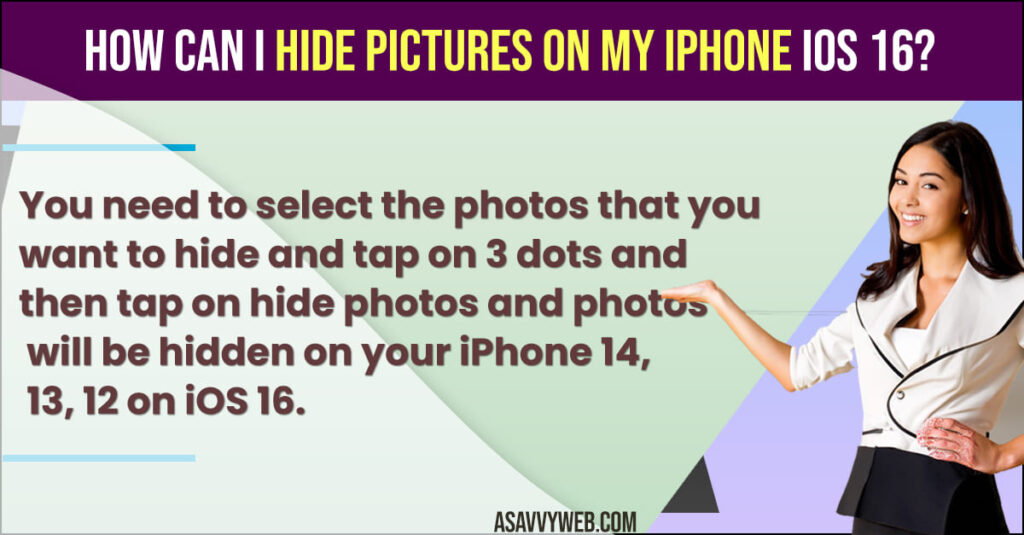
How to hide photos on iPhone ios 16
Below steps will help you hide photos on iPhone 14, 13, 12 on iOS 16 or later.
Hide Single Photo on iPhone 14,13 iOS 16
Step 1: Open photos app on iPhone.
Step 2: Open photo or image that you want to hide and tap on it.
Step 3: Now, tap on 3 dots on top right corner and you will get a pop up menu.
Step 4: Tap on hide photos and confirm in the bottom pop up box and tap on hide photo and the photo will be hidden on your iPhone 14, 13, 12 on iOS 16 or later.
Thats it, this is how you hide photos on your iPhone 14, 13, 12 on iOS 16 or later.
Hide Multiple Photos on iPhone 14, 13 on iOS 16
Step 1: Open photos app and tap on select on top right corner
Step 2: Now, select multiple photos on your photos app and select them.
Step 3: Now, Tap on 3 dots on bottom menu
Step 4: Tap on Hide and confirm hiding photos in pop up box and multiple photos will be hidden from your iPhone album.
Thats it, this is how you hide multiple photos at once on your iPhone 14, 13, 12 on iOS 16 or later.
How to View Hidden photos on iPhone 14, 13, 12 Photos App on iOS 16
Step 1: Open Photos app on iPhone and Tap on Albums on bottom menu
Step 2: Now, Scroll down and under utilities -> Tap on Hidden Photos
Step 3: Tap on View Album and Enter passcode and you will see all hidden photos on your iPhone 14, 13, 12 on iPhone iOS 16.
That’s it, this is how you view hidden photos on your iPhone 14, 13, 12 on iOS 16.
How can I hide pictures on my Iphone iOS 16?
You need to select the photos that you want to hide and tap on 3 dots and then tap on hide photos and photos will be hidden on your iPhone 14, 13, 12 on iOS 16.
Does iOS 16 lock hidden photos?
Yes! iPhone 14, 13, 12 on iOS 16 or later version will lock hide hidden photos automatically and you will require to enter passcode inorder to view hidden photos on iPhone.

