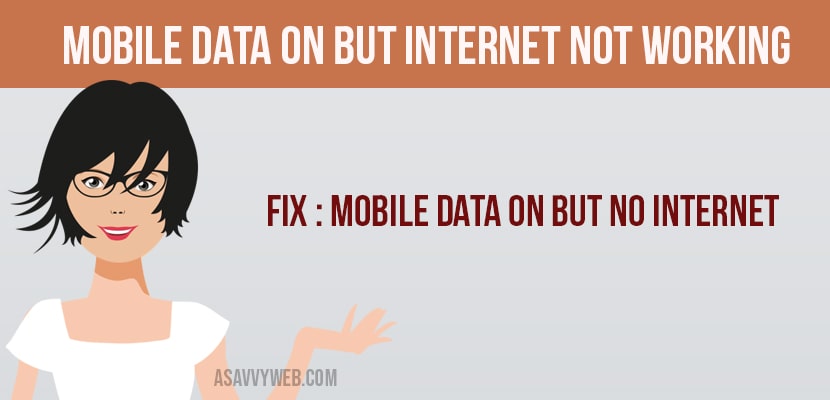- To fix mobile data ON but internet not working you need to restart your phone, turn off airplane mode on and off, disable wifi and try other methods here.
When you turn on your mobile data on your mobile and it says connected but no internet connection working or when you browse internet through mobile data it is not working then you can follow these below simple methods and your internet with mobile data will be working fine.
Sometimes simply turning aeroplane mode on and off can reset settings and bring everything back to normal.
How to Fix Mobile Data on But internet not Working
Below are the methods to fix mobile data on but internet not working
Restart Your Phone
This is one of the simple solutions to fix this problem. It can fix a variety of tech glitches and bugs. So once you need to restart your phone to fix the problem.
Turn off your Mobile data
Different from a restart or simply turning your phone screen off before putting it into your pocket. So you need to turn off mobile data and on after restarting your phone. So , by doing this you can fix the problem.
Turn Off Aeroplane Mode
Whenever you travel in a plane don’t forget to turn off your mobile devices aeroplane mode , if you have no data connection , so this feature could still be turned on.
Also Read: 1) How to fix Whatsapp audio or video call not connecting to WiFi but working on mobile data on iPhone
2) How to Fix Mobile/Cellular Data Not Working On iPhone iOS 14.5.1
3) Remove Touchwiz on Samsung Mobile, Galaxy J3, Tablet
4) How to fix Sony Liv App not working on Android Mobile?
5) How to Enable USB debugging on Samsung galaxy Mobiles
Disable Wi-Fi
Wi-Fi internet has been known to interfere with mobile network connectivity so turning off mobile data may help to get cellular data back.
Disable Bluetooth
It’s similar to the Wi-Fi problem , having bluetooth enabled has also been known to affect cellular connection on android and Apple smartphone’s.
Install the latest system update
Updating the latest version of the OS in android can often fix a lot of bugs related to mobile data not working . So updating is a must for running the OS smoothly without any glitches.
Why is internet not working ?
There are many reasons for not working internet. Some of the reasons are
1) Your router ,modem may be out of date.
2) Your DNS cache or IP address experiencing a glitch.
3) Internet service provider can be experiencing outages in your areas.
4) The problem could be as simple as a fault ethernet cable.
5) Due to software glitches
6) Due to damaged hardware.