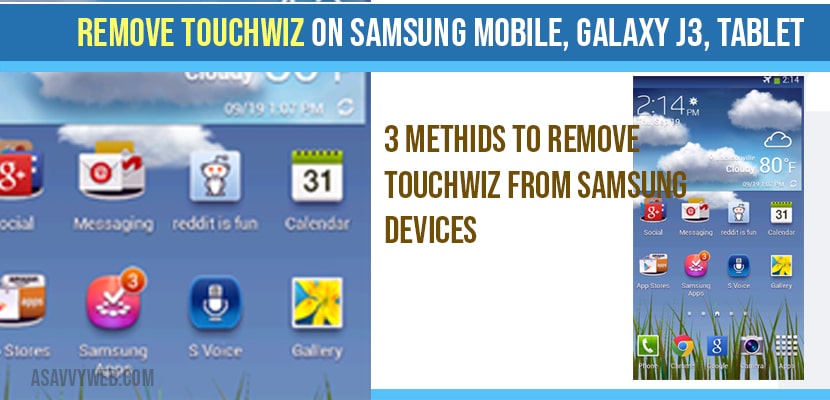Samsung is developing different variety of features for its users among one of them is touchwiz. Touchwiz is originally known as “Touchwiz UX” in this UX is abbreviated as “user experience”. Touchwiz was developed by Samsung to provide best featuring for Android operating system. Samsung is not only the which developed its personalized operating systems for its users but also some other companies also developed this feature. But it not came into light.
While some people will enjoy by this feature whereas some users will get irritated with this feature or how to remove touchwiz home has stopped on Samsung galaxy or Samsung tablet. In this article we are going to show how to remove Touchwiz or Disable Touchwiz in your Andriod smart phone with some simple methods.
Method:1 Reset your Mobile to Remove Touchwiz
This is the foremost and basic method for disabling Touchwiz. With this method your phone will be back to its original form. Before doing reset to your phone make sure that you copied all your important file to another device because it will erase all the data. Let look into some steps to do reset.
Step:1 Go to main settings option in your device.
Step:2 Scroll down till you find back-up and reset option.
Step:3 After that just tap on back-up and reset option.
Step:4 After opening back-up and reset their you will find factory reset option.
Step:5 Now just tap on factory reset option.
Step:6 After that tap on erase everything option and confirm to continue your action.
From the above steps you can easily rid over the issue of touchwiz.
Method:2 Install third-party Apps to get rid of touchwiz popup
If you can’t get over the problem from the above method let follow some steps in method 2
Step:1 Open google play store in your smart device.
Step:2 After opening search for an app which you want to install.
Step:3 Once it is installed navigate back to home screen then it will displayed a pop-up asking for you to choose a default option.
Step:4 After that it ask for your permission just tap on always to continue with the process.
Method:3 Installing a new Rom
To install Rom just follow some basic steps.
Step:1 Firstly download and install Superone click on your pc.
Step:2 After that click on developer option on your phone from USB debugging option
Step:3 By choosing a device to performance a rooting action just click on root button
Step:4 Next click on continue option to move forward with the process.
Step:5 Once entire process it completed their displayed a popup on your desktop
Step:6 Now install a google-esque Rom in this first download google play edition.zip file in your phone.
Step:7 Now hold and press your phone home, power and volume down button at a time. At the same time click on volume up button to see warning screen.
Step:8 In this step connect your phone with pc via USB cable
Step:9 Now open software that you want to root the device. Then browse the TWRP file from the device and install it in your phone.
Step:10 From pc you have to create a new folder in the name of Rooms by clicking on my folder in your phone.
Step:11 Now drag and put the downloaded 4.3 Google play edition In your created folder.
Step:12 Then disconnect your phone from pc now boot it in recovery mode after disabling it.
Step:13 In this step just Install the play edition In your phone by going to install < Rom folder now click on google play edition.zip file.
From the above three methods you can easily get rid from touchwiz issue.