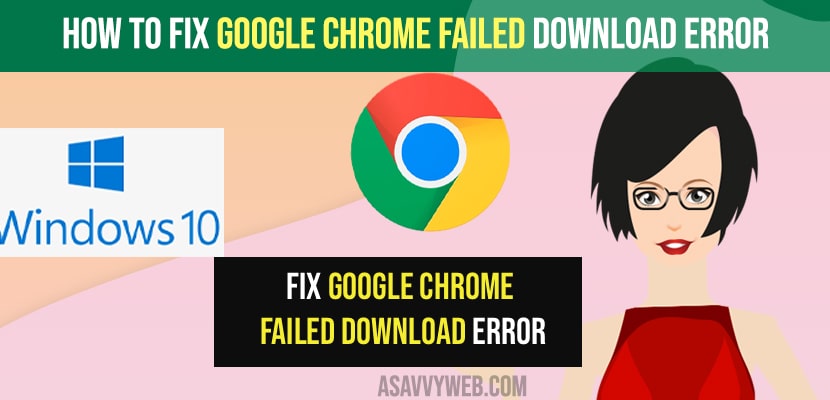On your windows computer or on your MacBook when you are trying to download files or downloading large files using chrome browser or a small file size on your computer, or wifi internet connectivity issues, then you can experience issues sometimes chrome download failed error and you can fix this error easily. So, let’s see in details below.
You can change few chrome settings on you can speed up chrome download limit and speed up your chrome downloading speed as well and fix chrome failed download error or couldn’t download network issue or security issues while downloading files from google chrome.
Solutions to Fix Google Chrome Failed Download Error
Below chrome troubleshooting methods will help you fix google chrome download failed issue.
Disconnect and Connect to WIFI
If there is wifi internet connectivity issues, then chrome will not download files, you will get download fail error message, so go ahead and disconnect from wifi and then connect to wifi again.
Use Different Browser
If Google chrome is not downloading files on your computer, then you need to try downloading files on Mozilla Firefox or Edge browser or any other browser, See whether you are trying to download files on different browser and chrome is not allowing files to download.
Change Privacy and Security Settings
Step 1: Click on 3 dots on top right corner
Step 2: Click on Settings
Step 3: Privacy and Security
Step 4: Now, click on the Security option.
Step 5: Click on Radio button (No Protection (not Recommend)
Step 6: In the pop up menu turn off safe browsing.
That’s it, once you change these settings and turn off security and turn off safe browsing security settings, then go ahead and try to download files on your chrome browser and your chrome will start download files.
Also Read:
1) How to Increase Google Chrome Download Speed
2) How to Check or View Incognito History and Delete it on Chrome Browser
3) How to Fix Google Chrome Green Screen on YouTube Videos
4) How to Add IDM Extension to Chrome Browser on Windows 11 or 10
5) Solved No Sound on Google Chrome Laptop Windows 11 or 10
Network Issues
If you are having any network issues on your computer and google chrome is detecting network issues then you can also experience chrome download failed.
Check Downloading website
If there is any issue with the website that you are trying to download a file from and that website is having any issue like server issue or any other issue with their websites also you will get chrome download error as well and you need to wait for couple of hours and then try download files.
Why Chrome Download gets Failed
This is due to the security reasons and the file which you are downloading may harm your computer and have issues after download and chrome prevents files that may harm your computer and if you even want to download files then you need to disable or turn off chrome safe browsing and download files on chrome.