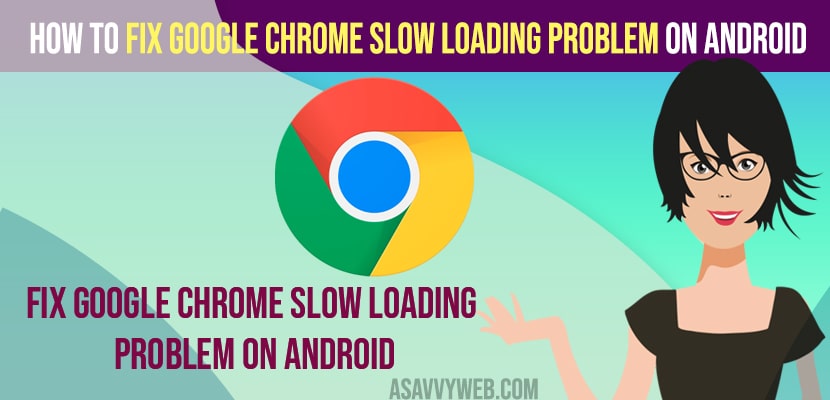- To fix google chrome browser slow loading problem on android mobile -> you need to close all tabs on chrome then reset all data and delete all site data details on chrome.
- Clear browsing history and clear cache and clear all data and update your google chrome browser will fix slow loading issues on google chrome.
On your Android mobile when you open google chrome is responding too slow and chrome browser on android keeps crashing or becomes unresponsive or can’t open chrome on android or any other issue, then you can easily fix this issue with simple and easy methods. So, let’s see in detail below.
Sometimes, if you are having virus or malware apps installed on your android device and Google Chrome Slow Loading Problem or keeps crashing or outdated software version of chrome and speed up google chrome on your android device.
Google Chrome Slow Loading Problem on android
Below troubleshooting methods will help you fix chrome slow loading issue on android mobile device.
Close All Tabs on Chrome
Step 1: Open google chrome browser on your Android Mobile
Step 2: Click on tabs icon on top and see tabs
Step 3: Now, click on 3 dots on top and tap on Close all tabs.
That’s it, once you click on close all tabs then all your open tabs on google chrome will be closed and your issue of google chrome responding slow or having slow loading problem or crashing google chrome issue will be resolved.
Also Read:
1) History and Delete it on Chrome Browser
2) How to Fix Your Clock Is Ahead/Behind” Error Message Chrome Browser
3) How to Fix Sony Smart tv Internet Browser Not Working
4) How to Fix Google Chrome Ran Out Of Memory Aw Snap Error
5) How to Delete Saved Passwords on Google Chrome Browser
Clear and Reset Site Data
Step 1: Open chrome browser on your mobile
Step 2: Now, Tap on 3 dots on top right corner
Step 3: Tap on Settings
Step 4: Scroll down and find site settings option and tap on it.
Step 5: Tap on All sites
Step 6: Now, delete all site data stored on your google chrome browser.
Step 7: Tap on it and tap on clear and Reset
That’s it, once you clear site data and delete all sites data stored on your google chrome browser the google chrome slow responding issue or google chrome crashing or laggy or hanging issue on google chrome will be resolved.
Clear History of Google Chrome on Android mobile
Step 1: Open chrome browser
Step 2: Tap on three dots
Step 3: Tap on history
Step 4: Here, you will be able to see all your google chrome history.
Step 5: Tap on the cross mark and clear all history and tap on clear history and delete all history from your google chrome browser.
Once your clear history on your google chrome browser then your issue of google chrome responding slow or hanging issue will be resolved and it will speed up google chrome on browser.
Clear Cache and Clear Data
Step 1: Tap and hold on google chrome icon and menu will pop up
Step 2: Now, tap on (i) icon and chrome app info setting will be opened.
Step 3: Tap on storage and Cache
Step 4: Tap on Clear cache and delete cache.
Step 5: Now, tap on Manage Store -> Tap on Clear All Data and confirm clear all data in popup box.
That;s it, once you clear cache and clear all data then your issue of google chrome responding slow or chrome slow loading problem on android device will be fixed.
Update Google Chrome Browser
Step 1: Open Google Playstore
Step 2: Search for chrome browser
Step 3: Click on Update if there is any new version of chrome browser is available and tap on update
Step 4: Wait for google chrome to download the new version and update it with the new version.
Once you update google chrome browser, chrome browser slow responding or chrome opening slow on android device issue will be resolved successfully.
Why Google Chrome Slow Loading Problem on android
If you have too many tabs open on google chrome browser and you need to close all of them and this will cause google chrome to respond slow and hangs and if you are having too much all sites data stored on your google chrome browser then it will respond slow.
How do I make Chrome faster on Android?
On your google chrome browser is slow responding then you need to clear cache and clear all data and update google chrome browser.
FAQ
You need to clear cache and all site data and have a stable internet connection and delete any all opened tabs on chrome browser android.
Clear browsing data and history and clear cache and clear all data of chrome browser and update google chrome browser and free up internet storage space on your android device.