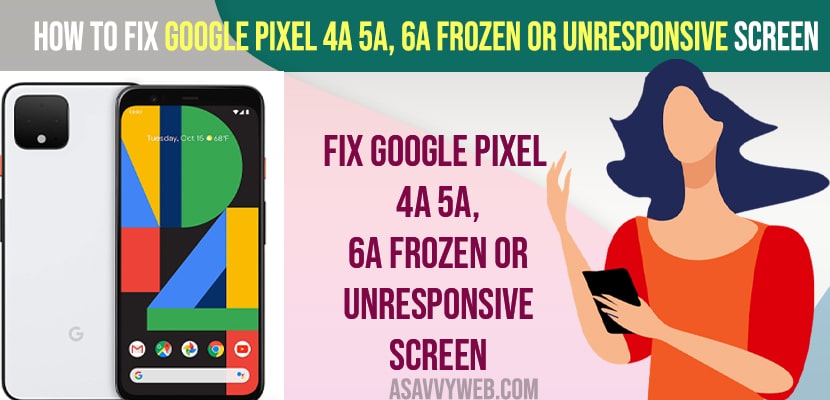- To fix Google Pixel 4a 5a, 6a Frozen or Unresponsive Screen -> Press and hold power button and volume up button for 30 seconds or until you see google logo and release the buttons once you see google logo and let your pixel reboot.
- You can try removing the screen cover or screen protector which may cause this issue and it’s always recommended to update google pixel to the latest software update.
If your Google pixel 6a or any other google pixel mobile like 5a, 4a or any other google pixel mobile is frozen or unresponsive or google pixel 6a stuck on logo or laggy or any other issues or swipe gestures not working on Google pixel 6a mobile then you can easily fix this issue. So, lets see in detail below.
If you Google Pixel 6a is frozen then you can unfreeze google pixel 6 easily by just performing a force restart or hard reset and other methods if you are experiencing issues like google pixel stuck on google screen, screen not responding to touch or any google pixel 6 mobile issues.
Google pixel Frozen or Unresponsive Screen
Below Google pixel 6a or 5a or other google pixel mobiles troubleshooting methods will help you fix your google pixel mobile stuck on logo or boot loop issue easily.
Reboot Google Pixel 6a
Step 1: Grab your Google pixel 6 mobile
Step 2: Press and hold both power button and volume up button at the same time until you see Google Logo on your google pixel mobile.
Step 3: Release both buttons once you see google logo and let your Google pixel mobile reboot.
That;s it, once you power reset or reboot your google pixel 6 mobile then your issue of Google Pixel 4a 5a, 6a Frozen or Unresponsive Screen or stuck or not responding to touch issue will be resolved.
Also Read:
1) How to Fix Google Pixel 6 Pro Camera Not Working
2) How to Factory Reset Google Pixel 6 and Pixel 6 Pro Mobile
3) Turn on Airplane mode off and on Google pixel
4) Google Pixel Not Connecting to WIFI Internet
5) How to Turn Off Talkback in Google Pixel 6 / Pro When Phone is Locked
Remove Back Case or Screen Protector
Sometimes due to back case or screen protector cover on google pixel may also cause this issue and you need to remove and force restart or reboot your google pixel 6 mobile.
Why Google Pixel Screen Not Responding to Touch or Frozen on Unresponsive
Due to many reasons your google pixel screen does not work or pixel keeps hanging or stuck on logo and doesnt boot up your device if there are any updates pending or running outdated software or it can be due to too internal storage space issue and also due to temporary of software glitches as wee and you need to reboot your google pixel mobiel to fix this issue of google pixel screen not responding to touch or stuck on boot loop or stuck on logo or any other issue.
FAQ
To unfreeze google pixel mobiles you need to press and hold the power button and volume up button for 30 seconds and release the buttons and wait for it to restart.
If there is no command displayed on your google pixel 6, 6a or 5 screen then your android image is broken and you need to factory reset or force reboot your google pixel 5, 6a mobiel and get rid of no command screen on google pixel