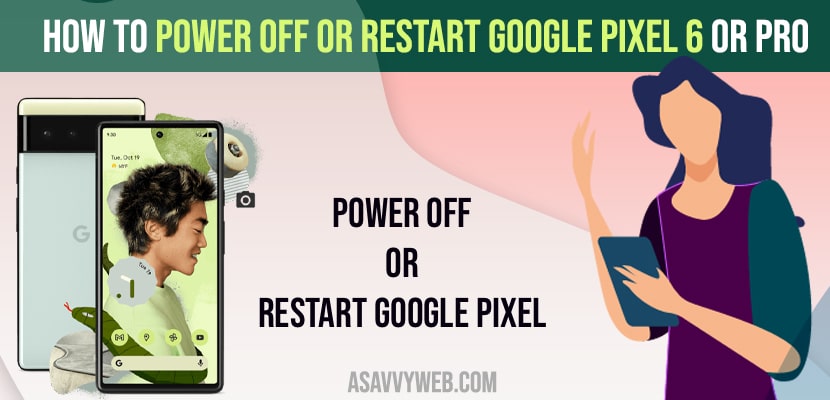- To Restart Google pixel 6 -> Press volume down button and power button and tap on power off and wait for google pixel 6 to restart.
- You can also restart google pixel 6 or pro by using google assistant, notification control panel and force restart google pixel 6 mobile.
If your Google pixel 6 stuck on logo or google pixel 6 android mobile is hanging or laggy or doesn’t start up or stuck in boot loop or any other issues with google pixel 6 then you need to restart your google pixel 6 to get rid of all these issues first by turning on and off google pixel 6. Most of the time google pixel 6 works fine once you restart it and this solves all issues and there are 4 ways you can restart your google pixel 6. So, let’s see them in detail below.
4 Ways to Restart Google Pixel 6 Mobile
By following below methods you can restart google pixel 6 mobile and resolves issues with pixel 6 mobile.
Restart with 2 Key Combination Buttons
Step 1: Press and hold volume up button and power button at the same time.
Step 2: Don’t let go off these keys until you see a pop up menu on your screen then release the keys.
Step 3: Now,. tap on power off or tap on restart button to restart your google pixel 6 mobile.
That’s it, once you press restart button your google pixel 6 mobile will turn off and turn on and it will restart your google pixel 6 mobile.
Use Google Assistant
Step 1: Press the Power button located on the side of your google pixel 6 mobile.
Step 2: This will trigger google voice assistant and you can see the google assistant message “How can i help”.
Step 3: Now, Just say Power Off or restart and google assistant will bring up a menu on your google pixel mobile.
Step 4: Tap on restart and it will turn off and turn on google pixel 6 mobile.
Also Read: 1) How to Fix Google Pixel 6 Black Screen
2) Google Pixel Not Connecting to WIFI Internet
3) How to Factory Reset Google Pixel 6 and Pixel 6 Pro Mobile
4) Turn on Airplane mode off and on Google pixel
5) 5 Ways to Restart iPad Pro and Turn OFF
Using Notification Control Panel
Step 1: Slide down the notification from the top
Step 2: Now, slide down totally so that your can see power button on bottom of your control panel or notification control settings screen.
Step 3: Tap on restart and your mobile will turn off and turn and complete the reset process.
Force Restart Google Pixel 6
You need to force restart if normal restart doesn’t fix the issues with google pixel 6 like screen is frozen, unresponsive, tapping on power / restart button doesnt work or any other issues.
Step 1: Press and hold volume down button and power button at a time.
Step 2: Let go off the keys once you see black screen or google pixel logo and wait for your google pixel 6 to restart.
That’s it, these are the 4 ways that you can restart your google pixel 6 or pro mobile using these methods.