- Force restart your pixel mobile, turn off and turn on your wifi network.
- Delete your wifi network on google pixel and add wifi network again and try to restart your modem / router and connect google pixel to wifi
When you turn on your google pixel and trying to connect by turning on your wifi on google pixel and your Google pixel to your wifi internet and its not connecting or it says connected but not internet or any other wifi issue on google pixel then you can fix this wifi issue on your own by just performing these below steps, lets see them in detail below.
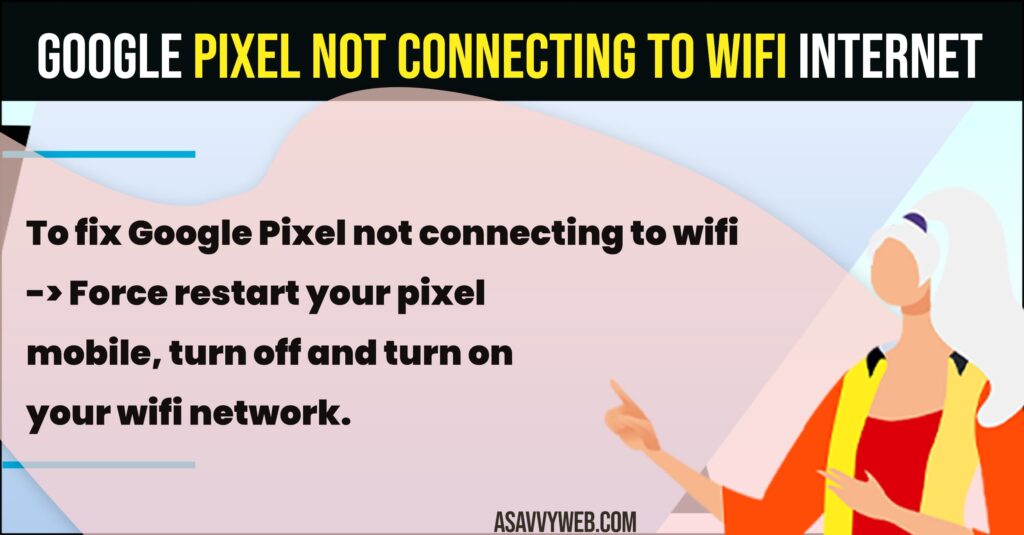
How to fix Google Pixel Not Connecting to WIFI Internet
Below are the in detail troubleshooting guide to fix google pixel not connecting to wifi
Turn off and turn on WIFI on Google Pixel
Step 1: Swipe down from top to bottom and bring up control panel settings.
Step 2: Tap on Wifi and toggle wifi button and turn off wifi.
Step 3: wait for 60 seconds and turn on wifi and select your wifi network.
Force Restart Google Pixel
Sometimes by simply restarting might fix your google pixel wifi connection problems,
Step 1: Press and hold power button on your google pixel mobile.
Step 2: Release the keys once you see google pixel logo and let your google pixel mobile start on its own.
Once you google pixel restart you need to connect to your wifi again, hopefully your wifi not connecting on google pixel will be resolved.
Also Read: 1) How to Fix Playstation PS4 Not Connecting to Wifi
2) How to Fix Nintendo Switch Not Connecting to WIFI
3) How to fix Alexa not Connecting to WiFi
4) iPhone 12 Not Connecting to WiFi After iOS Update (14)
5) How to fix Whatsapp audio or video call not connecting to WiFi but working on mobile data on iPhone
Delete and Add WIFI Network on Google Pixel
How to delta WIFI Network
Step 1: Go ahead to your wifi settings options and locate your wifi network.
Step 2: Tap on Your Network -> select Forget / delete network.
How to Add WIFI Network?
Step 1: To add wifi network ->Open Phone settings app
Step 2: Open Network and Internet -> WIfi options
Step 3: Tap on Add Network now.
Step 4: Enter your network name -> and password -> your google pixel phone will be connected to wifi again.
Restart Your Router and Modem
Step 1: Go ahead and unplug router / modem -> wait for 30 seconds
Step 2: After 30 seconds -> Plug back your modem / router
Step 3: Now connect your wifi network on your google pixel phone.
Once you restart your modem / router then your google pixel not connecting to wifi internet will be resolved successfully.
Does installing a New App cause wifi Issues on Google Pixel ?
Yes! Sometimes, few applications installed on your google pixel may cause network signal interference and block wifi and internet which leads to wifi issues. Always install apps from google play store and dont install apps from third party sources.

