If you want to update your ipad to latest software version released by apple and when you go to settings and check for software update and you are getting an error message saying “Fix “an error occurred while checking for a software update” on your iPad then this means that your iPad device is not supported with new software version released by apple.
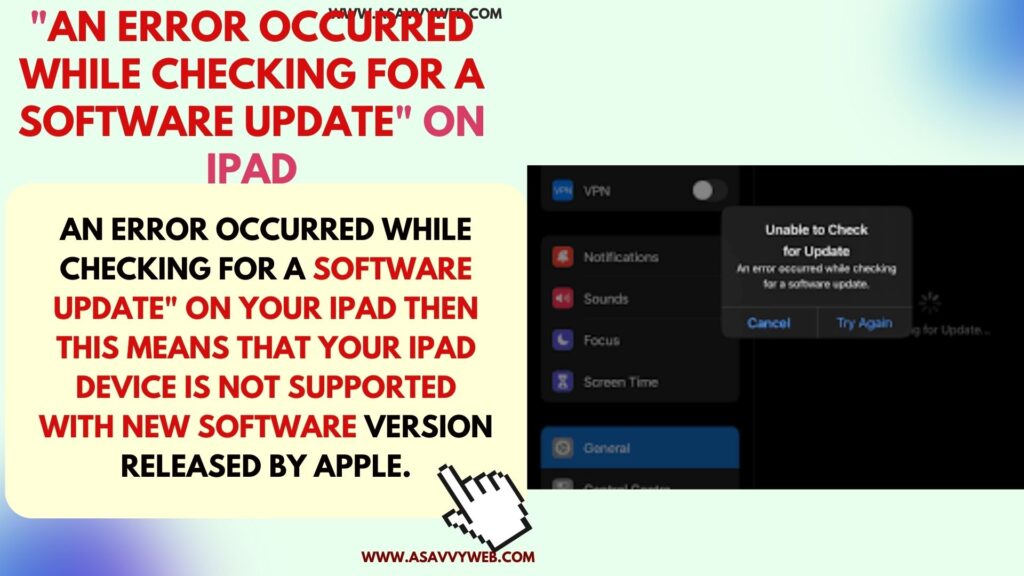
There are few reasons why you get Fix “an error occurred while checking for a software update” on your ipad like if you are having less internal storage space on your ipad or apple server issues or beta version is installed on your iPad or wifi internet issue etc.

Fix “An Error Occurred While Checking For a Software Update” on iPad
Follow below methods and easily fix errors when checking for software updates on iPad.
Force Restart iPad
Force restart your ipad and then check for update on iPad, if there are any technical glitches or software update issue then force restarting ipad will fix these issues and after rebooting ipad then check for software update on iPad
Device Not Supported With Latest Version of iOS
If your iPad is not supported with the latest version of iPadOS update released by Apple and you are trying to update or check for update on iPad then this issue can occur and error occurs when checking for update that is not supported on iPad.
Free Up Internal Storage Space
If you are not having enough storage space on your device then you need to delete data and free up internal storage space and then check for software updates on iPad and update it to the latest version.
Step 1: Go to settings on iPad and Tap on General
Step 2: Tap on Storage and check iPad storage and see which is taking too much space on your iPad and delete unwanted videos, apps, files and free up internal storage space.
Once you free up space on your iPad then go ahead and check for software update on iPad and you will not get an error when checking for update on iPad and tap on install and download and install latest version of Apple iOS on your iPad.
Delete Beta Software Profile iOS on iPad
If you have installed any beta software profile version of iOS on your iPad then you need to delete the beta version of iOS from your iPad and then check for updates and download and install the latest version of iOS on iPad.
Apple Server Issue
If there is an issue with apple servers and there is an outage and too many people are requesting for apple update then apple servers will be down for sometime and there can be an issue with apple servers and you need to wait for sometime and then check for update on iPad.
Check Back Later
If you get an error occurred while checking for a software update” on iPad then you need to wait for sometime and check there may be a technical or software glitch sometime.

