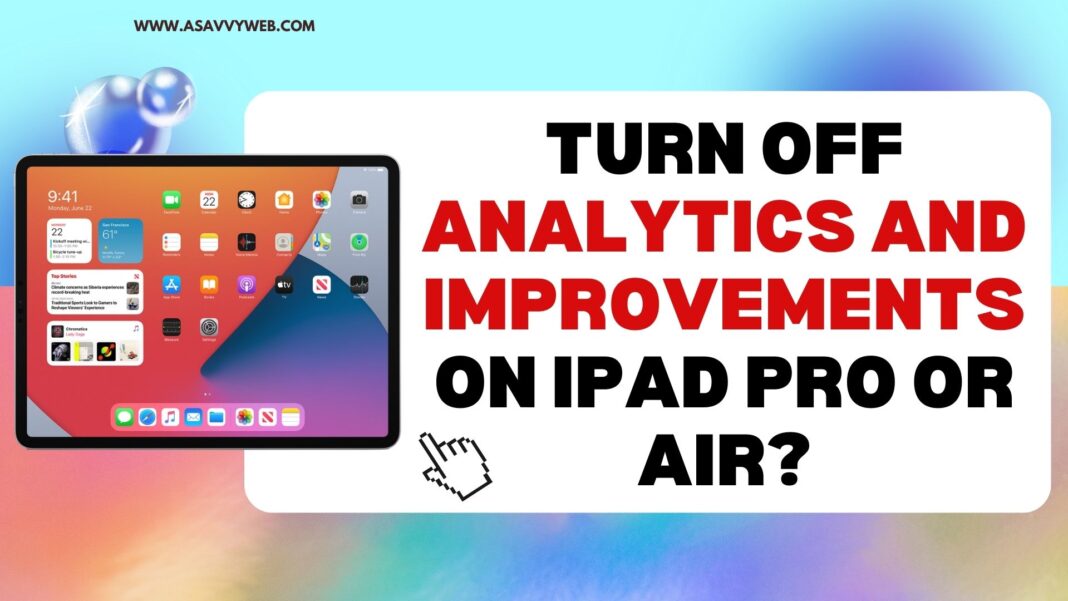If you turn on analytics and improvement options on your iPad then it will track each and every data and a lot of data that will drain your battery life on your iPad and battery consumption will be more when compared to turning off Analytics and improvements options on iPad.
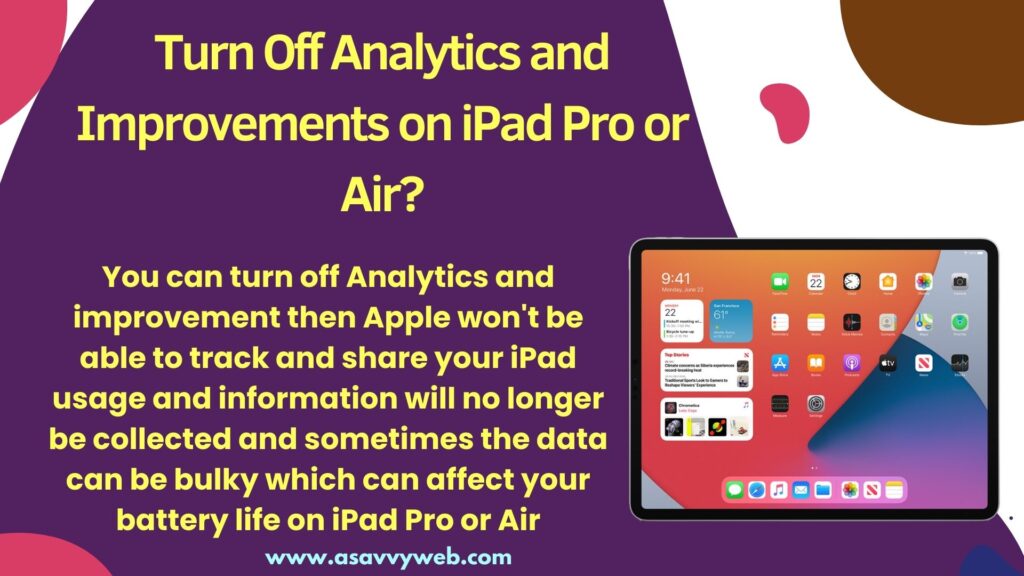
You can turn off Analytics and improvement then Apple won’t be able to track and share your iPad usage and information will no longer be collected and sometimes the data can be bulky which can affect your battery life on iPad Pro or Air.
You can also customize and select what data should be shared with Apple to track and share analytics or you can completely disable analytics and improvements on iPad pro or Air.
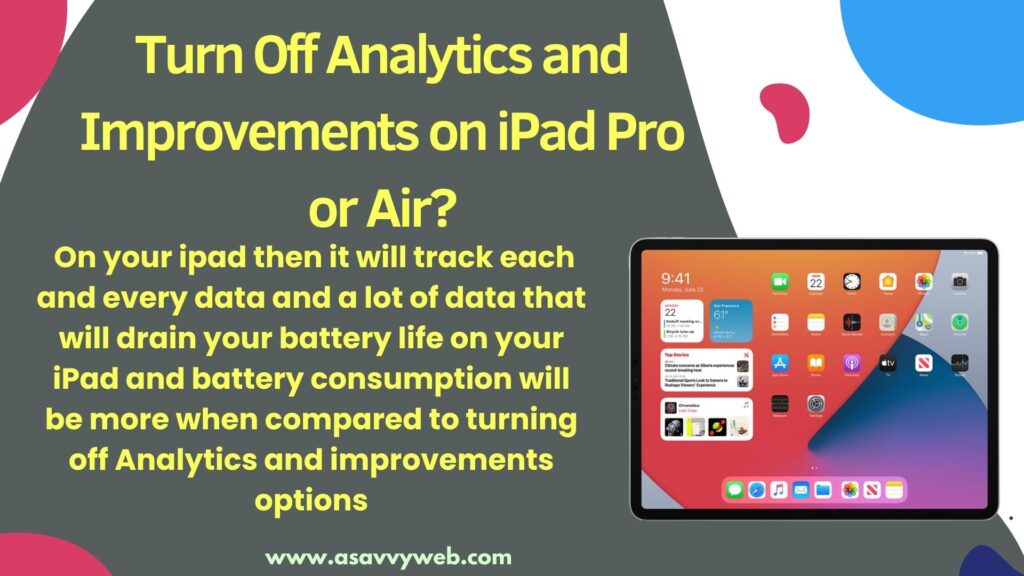
What Data Will Be Collected if Analytics and Improvements on iPad
When Analytics and Improvements settings are enabled on iPad pro or air, it will collect icloud analytics data, improve safety, improve fitness, ipad analytics data, collect information of siri and dictation data.
Why to Turn Off Analytics and Improvements on iPad?
If you don’t turn off analytics and improvements on iPad settings then Apple will collect a lot of data when using iPad and share analytics data and other data and storing data and other information will drain your iPad battery life and which can consume more battery on iPad resulting in battery draining.
Turn Off Analytics and Improvements on iPad Pro or Air?
Below simple steps will help you turn off analytics and improvement data on iPad.
Step 1: Open settings on iPad Pro or Air and Tap on Privacy and Security
Step 2: Tap on Analytics and Improvements
Step 3: You need to disable several Analytics options here like, share iPad Analytics, shared iCloud Analytics, Share with App Developers, Improve fitness, improve safety+, Improve Siri and Dictation and turn off Analytics and Improvements.
That’s it, this is how you disable Analytics and improvements on iPad Pro or Air and turn off data that is shared to Apple when using Apple iPad pro or air.
What Happens if You Enable Analytics and Improvements on iPad?
It collects lot of data and share it with apple to make improvements and when collecting data of your iPad your battery will drain and this can affect battery life of your iPad.