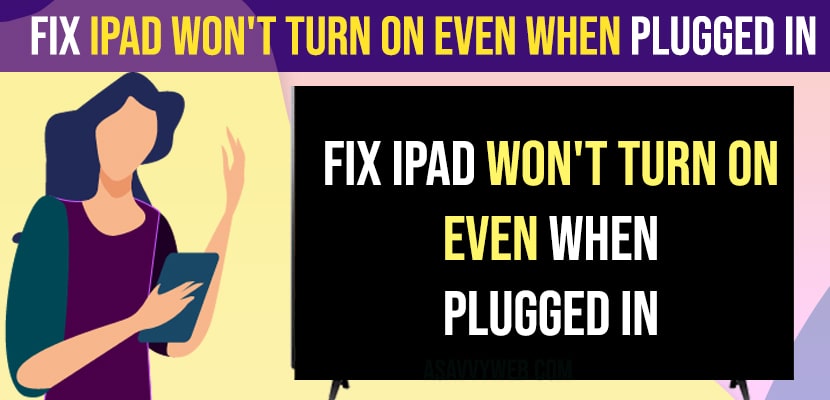- iPad Won’t Turn on Even When Plugged in or Can’t Turn on iPad
- Force Restart iPad
- Change Power Adapter
- Change Charging Power Cable of iPad
- Wait Until iPad Gets Charged up to 50 Percent
- Clean your Charging Ports of iPad
- Charging Port Damaged
- Why is my iPad screen black and wont turn on?
- What to do if your iPad screen goes black and wont turn on?
When you are turning on you iPad and your iPad is not turning on all of sudden and you tried to charge your ipad and connected iPad power adapter and still your iPad is not turning on and wondering why is your iPad is not turning on then there are several different reasons like your iPad is not having enough charge or software issue or hardware issue and you can fix this issue of iPad won’t turn on even when plugged in then you can easily fix this issue. So, let’s see in detail below.
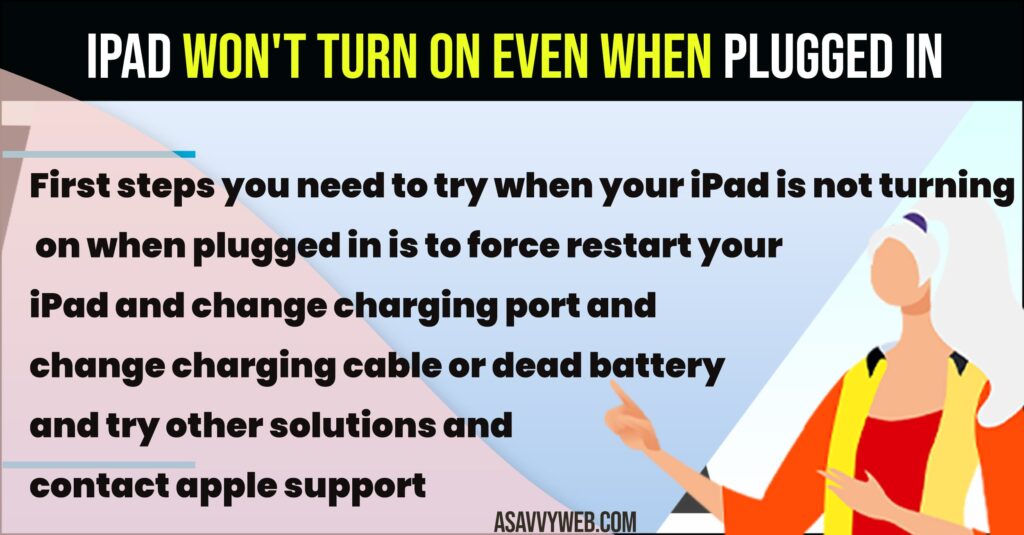
First steps you need to try when your iPad is not turning on when plugged in is to force restart your iPad and change charging port and change charging cable or dead battery and try other solutions and contact apple support if you can turn on iPad.
iPad Won’t Turn on Even When Plugged in or Can’t Turn on iPad
Follow below methods to fix iPad not turning on when plugged in.
Force Restart iPad
Step 1: Grab your iPad and press and release the volume up button.
Step 2: instantly press volume down button
Step 3: Now, press and hold the button on the top and release when the apple logo appears.
Step 4: Wait for your iPad to restart and once your iPad restarts then your issue of iPad won’t turn on when plugged in will be fixed successfully.
Change Power Adapter
If your iPad Power Adapter is damaged or corrupted then If you charge with a damaged lower power adapter and charge your iPad then your iPad won’t turn on when plugged in or won’t turn on when plugged in.
If you have any alternative apple power adapter then you can try changing the power adapter and then plug your iPad in for charge and check if your iPad is charging with the new power adapter or not.
If your iPad is charging with a new adapter then you need to buy a new lower power adapter from the Apple Store nearby or order a new iPad power adapter online.
Change Charging Power Cable of iPad
If your iPad is not charging or won’t turn on then mostly there is an issue with the power adapter or power cable, change the power adapter cable and check your iPad is charging and then turn on the iPad and your iPad will turn on.
Wait Until iPad Gets Charged up to 50 Percent
If you keep your iPad to charge then you need to wait until your iPad charges properly and wait until your iPad charging gets 50 to 80 percent.
Clean your Charging Ports of iPad
If your iPad charged port is filled with dust or sweat or debris then you will have issues with your ipad when charging and you need to clean your iPad with a soft brush and blow air into the charging port and see if your ipad is charging when plugged in.
Charging Port Damaged
If your iPad charging port is damaged or having any hardware related issue then your iPad won’t charge even when plugged in and you need to take your iPad to apple customer care and they will be able to fix the issue of iPad wont turn on after plugged in issue will be resolved.
Why is my iPad screen black and wont turn on?
If your iPad is black and not turning on then you ran out of battery and you need to charge your ipad to 50 percent and then start using your oPad and if your iPad is not charging when plugged in also then you need to change cables and power adaptor and clean charging port and contact apple support to check if charging port is damaged and fix the issue.
What to do if your iPad screen goes black and wont turn on?
Force restart your iPad and plug in the charging cable and check and change power adapter and charging cable and clean charging port and charge your ipad for a couple of hours and fix any damaged or corrupted charging port issue or hardware problems by contacting apple support.