Backing up your data to icloud is very important, so that if you lose your data accidentally then you can restore backup data from icloud to iphone easily and if you are experiencing errors when backup iphone data to icloud even though you have enough storage iphone data is not backed up and icloud backup data fails then there are few common reasons and you can easily fix this issue of iphone data not backing up to icloud issue.
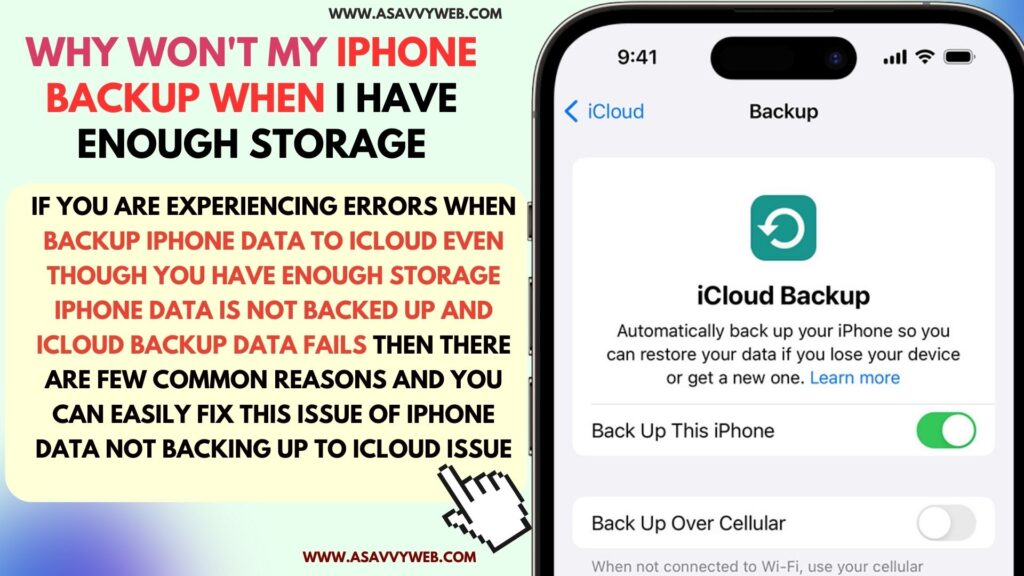
Sometimes, If Apple iCloud servers are overloaded or busy or due to wifi internet connection problems on your iphone or due to system bugs or temporary software glitches or due to some other issues.
Why Won’t My iPhone Backup When i Have Enough Storage
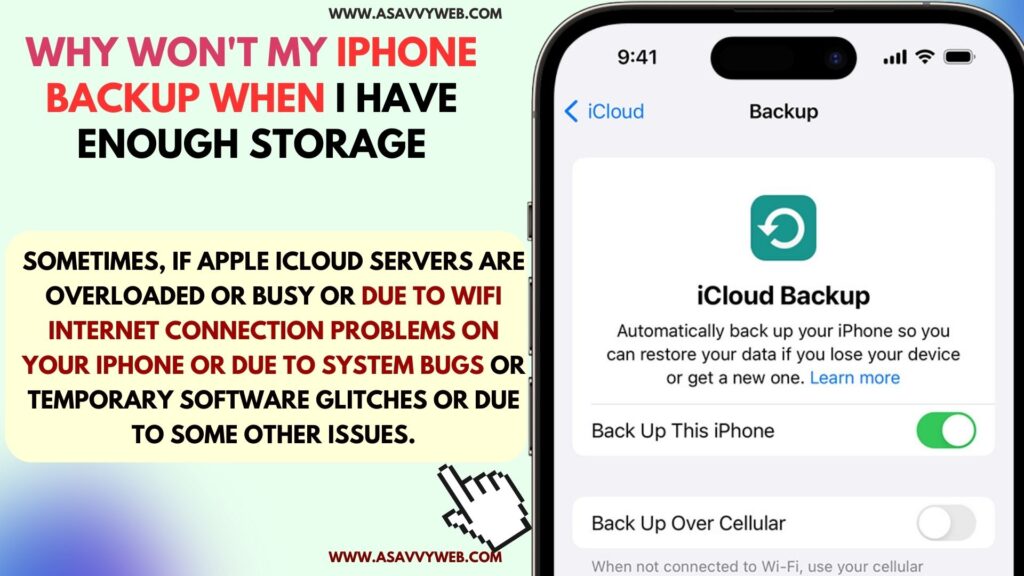
Below are the reasons why you can’t backup your iphone backup to icloud and easy ways to fix them
Force Restart iPhone and Backup iPhone Data
Most of the time, by simple force restarting the iphone can fix major issues and if you get error when backing up your iphone data to icloud then force restart your iphone and after rebooting iphone successfully then go ahead and take iphone backup to icloud.
After force restraining if there are software update glitches or bugs then they will be resolved and updating iphone backup will not fail.
Check with your WIFI Internet Connection
If there is wifi internet connectivity issues and your wifi internet connection is not stable and keeps disconnecting and reconnecting or due to poor wifi internet signal then this issue can happen and you need to restart your router and disconnect and connect to wifi again with strong wifi connection and start iphone backup to icloud.
Check With Apple iCloud Servers
If there is an issue with apple icloud server issues and the server is slow or down then iphone backup data will not complete and it will not be backed up even if you have enough storage space on your icloud account.
If there is a server issue from apple icloud server then you need to wait for a couple of hours and start backup of your iphone to icloud once apple servers are up and running.
Update Issue
Sometimes technical software update issue can cause this issue of iphone backup gets fails even though you have enough storage space and you need to go to settings on your iphone and update apple to latest version and check.
Contact Apple Support
If your issue is not resolved and still getting error when iphone backup data to icloud then you need to contact apple support and they will be able to troubleshoot and guide you accordingly.

