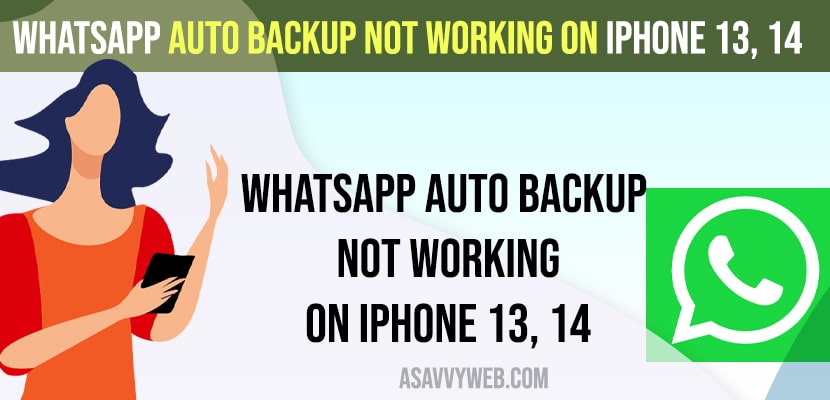- Update iPhone and WhatsApp to the latest version and restart your iPhone.
- Enable background refresh for WhatsApp app and free up iCloud storage and offload WhatsApp and reinstall it.
On your iPhone when you are trying to backup WhatsApp and WhatsApp chat back is not working or if you have set WhatsApp automatic backup for one day, week or month and it is not turned off to iCloud or gdrive and WhatsApp automatic is not happening even though all WhatsApp backup settings are correct.
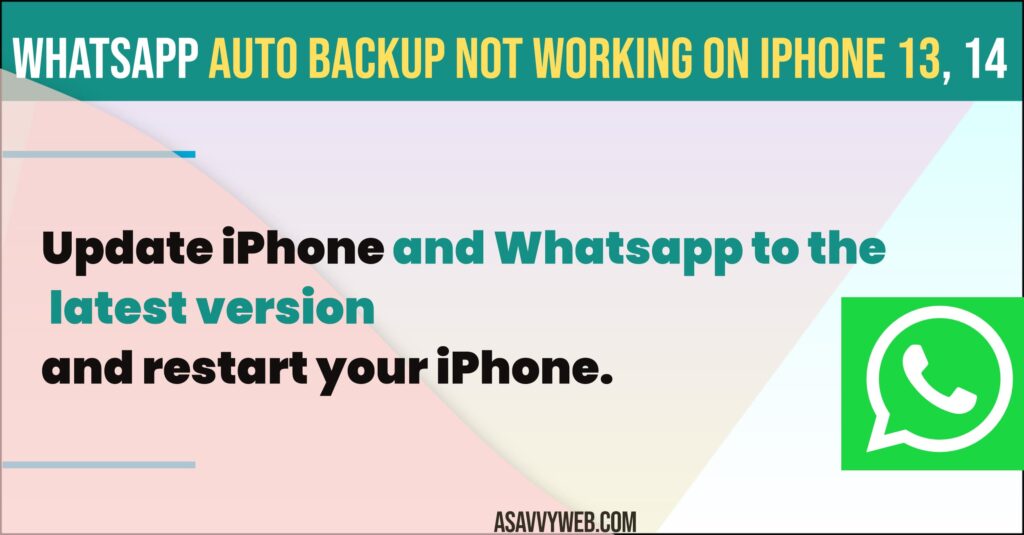
Many users reported this issue after updating their iPhone to the latest version of iOS and lets see the basic troubleshooting steps and lets try to fix this issue of whatsapp auto backup not working on iPhone 14, 13, 12, 11, or any iPhone.
Update WhatsApp to Latest Version
Step 1: Open App store on iPhone
Step 2: Click on Profile icon on top right side
Step 3: Refresh the update page here, and check for whatsapp update and if you see whatsapp update is available then update whatsapp to the latest version.
If you are running an older version of whatsapp then update and take chat backup on whatsapp and see if you can backup whatsapp chat to icloud and if there are any issues with whatsapp chat backup issue from whatsapp then those issues will be fixed with the latest whatsapp update.
Restart iPhone
Step 1: Press and hold volume side button and power button
Step 2: Swipe on Slide to power off option
Step 3: Press and hold the power button to restart.
Once the iPhone restarts, then go to whatsapp settings and try to backup whatsapp chat backup. For few iPhone users – a simple restart has fixed whatsapp chat backup issues on iPhone.
Also Read:
1) How to fix iPhone WhatsApp Call Reconnecting Problem on Wi-Fi
2) 5 Ways to Fix WhatsApp Messages Search Not Working on iPhone stuck at Preparing results 0
3) How to Fix Delayed WhatsApp Messages on iPhone 13, 12, 11, x, XR – iOS 14, 15, 16
4) How to Fix WhatsApp images Not Showing in Gallery in iPhone 14, 13, 12, 11
5) How to Fix WhatsApp Emoji Reaction Feature Not Working on iPhone and Android
Turn on Background App Refresh
Step 1: Open settings -> tap on General
Step 2: Tap on Background App Refresh
Step 3: Scroll down and find whatsapp App and turn on background app refresh.
If background app refresh is turned off for whatsapp then app background works like update, backup which runs in background not be done if background app refresh is turned off.
Check Storage
If you are having less storage on iCloud or you have storage issues then whatsapp will not backup if storage is less. Delete unnecessary files and data from icloud (where you want to backup) and try whatsapp chat backup.
Offload Whatsapp App and Reinstall
Step 1: Open settings -> General
Step 2: Tap on iphone storage
Step 3: Scroll down and tap on whatsapp app
Step 4: Tap on Offload App and confirm in the pop up box.
Step 5: Now, tap on Reinstall app and install whatsapp application and backup whatsapp chat.
Once you offload whatsapp, it will not delete any files or whatsapp data, only the whatsapp application will be uninstalled and reinstalled.
WhatsApp not backing up to iCloud even with enough storage
Check with iCloud status and there may be an issue with server or network related issues or if you are having wifi disconnection issues then you can experience this issue.
WhatsApp not backing up to iCloud automatically
Make sure you have turned on automatic chat backup on whatsapp is set to On for one day or week or month and enable whatsapp background refresh and connect to wifi internet to backup whatsapp chat to icloud.