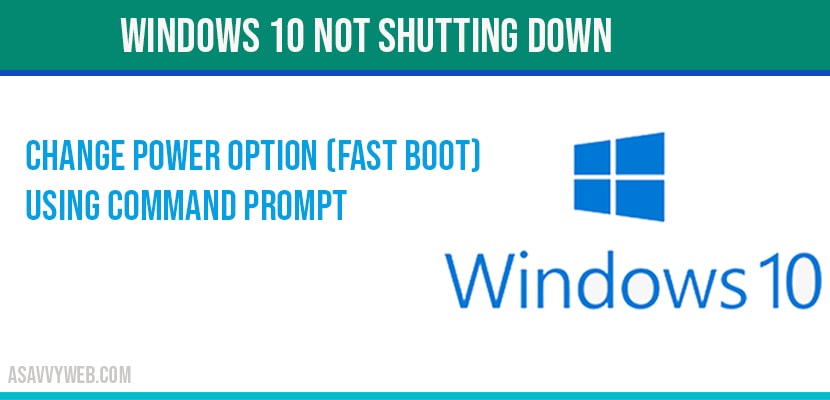When attempting to shut down a Windows 10/11 computer, users may encounter an issue where the system fails to respond to the shutdown command. This problem can arise due to several reasons, but it can often be resolved through simple troubleshooting steps.
These steps may include adjusting power options, such as disabling fast boot, or utilizing command prompt commands to initiate the shutdown process and fix power buttons, shutdown buttons or sleep not working guide here. This guide will provide a detailed explanation of how to address the issue of Windows 10 not shutting down.
How to Fix Windows 10/11 Not Shutting Down
Change power option (fast boot) to fix windows 10 not shutting down
Step 1: Click on start menu and type in control panel.
Step 2: In control panel select power options.
Step 3: Now on the right side pane, choose what the power button does option.
Step 4: Now select change settings that are currently unavailable.
Step 5: If you see a fast start up option -> then go ahead and uncheck it.
Step 6: Click Save Changes and close control panel.
Now restart your computer and try to shutdown and hopefully you will be able to shutdown your windows 10 computer properly now without facing any issues of windows 10 not shutting down on clicking.
Using Command Prompt
Step 1: Go ahead and open command prompt as administrator
Note: Click on start menu and search for cmd and right click on cmd and run as administrator
Step 2: Now type: shutdown /s /f /t 1 and hit enter.
Step 3: Once you hit enter, you windows computer will immediately shut down.
Now restart your computer and this should resolve your issue of windows 10 not shutting down when clicked or not responding to shut down button.
Why Windows 10 not shutting down properly?
This can be due to one of the reason how your power options have been set, and some times power option will be set to fast boot up and by changing you can fix windows 10 not shutting down issue.
Change power option settings and un-check fast book option and restart your computer and also by using command prompt you can shut down and restart and issue will be resolved.
shutdown /s /f /t 0 is the command to shutdown windows 10 computer