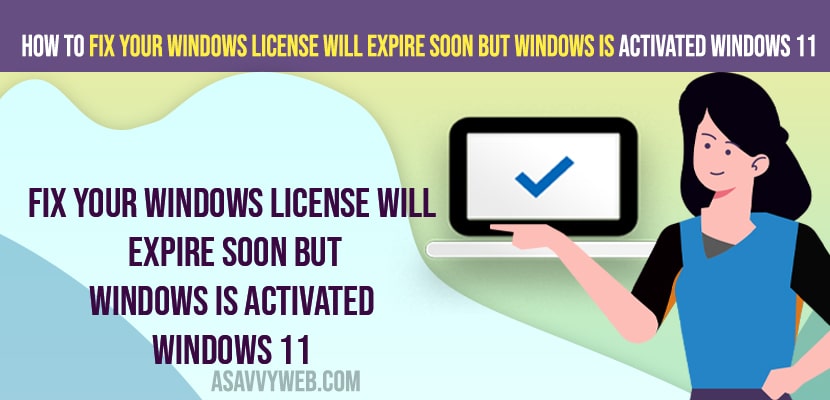- To fix your windows license will expire soon but windows is activated error you need to re-register your windows key again.
- Open command prompt as administrator and enter slmgr –rearm and restart your windows computer.
On your windows 11 or 10 computer if you have activated your windows 11 or 10 with a key and you are getting an error message on screen saying “Your Windows License Will Expire Soon But Windows Is Activated Windows 11” even though you have activated key with a product key, then you can fix this issue easily by just following these simple methods. So, lets see in detail below.
If you get a windows activation error message on your windows computer screen then you need to activate your windows using activation product key and sometimes you product key might be rejected and you get this error message your windows license will expire soon.
Fix Your Windows License Will Expire Soon But Windows Is Activated Windows 11
Below methods will help you fix Your Windows License Will Expire Soon But Windows Is Activated Windows 11 and get your windows activated on your computer.
Using Command Prompt
Step 1: Click on Search Menu and type in cmd and right click on administrator and run cmd as administrator.
Step 2: Click on yes, if it prompts with user account control panel pop up
Step 3: In command Prompt -> Enter slmgr –rearm and hit enter and wait for the command to run.
Step 4: Now, go ahead and restart your windows computer.
Once you restart your windows computer then your issue of Your Windows License Will Expire Soon But Windows Is Activated Windows 11 computer issue will be resolved.
Also Read:
1) How to activate windows 10 for free (using txt) or Product key or remove windows 10 watermark
2) How to Activate Windows 10 with cmd (command prompt): Free 2022
3) How to Fix Your Windows License will Expire Soon Windows 10 HP, DELL, Lenovo or Any Laptop
4) How to Remove Default Sign In User Account Picture Windows 10 or 11
5) How to Fix This Mode of Windows Only Runs Verified Apps From the Store on Windows
Why does it keep saying my Windows license is expired?
Sometimes, your product key might be rejected and you will keep on getting message saying your license will expire soon and you need to re-reigster your windows product key and if you are using pirated copy of windows then you can see this message as well and it is always recommended to use original license key to activate windows on your computer.
How to Check Windows 11 expiry Date
Step 1: Press windows + R key on your windows keyboard
Step 2: In the run dialog box -> Enter winver and hit enter.
Step 3: In windows about section -> Check with the evaluation copy and you will find windows 11 expiry data.
That’s it, this is how you check windows 11 expiry data on your windows computer using winver.
FAQ
Sometimes, by just rebooting your windows computer will fix the issue and if you still get license expiration error then open command prompt and run slmgr –rearm this command and restart your computer.
Your license key is about to expire soon and you need to register your windows by activation windows using windows product key.