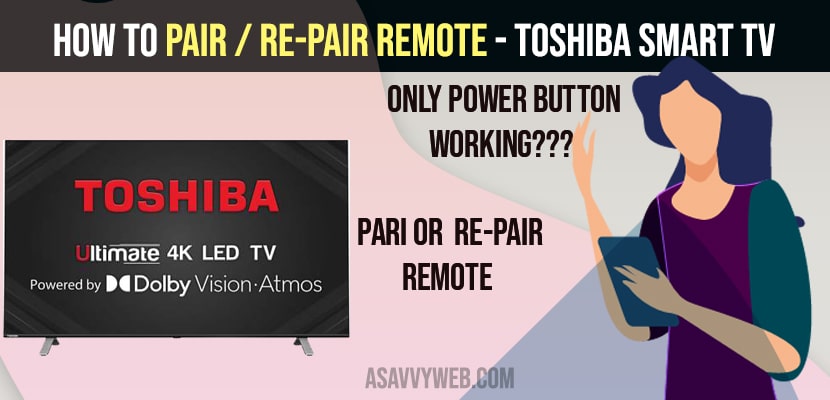- To pair your toshiba smart tv remote -> press and hold power button for 30 seconds and let go and your remote will be paired with toshiba tv and only power button working will be fixed successfully.
On your toshiba smart tv if your power button is not working when you press and nothing happens and cant turn on your toshiba smart tv using remote and having any other issues with your toshiba smart tv remote then you need to pair and re-pair your toshiba smart tv remote to fix only power button working and other buttons doesn’t respond issue.
How to fix Only Power Button Working (Pair and re-pair your toshiba smart tv Remote)
Follow below troubleshooting methods to fix only power button not working issues
Step 1: Grab your remote and press and hold power button for 30 seconds
Step 2: You need to wait for 30 seconds and let go of power button
Step 3: Now, go ahead and check your remote is working or not.
How to Pair Toshiba Smart tv Remote
You need to press and hold power button for 30 seconds and let go off power button and your toshiba smart tv will automatically pair with your toshiba smart tv.
Also Read: 1) How to fix Toshiba Smart tv Keeps Losing Network Connection
2) How to fix Toshiba smart tv keeps freezing/crashing
3) How to fix Toshiba Smart TV Sound Not Working Issue
4) Install Google Play Store on Toshiba smart TV
5) How to Fix Toshiba tv not Detecting USB
Press Back Left and Menu Button
Step 1: Now grab your remote and press back button, left button and menu button simultaneously.
Step 2: Wait for 30 seconds and let go off 3 buttons.
Now, go ahead and check if your remote buttons are working or not and power button working or not.
Insert New Batteries
If power button still doesn’t work then you need to go ahead and replace batteries with new batteries and your all buttons on your remote will be working fine.