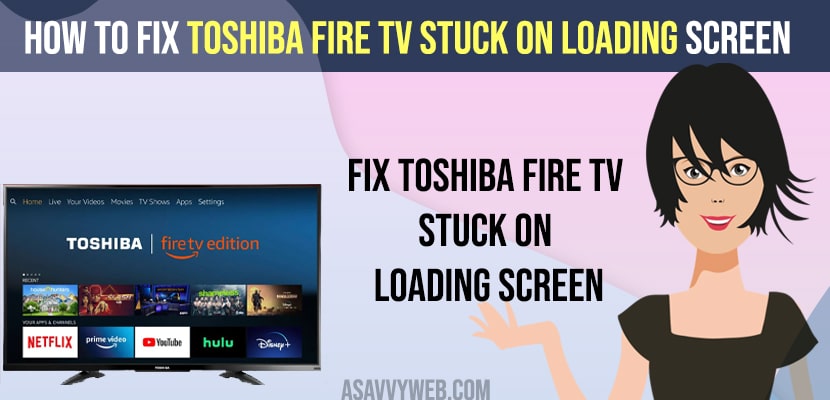- How to Fix Toshiba Fire TV Stuck on Loading Screen
- Restart the Toshiba Fire TV Device
- Unplug and Plug Back Fire TV Stick
- Restart Device from Fire TV Menu
- Power Reset Toshiba Fire TV
- Restart Router or Modem
- Replace Power or HDMI Cables
- Update Your Wi-Fi Internet Plan
- Change Wireless Frequency from 5 GHz to 2.4 GHz
- Update Toshiba Fire TV Software
- Update Toshiba Fire TV Using USB
- Factory Reset Toshiba Fire TV (Last Option)
- How Do You Reset a Fire Stick Stuck on a Loading Screen?
- Why Is My Fire TV Stuck on the Loading Screen?
- Toshiba Fire TV Home Screen Not Loading
If your Toshiba Fire TV is stuck on the loading screen, home screen, or logo screen and does not boot properly, this issue is usually caused by power problems, software glitches, weak internet connection, or faulty cables. In some cases, the TV may turn on, but apps crash or the home screen never loads.
You can fix this issue easily by following the troubleshooting methods below.
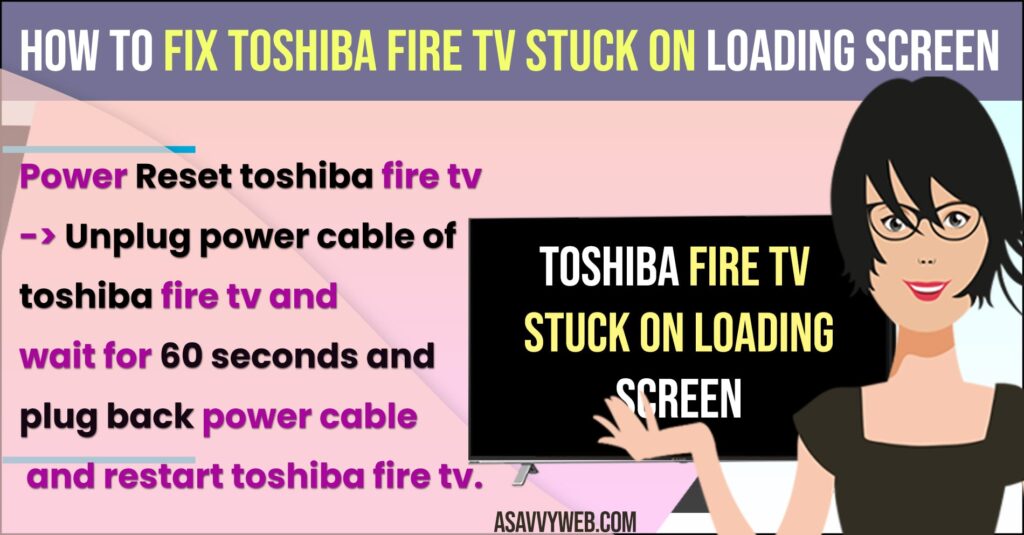
How to Fix Toshiba Fire TV Stuck on Loading Screen
The methods below will help fix issues such as:
- Toshiba Fire TV stuck on startup screen
- Fire TV stuck on logo
- Home screen not loading
- Black screen on Toshiba Fire TV
Restart the Toshiba Fire TV Device
This is the quickest fix and often works immediately.
Steps:
- Press and hold the Select and Play/Pause buttons on the remote together for 5 seconds.
- Wait for the device to restart.
If the issue is not fixed, try the next method.
Unplug and Plug Back Fire TV Stick
Sometimes the Fire TV Stick may have a loose or unstable connection.
Steps:
- Unplug the Fire TV Stick from the back of the Toshiba Fire TV.
- Wait for 60 seconds.
- Plug the Fire TV Stick back in securely.
- Turn on the TV and check.
Loose or faulty connections can cause the Fire TV to get stuck on the loading screen.
Restart Device from Fire TV Menu
If you can access the menu, restart the device from settings.
Steps:
- Go to Settings.
- Select Device or My Fire TV.
- Choose Restart and wait for the TV to reboot.
Power Reset Toshiba Fire TV
A power reset clears temporary glitches and cached power.
Steps:
- Unplug the power cable from the wall socket.
- Wait for 60 seconds.
- Plug the power cable back in.
- Turn on the Toshiba Fire TV and allow it to restart.
This method resolves most loading screen issues.
Restart Router or Modem
Network issues can also cause the Fire TV to freeze during startup.
Steps:
- Unplug the router or modem.
- Wait for 60 seconds.
- Plug it back in and wait until the internet connection is fully restored.
- Turn on the Toshiba Fire TV and check again.
Also Read:
1) How to Update Toshiba Smart tv / Fire tv Edition 2021
2) How to Fix Toshiba Smart TV No Sound
3) How to Fix Toshiba Smart tv Screen Flickering Issue
4) Toshiba Smart TV Network Menu Missing? Try This Fix (2026)
5) Clear App Cache & Data on Toshiba Smart TV (Easy Steps)
Replace Power or HDMI Cables
Faulty or damaged cables can prevent the Fire TV from receiving enough power.
What to do:
- Replace damaged power cables with new ones.
- Ensure HDMI cables are connected securely.
- Avoid using loose or low-quality cables.
Update Your Wi-Fi Internet Plan
Slow or unstable internet may cause the Fire TV to remain stuck on the logo.
If your internet speed is low:
- Upgrade to a faster internet plan.
- Ensure stable Wi-Fi connectivity before starting the TV.
Change Wireless Frequency from 5 GHz to 2.4 GHz
Some Toshiba Fire TVs work more reliably on the 2.4 GHz Wi-Fi band.
What to do:
- Log in to your router settings.
- Change the Wi-Fi frequency from 5 GHz to 2.4 GHz.
- Or contact your internet service provider to make the change.
Update Toshiba Fire TV Software
Outdated software can cause startup and loading issues.
Steps:
- Go to Settings.
- Select My Fire TV → About.
- Choose Check for Updates.
- Download and install the latest software version.
Restart the TV after the update completes.
Update Toshiba Fire TV Using USB
If the TV cannot update online:
- Download the latest Toshiba Fire TV software from the official website.
- Copy the update file to a USB drive.
- Insert the USB into the Toshiba Fire TV.
- Turn on the TV and follow on-screen instructions to install the update.
Factory Reset Toshiba Fire TV (Last Option)
If nothing works, a factory reset may be required.
Steps:
- Go to Settings.
- Select My Fire TV or Device & Storage.
- Choose Restore to Factory Defaults.
- Confirm and wait for the reset to complete.
⚠️ This will erase all apps and settings.
How Do You Reset a Fire Stick Stuck on a Loading Screen?
- Press and hold the Right and Back buttons on the remote together for 10 seconds.
- Wait for the device to reset.
For a power reset:
- Unplug the power cable.
- Wait 60 seconds.
- Plug it back in and restart the device.
Why Is My Fire TV Stuck on the Loading Screen?
Common causes include:
- Faulty or loose power cables
- Insufficient power supply
- Outdated Fire TV software
- Internet connectivity issues
- System glitches
In most cases, performing a power reset or replacing faulty cables fixes the problem.
Toshiba Fire TV Home Screen Not Loading
If the home screen is not loading:
- Check internet connection
- Power reset the TV
- Restart the router or modem
- Replace faulty cables
- Update the Fire TV software.
Why is My Toshiba Fire TV Stuck on the Loading Screen?
This usually happens due to power issues, faulty cables, outdated software, or internet connectivity problems.
Will a Power Reset Fix Toshiba Fire TV Stuck on Logo?
Yes, unplugging the TV for 60 seconds often clears temporary glitches and fixes loading screen issues.
How Do I Reset a Fire TV Stuck on The Loading Screen?
You can reset it by holding the Right and Back buttons on the remote for 10 seconds or performing a factory reset from settings.