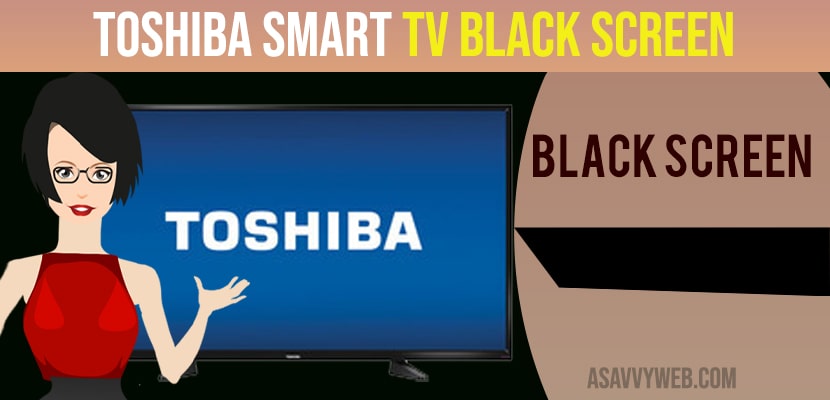- To fix toshiba tv black screen issue you need to power reset toshiba smart tv by disconnecting all cables and wait for 30 or 60 seconds and turn on your tv.
- Check for faulty cables and try changing hdmi cable ports on back of your tv.
- How to fix Toshiba Smart tv Black Screen
- Switch on TV and Press Power Button
- Power Reset
- Check for Loose Cable
- Replace HDMI Cable
- Turn Off Power Save Mode
- Reset Your Toshiba Smart TV
- Check for Right Cable and Input / Output
- Black Light Problem
- Faulty Power supply Board
- Sleeper time Activation
- Issue with TV Column
- Conclusion
Many smart TV face some technical problem no audio, no image along with these sometimes TV shows black screen. So, there are many reasons why Toshiba smart TV shows black screen and some of these issues can be solved with little effort before spending money for fixing or replacing the TV. So, there are different solutions to fix them.
How to fix Toshiba Smart tv Black Screen
Below methods will help your troubleshoot your toshiba smart tv black screen issue or blank screen.
Switch on TV and Press Power Button
TV is enabled by pressing the power button with remote or clicking on set on front panel and make sure that the component or box you are using is switched on(Xbox, cable, SAT).
Power Reset
Step 1:Turn on your tv and remove all power cables connected to toshiba smart tv
Step 2: Wait for 60 seconds.
Step 3: Now, turn on toshiba smart tv and you will not face black screen issues on toshiba smart tv.
Also Read: 1) How to Update Apps on Toshiba Smart TV
2) Install Google Play Store on Toshiba smart TV
3) How to Fix Netflix Not Working on Toshiba Smart tv
4) How to fix Toshiba Smart TV Not Connecting to WIFI Internet
5) How to Connect Toshiba Smart Tv to WIFI
Check for Loose Cable
Reset the video and audio input connections to ensure there is no loose cables which may cause problem to TV black screen. So, check the connected cables devices and disconnect them, again plug it back and check if signal are coming.
Replace HDMI Cable
Sometimes due to defect in HDMI cable may cause the issue of black screen then you need to replace your HDMI cable.
Turn Off Power Save Mode
Some TVs will turn off automatically, but it produces sound when movement is not detected that means power saving mode is activated. Check whether TV is not in energy save mode, if it is in that mode by using remote bring it back to normal display mode because it is one of the reason of TV black screen.
Reset Your Toshiba Smart TV
Switch off the TV for few minutes, then press and hold the power button on your TV for at least 30 seconds to reset it. Still it is not working, it may be problem with defective power supply board then replace the board.
Check for Right Cable and Input / Output
Once Cross check the all cables that are attached to your TV input and component output. For example if your TV have two video input, but digital cable converter is plugged in one video input then TV will not show any sound or image display on screen.
Black Light Problem
Toshiba LCD screen uses backlight to illuminate the image on TV wall screen. However, backlight malfunctions nothing will be shown on screen. Then you need to replace the backlight on your TV.
Faulty Power supply Board
If failure in power supply board then TV will have the power light on but no sound and no picture by trying all methods and still your TV screen is black then consider changing your TV power board.
Sleeper time Activation
Incase sleeper time is activated on your TV means it will turn off within the set time then it will result in TV black screen. So, these can resolved by searching sleeper time on your TV settings in setup menu and deactivate it.
Issue with TV Column
If you have the issue with Toshiba TV black screen then TV panel may have damaged. In this case, you can carefully consider purchasing a new TV screen is preferable to buy a new TV. Obviously, it is very common that repaired screen is more likely to develop faults in future, especially it is with repaired.
Conclusion
Tried all methods and still you have the problem with TV, then you have to assist a profession. If you have brought your TV recently, you might be able to fix it under the manufacturer warranty.