- To fix netflix not working on toshiba tv -> update your toshiba system software to latest version, update netflix app and sign out of netflix from all other devices.
- Quick fix: Update toshiba smart tv, delete and reinstall netflix app, logout of netflix and login again and other troubleshooting methods to fix netflix issue on toshiba tv.
- To Access Netflix Buy a Subscription
- Why Netflix not Working in Toshiba?
- How to Fix Netflix Not Working on Toshiba Smart tv
- Power Reset Method
- Check your Internet Connection
- Update Netflix App on Toshiba tv
- Logout of Netflix app and Login Again
- Delete and Reinstall Netflix App
- Sign out of Netflix from All other Devices
- How to Sign out of Netflix from all other devices
- Update your toshiba smart tv to Latest Version
It is an online streaming website and you can browse your favourite Tv shows, web series, and documentaries as well are available at any time and watch netflix on toshiba smart tv but sometimes you may experience netflix not working on toshiba smart tv or netflix stuck on logo or any other Netflix issues on toshiba tv and Netflix was more popular in UK, America. It was introduced in 2016 in India.
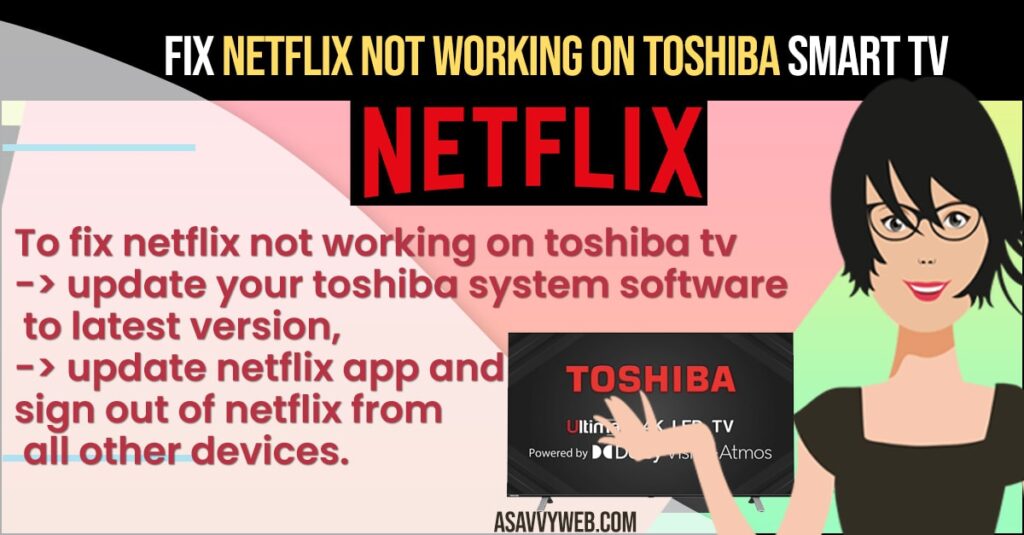
If netflix app is not working then you need to check whether you are having any issues with your wifi network or not and then power cycle your tohsiba smart tv and update your toshiba smart tv and netflix to latest version.
To Access Netflix Buy a Subscription
There are three plans offering in India:
1. Basic version(500/- per a month).In this version Netflix account can be used on only one device(TV/mobile/tablet/laptop /PC).
2.Standard version(600/- per a month).In this version HD videos are available .The Netflix account can be used in any two devices(Tv / mobile / laptop / Pc).
3.Premium version(800/- per a month).Full HD,4K HD videos are available.The Netflix account can be used in any four devices(Tv/ mobile/laptop/tablet/Pc) as the user wishes.
Why Netflix not Working in Toshiba?
There are some reasons why netflix is not working in toshiba:
1.It may be a internet problem
2.Netflix server down
How to Fix Netflix Not Working on Toshiba Smart tv
There are few solutions given below to get rid of netflix issues on toshiba smart tv.
Power Reset Method
Step 1: Unplug TV connections from switch board.
Step 2: Wait for 60 seconds and plug the power plug back.
It will power reset your Tv in an easy way and most of the time performing power reset will fix all issues including netflix not working on toshiba tv.
Check your Internet Connection
Step 1: Go to settings menu on Netflix app by using your Tv remote.
Step 2: Go down to the Get help section and press on check your Network.
Step 3: Here is a quick way to run internet connection checks on toshiba smart tv and if it gives a green check mark then it is not a netflix issue. It is an Internet issue and you need to restart your router / modem to fix netflix not working on toshiba smart tv.
Step 4: Then unplug the internet connections i.e wifi router and plug it back again properly.
Step 5: If the Internet is working fine then -> Go one Step down in Menu and press on Reload Netflix and you will receive a message, then press on more details it will go to settings menu and follow on screen instructions to fix netflix issues.
Also Read: 1) How to Connect Toshiba Smart Tv to WIFI
2) How to Fix Toshiba tv not Detecting USB
3) How to Download and Install Disney Plus on Toshiba Smart TV
4) Install Netflix on MI TV – APK File
5) How to Fix Netflix not working on VU smart tv
Update Netflix App on Toshiba tv
Step 1: Go to settings -> My Apps section -> Locate Netflix apps -> check if netflix update is available and if update is available -> go ahead and update netflix on toshiba smart tv and your issue will be resolved.
Logout of Netflix app and Login Again
Go to My Apps section -> find Netflix app -> Logout the Netflix app and Login again it takes a few minutes but a simple and effective solution.
Delete and Reinstall Netflix App
Step 1: Delete/Reinstall the Netflix app by Navigating to the apps section and uninstall it and install netflix again -> You can overcome problems you’re experiencing.It is easy to delete/Reinstall and it requires downloading from a relevant app store.
Sign out of Netflix from All other Devices
You need to try this solution as well. Sign out of Netflix from all devices. -> Using all devices can cause conflicts within Netflix the server -> Logout on all devices at once the netflix not working on toshiba problems gets fixed then again you can login to other devices and access netflix.
How to Sign out of Netflix from all other devices
To Sign out the Netflix ,you will have the following sequence on your Tv remote: Press Up,Down,Left,Right,Left,Right,up,up,up,up.Then you’ll receive the options to sign out,start over,or deactivate.Then sign out and sign in again.
Update your toshiba smart tv to Latest Version
Update your operating system and check whether Toshiba smart tv device / operating system is updated to the latest version or not and try to keep it up-to -date. A system update can also fix any bugs that may prevent the netflix from working properly and cause issues like netflix not working or not opening or it keeps on crashing on toshiba tv.
Hence, by these simple ways the netflix can work on Toshiba smart Tv and your issue will be fixed successfully.

