On your toshiba smart tv if you experience sound delay sync issues or sound not working on toshiba tv you can fix by performing soft reset by unplugging the power cable and wait for a few seconds and plug back power cable and perform factory reset.
In this article I’m going to show you how to fix your Toshiba TV if it has no sound. There are two methods for fixing this problem. Try these methods there is a very high probability that this problem will be solved for you.
How to Fix Toshoba Smart Tv Sound Not Working
Follow below toshiba tv troubleshooting methods to fix sound not working issue.
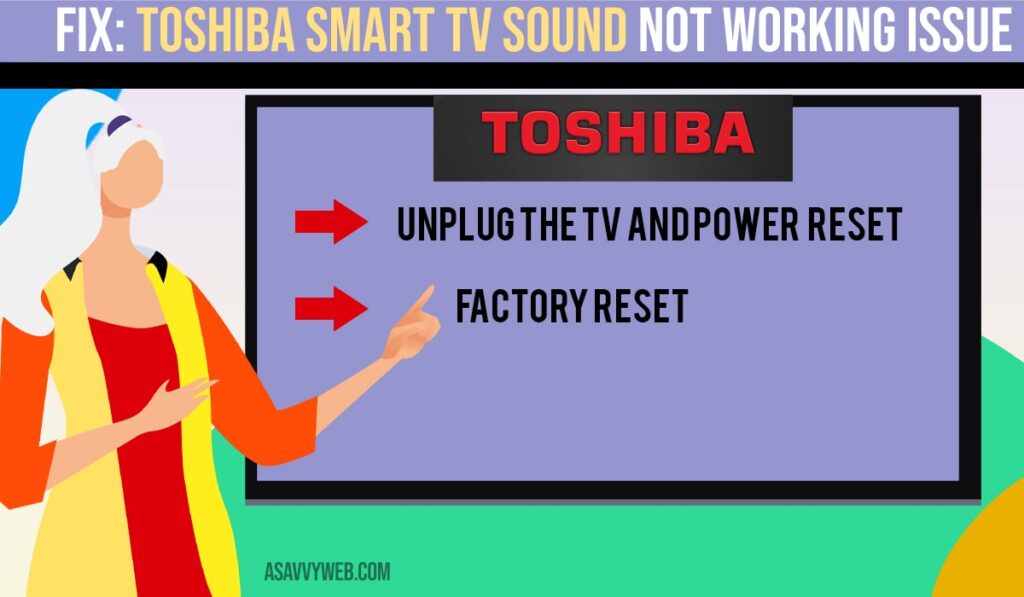
Method 1: Unplug the TV
Simple soft reset method wii fix almost all issues, so, just follow below methods.
Step 1: Turn on your toshiba tv -> unplug your TV from the wall socket.
Step 2: Wait a minute now don’t be impatient here wait a minute and then plug it back.
Step 3: Now, your toshiba smart tv will restart and your toshiba smart tv sound not working issue will be fixed.
Now this is a lot different than switching the remote on and off so do it from the wall plug if this works great, if not this last thing we’re going to show you will almost definitely solve your problem.
Also Read: 1) How to fix Toshiba Smart TV Black Screen
2) Install Google Play Store on Toshiba smart TV
3) How to Fix Toshiba tv not Detecting USB
4) How to fix Toshiba Smart TV Not Connecting to WIFI Internet
5) How to Fix Toshiba Fire TV Audio sync or delay issues
Method 2: Factory Reset
The second method to solve this issue is a factory reset and will
erase all your settings and apps for most models out there including the
fire TV. To factory reset your TV follow below methods.
Step 1: Press the home button
Step 2: Go to settings
Step 3: Select device and software
Step 4: Reset to factory default

