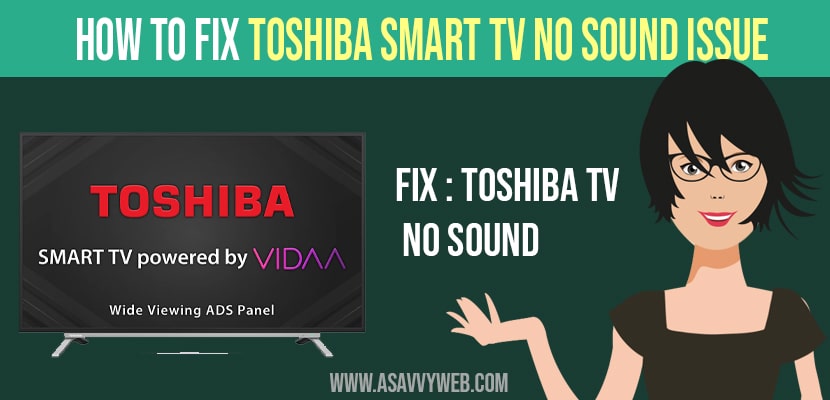🔬 Lab Diagnostic Report
| 🔴 Identify Issue | 🔵 Pro Solution |
|---|---|
|
Total Silence
No sound on apps or HDMI inputs.
|
Deep Power Reset |
|
App Specific
Silent only on Netflix or YouTube 4K.
|
Switch to PCM |
|
Quality Issues
Sound is muffled, buzzing, or low.
|
Reset SAP Protocol |
|
Soundbar / ARC
External speaker not connecting.
|
Fix ARC Handshake |
|
Speaker Settings
TV Speakers greyed out in Menu.
|
Toggle Logic Fix |
- Fix #1: The “Deep” Power Cycle (Mainboard Reset)
- Fix #2: Toggling the “Internal Speaker” Logic
- Fix #3: Disabling the SAP (Secondary Audio Protocol)
- Fix #4: Resetting the “Digital Output Format”
- Increase the Volume
- Try other Channels
- Disconnect Output Devices
- Test Speaker
- Turn on Internal Speaker
- Investigate the Wires & Cables
- Disable secondary Audio Protocol
- Why does my TV have no sound but has a picture?
Issue: On your Toshiba smart tv when you watch videos and you there is no sound on video then first you need to hard reboot your Toshiba smart tv and other methods below and this can happen due to some errors or technical software problem. So, there are some steps to fix those problems and causes like TV hardware, external devices, cables, settings etc.
Fix #1: The “Deep” Power Cycle (Mainboard Reset)
Most guides tell you to just unplug the TV. That is often not enough for Toshiba’s Fire TV OS.
- Unplug the TV from the wall.
- The Critical Step: Hold the physical Power Button on the bottom or side of the TV (not the remote!) for a full 30 seconds while it is unplugged.
- Wait 5 minutes for the capacitors to discharge.
- Plug back in. This clears the “Static Charge” that often freezes the Toshiba audio driver.

Fix #2: Toggling the “Internal Speaker” Logic
Sometimes the TV “thinks” it’s connected to a soundbar that isn’t there.
- Navigate to Settings > Display & Sounds > Audio Output.
- Check the TV Speakers setting. Even if it says “ON,” toggle it to “OFF” and back to “ON.”
- Note: If this is greyed out, see Fix #5 regarding HDMI ARC.
Fix #3: Disabling the SAP (Secondary Audio Protocol)
This is the most common “Hidden” reason Toshiba TVs lose sound after a software update.
- Press the Menu button on your remote.
- Go to Audio or Sound Settings.
- Find SAP or MTS. If it is set to “Stereo” or “SAP,” switch it to Mono and then back to Stereo.
- This re-initializes the digital audio stream.
Fix #4: Resetting the “Digital Output Format”
If you have no sound on 4K apps like Netflix or Disney+, your TV is trying to output a signal your speakers can’t decode.
- Go to Settings > Sound > Digital Audio Format.
- Change it from “Auto” or “Dolby Digital” to PCM.
Why? PCM is uncompressed and works on every Toshiba model since 2015.
Increase the Volume
Like mute button, volume key may be accidentally pressed down or decreased down to zero. So, up your TV volume and mute mode on TV or setup box too. These are some similar settings that can obstruct your audio.
Try other Channels
If the problem is not on TV or cable box then it could be a transmission error from the broadcast station.
In order to check, try using different channels if sound restores in any of those and wait until a specific TV station resolves the issue.
Also Read:
1) How to Pair Toshiba Smart tv Remote if Only Power Button Working on Remote
2) How to fix Toshiba Smart TV Black Screen
3) How to fix Toshiba Smart TV Sound Not Working Issue
4) Install Google Play Store on Toshiba smart TV
5) How to Update Apps on Toshiba Smart TV
Disconnect Output Devices
Sometime’s TV internal sound-bar becomes dumb when you place or insert any audio output like headset or speaker into TV.
Scan your output port for any connected devices and even check for wireless connected gadgets. Then disconnect everything from TV and see if audio comes back.
Test Speaker
If you are using the TV soundbar, attach a spare speaker to T and test the audio.
Step 1: Use an external audio system rather than your TV inbuilt speaker hook them to another device to see if they work correctly.
Step 2: Alternatively, you have to disconnect the audio system from your TV and insert a pair of headphone into headphone jack.
Step 3: If you still not hear anything, then the issue lies within your system not the speaker.
Turn on Internal Speaker
One special feature of Toshiba TV give an option is turn your inbuilt speaker on/off. It allows users to setup s home speaker to produce sound.
Step 1: Another possible reason for your Toshiba sound issue it that you have enabled these option by mistake.
Step 2: Take your remote and go to main menu. Now, choose audio option.
Step 3: Select speakers and press on enter button to set it to on status.
Investigate the Wires & Cables
Cables are main tools for transmission, so first ensure the HDMI cables is firmly attached to both ends on your TV and source device.
Step 1: If you are using any A/V cable. So check that too and make sure you have inserted into the correct port.
Step 2: Check the wires for any cuts or wear and tear. If everything is fine unplug all cables, wait for few minutes Replug them.
Step 3: If everything fails, replace each cable with new one. If they have lost their connections.
Disable secondary Audio Protocol
It is designed for non native cables issue. Using these, tv stations provide an auxiliary audio track for non english audience to watch the same in their own language.
So, check it may accidentally switched on.
Step 1: First look for SAP button on remote control to turn it off. It may also be labelled as MS or Android.
Step 2: Then go to your TVs main menu or settings.
Step 3: Check for audio option and toggle the SAP or audio option from ON to OFF position.
Step 4: If you wont see ON/OFF SAP button then look for MTS and change it to stereo or mono or other station on list.
Step 5: Still you cannot find SAP contact your user manual for more exact details or get help from any technician
That’s it, this is how you fix toshiba smart tv not having sound or no sound issue when playing video.
Why does my TV have no sound but has a picture?
If Toshiba tv has picture but not sound then your tv volume may have muted or volume is too low and also cross check with bluetooth speakers or any bluetooth devices it may have connected or any software glitches with app or tv.