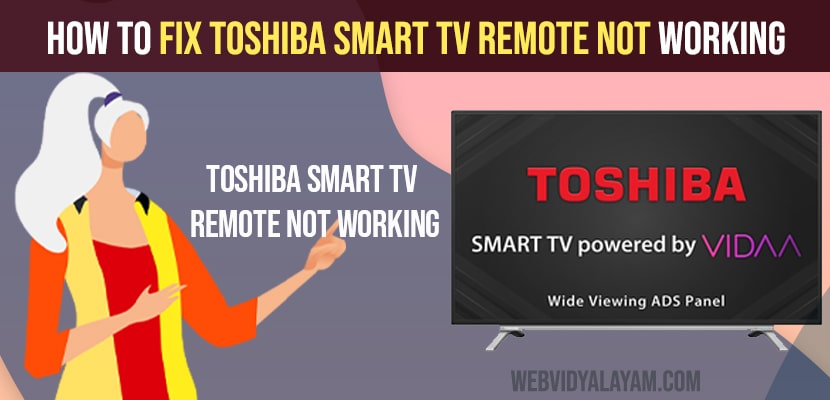- To Fix Toshiba smart TV remote not working issue -> Remove batteries and press and hold power button for 30 seconds and press in and out of remote buttons so that anything stuck inside or dust should go away.
- Pair your Toshiba smart TV again and power and replace batteries with a new set of batteries.
- Check the remote sensors of Toshiba TV remote are working fine and replace your Toshiba smart TV remote itself.
- Fix Toshiba Smart TV Remote Not Working
- Press and Hold Power Button on Toshiba TV Remote
- Press IN and Outs of Toshiba Smart TV Remote
- Pair your Toshiba Smart TV Again
- Replace Batteries
- Get a New Toshiba Smart TV Remote
- Check If Remote Sensor are Working or Not?
- Use Toshiba Smart TV Remote App or Fire TV Remote App
If your Toshiba smart TV remote is not working except power button or volume button not working or when you press channel or volume Toshiba smart TV responds very slow or laggy or entire remote is not working and doesn’t respond to anything or if your Toshiba TV remote sensors are not working after update or after if you have performed a factory reset of your Toshiba smart TV, then you can fix this issue easily by just following these simple troubleshooting methods. So, let’s see in detail below.
These methods work for all Toshiba smart TV models of remotes like it can be with Toshiba fire TV edition or Toshiba smart TV model remote CT 8541, Toshiba ct 90325 or any other model of Toshiba smart TV models.
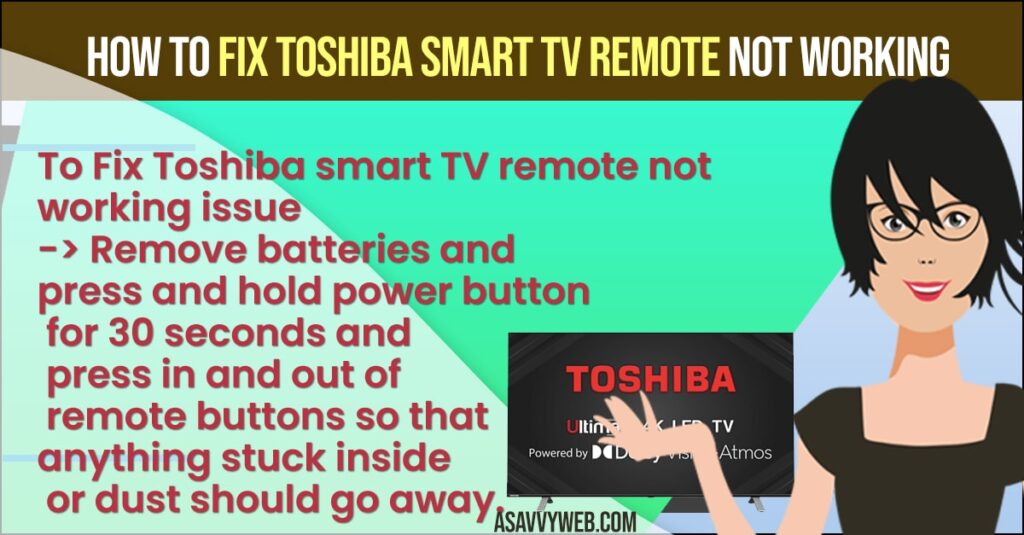
Fix Toshiba Smart TV Remote Not Working
Below troubleshooting methods will help you fix Toshiba smart tv remote not working and not responding when you press power button or volume button or any other issue with Toshiba smart TV remote.
Press and Hold Power Button on Toshiba TV Remote
Step 1: Grab your remote and remove batteries from back case of your Toshiba smart TV remote.
Step 2: Now, remove both batteries -> then press and hold power button for 60 seconds.
Step 3: After 60 seconds -> Let go off the power key.
Press IN and Outs of Toshiba Smart TV Remote
Step 1: Now, grab you remote and press in and out of Toshiba smart TV remote buttons.
Step 2: Make sure you press in and out that if your buttons gets jammed or something gets stuck inside remote should go away.
Step 3: Press every single button on Toshiba smart TV
You Might Also Like
1) How to Pair Toshiba Smart tv Remote if Only Power Button Working on Remote
2) How to Fix Toshiba Smart tv Screen Flickering Issue
3) How to Fix Toshiba Smart TV No Sound
4) Amazon Fire tv Remote Not Working Slow, Laggy, Some Button Not Working
5) How to Fix Samsung Smart tv Bluetooth Remote Not Working
Pair your Toshiba Smart TV Again
Step 1: To pair Toshiba smart TV you need to press and hold side key + back button and 3 horizontal key button on Toshiba smart TV.
Step 2: Press and hold these 3 buttons at the same time and don’t release the keys for 30 seconds and after 30 seconds release these 3 keys.
Now, your Toshiba smart TV remote will be successfully paired with your remote check how to pair if only power button is working.
Replace Batteries
There may be an issue with your batteries as well and your batteries have been drained, get a new pair of batteries and insert them and check if Toshiba TV remote is working or not.
Get a New Toshiba Smart TV Remote
Sometimes there may be an issue with remote itself and remote may have damaged or become faulty if you have dropped it accidentally. So if nothing works then you need to get a new set of Toshiba smart TV remote.
Check If Remote Sensor are Working or Not?
Make sure that your Toshiba smart TV remote sensors are working fine and if you are having issues with remote sensors then you may experience this issue of Toshiba TV remote not working or power button not working or home button not working issues.
Use Toshiba Smart TV Remote App or Fire TV Remote App
You can download Toshiba smart TV remote app or Toshiba fire TV remote app or there are many other remote apps available on Google play store and apple app store and download remote app and pair it with your Toshiba smart TV and connect it and start using Toshiba remote app as your remote.