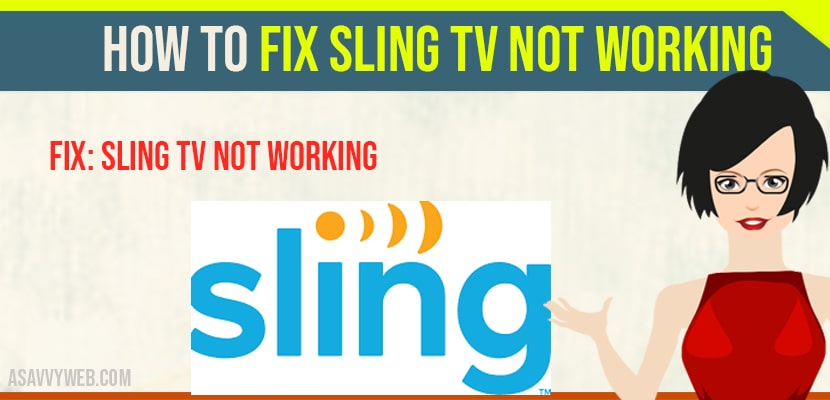If sling TV does not work on ROKU, it means there are very huge variety of issues like internet connection or router connection, problem with sling application or unwanted app cache on TV. Sling TV may not load on screen or just splash on screen. Before going to fix solution for sling TV first check server status of sling TV. Keep it mind sling TV account only allow one login and if you are using streaming device like Roku remove it and after restart read the problematic channel.
There are some steps to fix the problems of sling TV not working. They are:
After force closing it Relaunch sling TV app:
The problem can be cleared by relaunching the application after closing it
- Open settings on your phone and exit from sling TV app.
- Choose Apps and click on sling TV.
- Click on force stop button and hit on confirm to stop the app.
- Finally, relaunch the sling TV and check whether it working or not.
Sign out sling TV and sign in:
If sling TV app working means there is problem associated with client communication, in this situation sign out TV app and again sign in back into sling TV may solve the problem.
- Open sling TV app and go for setting. In that account tab, hit on sign out button.
- Then force close the app(discussed in above). Now relaunch the app and check if it clear the error.
Change router channel:
If your router use different channel to broadcast and it arises issuse then change the channel of your router that may solve the problem.
- Find best wifi channel for router and edit the router settings to use the channel.
- After changing the channel, check issuse solved or not. If your device support, then plug it directly to modem or router and check the issues solved.
- If it solves then the issuse is caused by wifi setting.
Try another network:
Sometimes streaming services can be blocked and that causes the issuse. In those situations try another network.
- Disconnect your system from current network and then connect another network. If you won’t find any other network, then try the mobile hotspot of your phone. And see sling TV application is working.
- It means change the IP of the network.
Clear the cache:
- If sling TV not working properly if there is any cache present in app. In those case clear the cache of sling TV app, for illustrating those, we will discuss the process for a fire TV stick.
- Exit from sling TV app and launch the menu of your firestick.
- Then open settings and followed by app. In that select manage installed applications and open sling TV.
- Click on clear cache. After that launch sling TV app and check if it is working. If not, then repeat the steps and clear the cache data. Religion again.
Update OS:
Update OS device to latest version to add new features. Sometime sling TV may not work if your device OS is outdated and it may fix those problems.
- Before update backup your essential data and connect your phone to wifi network.
- Open settings and go for general. In that choose software update. If it show any update download and install.
- After download, check for the sling TV application is clear the error.
Update ROKU:
- On Roku homescreen, choose settings.
- Select system and open system update. Tap on check now and then Roku update will be installed automatically.
- After updating restart your roku device and then click on sling TV is working fine.
Change your location mode to GPS:
Sling TV use geographic location fir the users to customize the content. It cannot work properly if proper location is not found. Due to this, change the location to gps may solve the problem.
- Open settings on your phone and choose location.
- Then click on mode and in that choose device only(that uses GPS).
- Install Sling TV app and check it working or not.