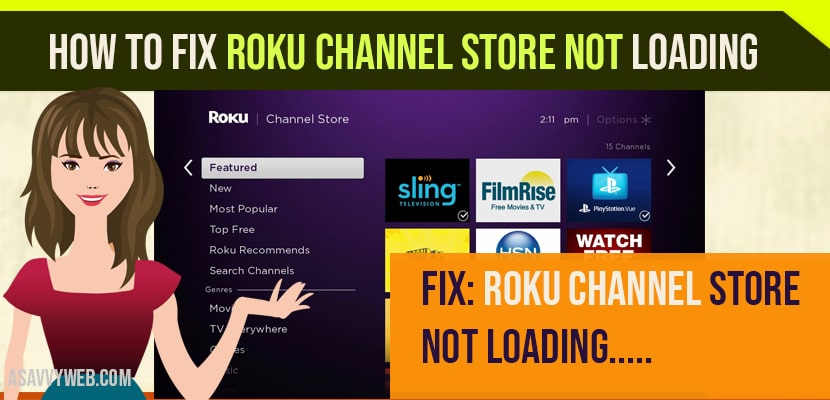- To fix roku channel store not loading issue -> Update your roku to the latest version and restart your roku device.
- Quick fix: Power reset / restart and factory reset roku and most of the time a simple restart will help you get rid of this channel store on roku not loading issue.
Roku channel store is a platform where Roku users can download it and search and discover public channels and browse channels and install apps on roku tv. Sometimes you may experience this strange issue all of suddenly like roku channel store not loading at all or keeps on loading and this issue can be fixed easily by following below troubleshooting guide of the roku channel store below.
How to fix Roku Channels Store Not Loading
Follow below methods to fix roku channel store not loading issue and your issue will be fixed successfully.
Restart Roku
Step 1: In order to ensure you are on home screen, press home button on your remote control
Step 2: After that go to settings options and from menu Choose settings and tap on Ok
Step 3: Next, Select system option and click on Ok
Step 4: It is navigated to system restart from menu and tap on ok
Step 5: Finally, choose restart button and press ok
Update Roku software
Roku devices made it possible to check and update software manually. Below we are providing some steps to update Roku software.
Step 1: Your Roku Remote control press home button
Step 2: Now, go to settings option and press ok
Step 3: After that choose system option and click on
Step 4: Next, go to system update option and click on Ok
Step 5: Finally, select check now option in order to know the latest software updates.
Also Read: 1) How to Reset RCA Roku Network Settings
2) How to Connect Alexa to Roku
3) How to Cast Roku From Your Phone to Smart tv
4) How to Fix RCA Roku tv Remote Not Working
5) How to fix ONN Roku tv Not Connecting to WIFI Internet
Roku Overheating
When your device is overheating you can see a solid red light warning on your Roku, with thus your device gets too hot. If you are facing this issue simply unplug your Roku, now wait for 10 minutes. If you still face the problem contact local Roku support team.
Factory Reset Roku
Factory reset performing is a better idea before returning your Roku device. With this all your personal information can be erased on Roku device. The below instructions may helpful to you
- On your Roku Remote control press home button
- Now go to settings option and tap on Ok
- After that go to system option and click on Ok
- From that select advanced system settings and press ok
- Finally, click on factory reset option
That’s it, by following the above troubleshooting guide you can easily fix roku channel store not loading issue.
Roku Channel Store
On the Roku platform, the channel store is the home for all public channels. As the name indicates it is a store containing traditional video streaming channels, it includes podcasts, apps, social networking sites, games, radio stations and homepages themes.
The Roku platform includes non certified channels which was not found in the channel store. Because all public channels are certified and reviewed for functioning and quality.
How to Access Channel Store
Channel store can be found on Roku home screen by navigating to streaming channels, which is available in the menu option. In this article we are providing solutions to resolve the issue of Roku channel store not loading.