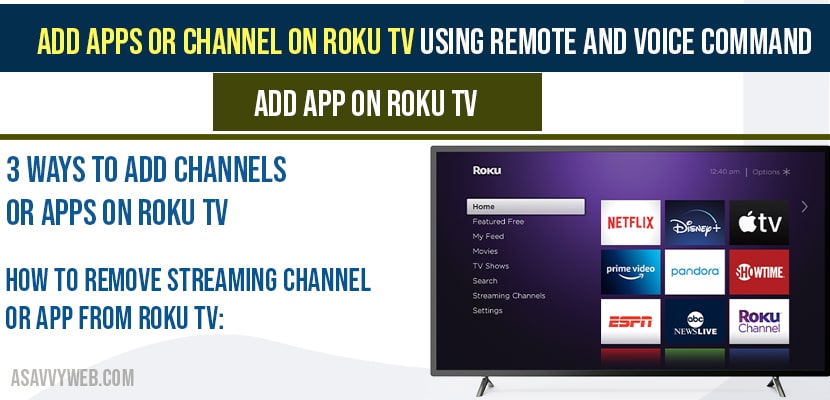- 3 ways to Add channels or Apps on Roku tv
- Add streaming channel app on roku tv
- How to add apps on Roku tv using voice commands?
- Add apps on Roku tv using channel store roku website?
- How to find new streaming channel app added on Roku tv?
- Reposition or change the order of added app on Roku app?
- How to remove streaming channel or app from Roku tv:
On your Roku tv if you want to install or add an app on Roku tv you can add any app from streaming channel store and its pretty easy and straight forward and you need to search for the app and click on add an app to install or add channel to your roku smart tv. So, lets see in detail how to add apps on Roku tv or add channels in detail below and happy streaming on your Roku tv.
3 ways to Add channels or Apps on Roku tv
- Add channel using roku tv remote
- Add apps on roku tv using voice commands
- Add apps on roku tv using channel store roku website
- Add app on roku tv and add channels to roku tv
Add streaming channel app on roku tv
To begin adding on your Roku tv follow below steps:
Step 1: Press the home button on your remote
Step 2: Use the arrow button to scroll down to menu to streaming channels, this is the roku channel store and press ok to add apps on roku tv.
Step 3: In streaming channels, you can browse channels by category as well as genre and you can also select search channels to search channels by name.
Step 4: Enter the name of the channel that you want to add in the search bar by using onscreen keyboard and remote and the channels that you match you entered will appear on the right side .
Step 5: Navigate to the channel you wish to add and highlight it and press ok.
Step 6: Now, you will be taken to add channel option and press ok Again to add the channel.
Step 8: if you have created a PIN number when you setup your account, you may be asked to enter it.
Step 7: Enter the PIN number and press ok and Channel will be added on your Roku tv successfully.
That’s it, Once the channel is added on your Roku tv, you will see an option for you new channel as Go to channel.
How to add apps on Roku tv using voice commands?
With certain Roku smart tv devices you can add Roku channel using voice commands. If your Roku remote have a microphone button you can press and hold it and then say Launch and the name of the channel you wish to add on your Roku tv.
If your channel you specified using voice command is not installed on your Roku tv channel list, you will be prompted as channel not listed you, would you like to install and if you want to install app on Roku tv then select install and you will be taken directly to add channel option. Click on Add channel to add apps on Roku tv.
Add apps on Roku tv using channel store roku website?
To add channels or apps on roku tv using roku channel store website, you need to navigate to official roku channel store and select the app and click on Add channel and you will be prompted to sing in to add channel on roku tv. Sign in with the same account which you have logged in on your roku tv and click on Add channel to add the channel to your roku tv.
How to find new streaming channel app added on Roku tv?
Now that the channel is added you can select go to channel or press the home button to returns to the home screen and you will find the new channel on the bottom of the screen channel grid.
Reposition or change the order of added app on Roku app?
You can easily reposition the added app on Roku tv by highlighting it and by pressing star button and select move channel option and press ok and move the new streaming channel app to position or change the order to appear when ever you turn on your smart tv
How to remove streaming channel or app from Roku tv:
To remove installed or added app from your Roku tv device, then highlight the app which you want to uninstall or remove from your Roku tv and press on Star button and select the option remove channel and press ok and the added channel or app will be removed and uninstalled from your roku tv.
Navigate to streaming channel -> search for app or streaming channel you want to add and click on add channel to install app on roku tv.
Home->highlight app which you want to install and press * on your keyboard and select remove app option.